Hanna Instruments HI 504903 User Manual
Page 8
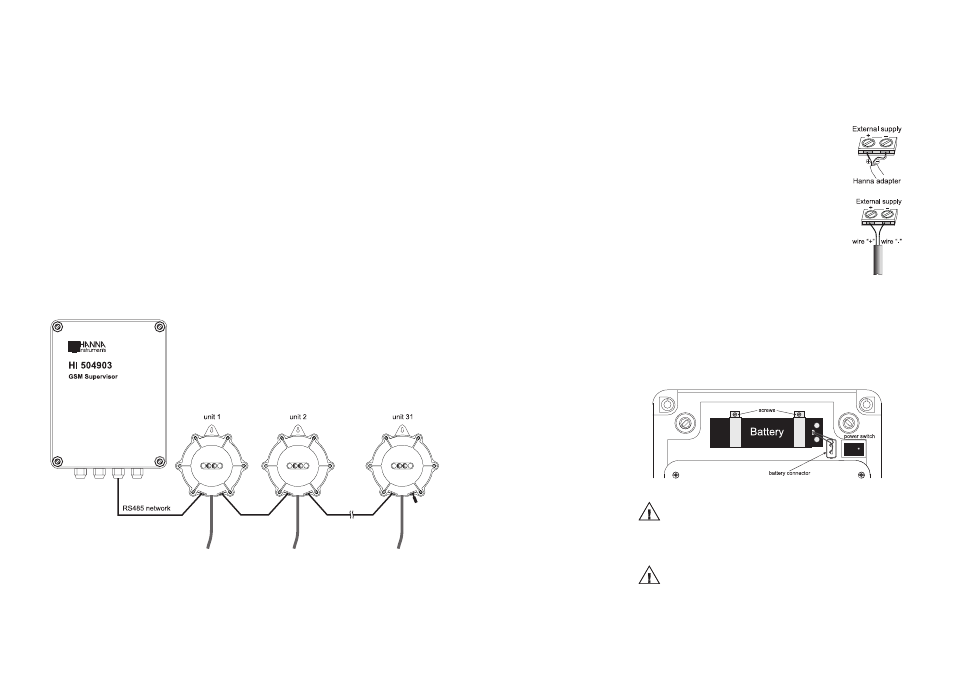
15
14
POWER SUPPLY INPUT
The power supply input terminal can be used for powering
both the HI504903 supervisor (directly from the mains with
a 12VDC adapter) and the HI142 network (through the su-
pervisor).
For HI504903, use a 12VDC adapter
(HI710005 or HI710006) and connect
the black wire to the positive input terminal
(marked “+”) and the black & white wire to
the negative one (marked “-”).
For HI142 network, connect the first HI142
using a cable made as shown in the “Ap-
pendix, section 1” and connect the “+” and
“-” wires to the “+” and “-” pins of the
HI504903 power supply connector.
All hard wiring can be accomplished through four cable
glands on the bottom side of the case, by passing
wires through the rubber grommets and tightening
the nuts.
Note
All connected cables should end with cable lugs.
BATTERY
FOR SAVING BATTERY, THE HI504903 IS SUP-
PLIED WITH BATTERY NOT CONNECTED.
PLUG THE BATTERY CONNECTOR BEFORE
STARTING OPERATION.
Use only rechargeable sealed lead-acid battery with
12 V and 0.8 Ah capability.
To connect the subsequent dataloggers one to the other, use
a cable with RJ11 plugs, made as explained in the “Appen-
dix, section 2”.
To terminate the line, plug on the last HI142 the termination
key supplied with the HI504903 supervisor.
All the instruments connected to the RS485 port are “slave”
devices that are queried by the HI504903 supervisor. In
other words, the interface can work only as a “master” com-
ponent, whereas the connected instruments work as remote
terminal equipments answering to the commands only.
Each HI142 instrument is identified by an unique address
number, included in the 000001 to 999999 interval, which
corresponds to the Serial Number of the temperature
datalogger.
As additional feature, the HI504903 interface is also pro-
vided with internal Fail Safe Open Line protection method.
To minimize electromagnetic interferences, it is recommended
to use shielded and twisted pair cable to connect the units.
