Hanna Instruments HI 504903 User Manual
Page 27
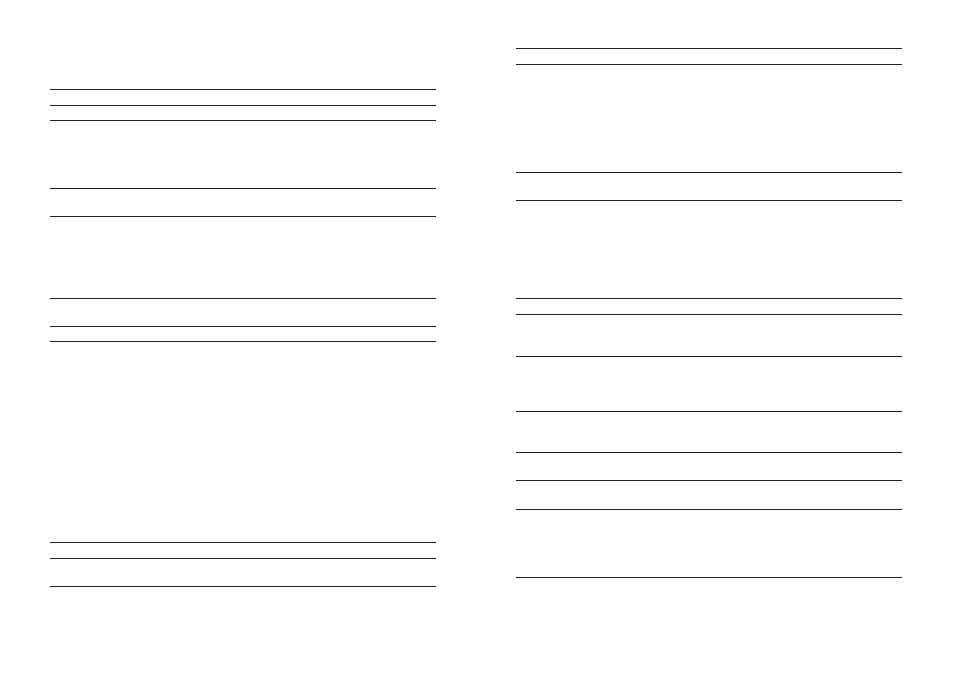
53
52
Possible causes
HI504903 not configured for commu-
nication with remote HI142 datalogger.
Mains power supply missing on HI142
datalogger.
Solutions
Run HI504903SW application software and
configure HI504903 for communication
with remote datalogger.
Note: No PC communication session can take
place if a device is not configured in
HI504903, even if electric wiring is cor-
rectly performed between interface and
device.
Provide the mains power supply to HI142
datalogger.
SMS DELIVERY
• Can not receive alarm SMS even if an alarm is active on one
HI142 datalogger connected to HI504903 interface.
Possible causes
HI504903 not configured for commu-
nication with datalogger.
HI504903 not configured for sending
SMS upon an alarm active on device.
Destination telephone number stored on
interface is not correct or country code
missing.
SMS sending disabled through external
switch.
SIM card on HI504903 expired or credit
reached zero.
SIM card on HI504903 is not able to
make voice calls.
Solutions
Run HI504903SW application software and
configure HI504903 for communication
with datalogger.
Run HI504903SW application software and
enable the specific alarm notification check-
ing the proper box on “message option”
window of selected device.
Run HI504903SW application software and
check if destination telephone number is
correct and if includes country code.
Enable SMS sending through external switch.
Recharge or substitute the SIM card.
Change the SIM card with one enabled
for voice calls.
Note: Some SIM cards can be used both for
data and voice calls. Please check the
network operator for further details.
• During remote interface configuration attempt the
HI504903SW software can not connect to the HI504903
interface.
Possible causes
Modem on PC is turned off.
SIM card on HI504903 is not able to
make data calls.
HI504903 interface is out of coverage.
HI504903 interface is busy (PC com-
munications or interface configurations,
both remote and local, are already in
place, interface is performing the polling
procedure for a not responding device,
etc.).
HI504903 is in power failure status.
HI504903 interface is turned off.
Solutions
Turn on the modem and try again.
Change the SIM card with one enabled
for data calls.
Note: Some SIM cards can be used both for
data and voice calls. Please check the
network operator for further details.
Install HI504903 interface in a place with good
network coverage.
Try to connect later.
Restore mains power supply or wait for power
supply comes back.
Turn on the HI504903 interface.
PC COMMUNICATION
• No local “PC communication session” can take place with
HI504903 interface : see case “During local interface con-
figuration attempt the HI504903SW software can not connect
to the HI504903 interface” on the “Interface configuration
troubleshooting” section.
• No remote “PC communication session” can take place with
HI504903 interface : see case “During remote interface con-
figuration attempt the HI504903SW software can not connect
to the HI504903 interface” on the “Interface configuration
troubleshooting” section.
• Can not communicate with one of the dataloggers connected
to HI504903 interface.
Possible causes
Wiring not correctly performed.
Solutions
Check if the remote HI142 datalogger is cor-
rectly connected to HI504903 interface.
