Hanna Instruments HI 504903 User Manual
Page 16
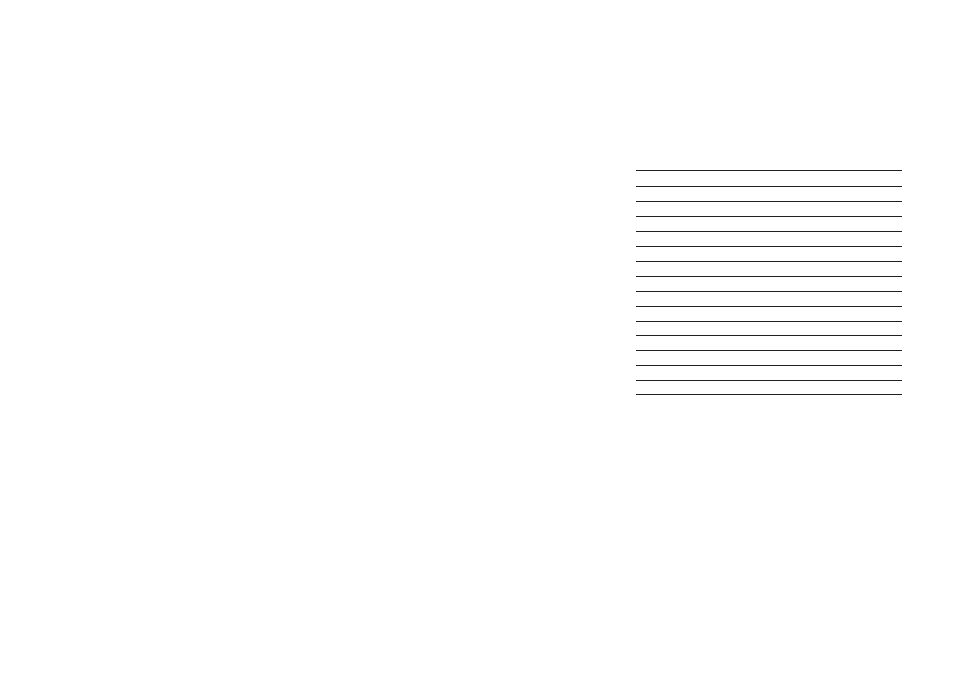
31
30
Note
If the digital output management is disabled, the digital output
will be automatically opened, even if it was previously closed.
Note
If the password is not set, only “CLOSEP” or “OPENP” SMS
must be sent.
Default values
The following table lists the default value for previous items,
i.e. the factory values copy from ROM if HI504903 was
never configured.
Item
Default value
Telephone #1
empty field
Telephone #2
empty field
Date
from internal RTC
Time
from internal RTC
Remaining SMSs
disabled
Expiration date
disabled
Repeated SMSs
2
SMS delay
10 minutes
Query delay
1 minute
Password
disabled
PIN
empty field
RS485 options
no instrument configured
Digital input
disabled
Digital output
disabled
mechanical relay or an open collector digital output can be
connected to the HI504903 interface to trigger the sending
of an alarm SMS message. The complete options list is:
• Instrument enable: it is possible to enable this feature if an
instrument is connected to the digital input simply by checking
on the check-box.
• Instrument name: in this filed a description related to the
instrument has to be inserted: for example “Freezer East Side”
to indicate an electromechanical relay (connected to the digital
input) of a freezer placed on the east side of a room. The
maximum length of this description is 20 characters.
• Information options: set the options related to the informa-
tion SMSs to be received upon phone call:
• Red LED status when the contact is closed (ON/OFF).
• Description of the digital input status when the contact is
closed (e.g. “ALARM!”). The maximum length of this de-
scription is 30 characters.
• Description of the digital input status when the contact is
open (e.g. ”OK”). The maximum length of this descrip-
tion is 30 characters.
• Alarm options: set the options related to the alarm SMSs:
• Enable alarm: the alarm SMSs sending can be enabled
or disabled.
• The alarm can be triggered upon the closing or opening
of a contact on digital output (default trigger event is
closed contact).
• Alarm description string (e.g. “ALARM #1!”). The maxi-
mum length of this description is 30 characters.
Digital output section
It is possible to enable (or disable) the control of the digital
output status connected to the HI504903 by checking the
proper check-box. Once enabled, it is possible to control the
digital output simply sending the SMS “CLOSEP
tact, and “OPENP
open the digital output contact. If the digital output control is
enabled, when an information will be requested to HI504903,
an SMS with the digital output status will be sent.
Note
By disabling this option, it will not be possible to set the digi-
tal output status and no information SMS about the digital
output will be sent.
