Idle state – Hanna Instruments HI 504903 User Manual
Page 10
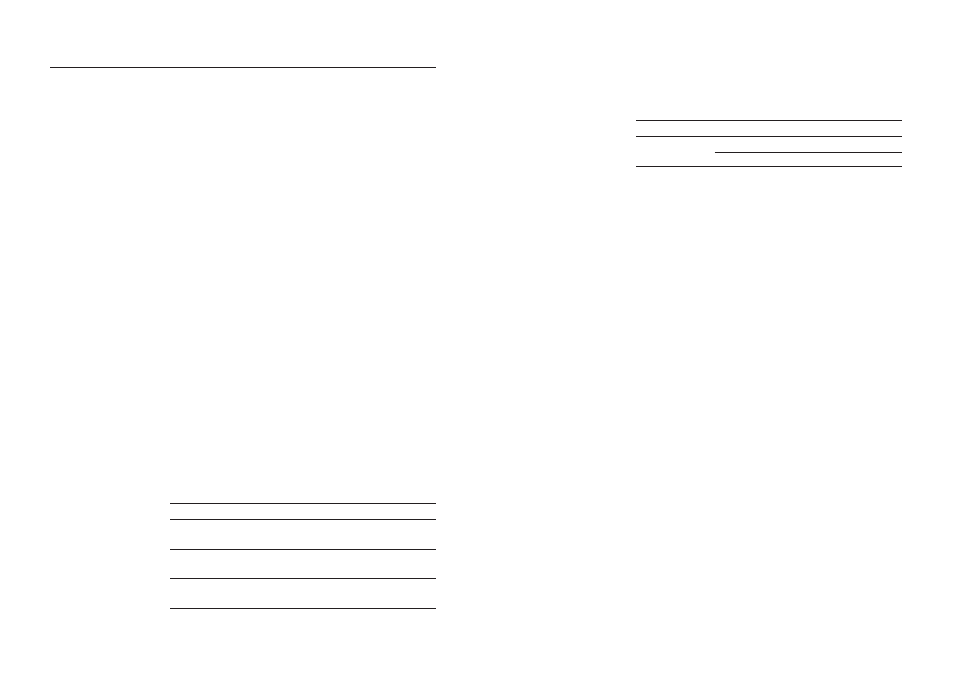
19
18
Also the digital output status LED is updated with the current
status of the digital output contact. The digital output contact
status can be changed by the user only by sending the proper
SMS to the interface. The below table shows the digital output
LED indication depending on the digital output status:
Note
The status of the digital output contact is saved in HI504903
internal memory, so that the digital output is set to the correct
value in case of a reset or after a start-up of the interface.
During polling procedure all devices connected to the inter-
face through RS485 serial ports and digital input port (if
correctly configured, see “Interface Configuration” section)
are periodically queried to acquire their current status, mea-
surement values and active alarms. The delay between a query
operation and the following one is user selectable, and can
vary from 1 to 10 minutes (see “Query Delay” field and “In-
terface Configuration” section).
If many devices are connected to the RS485 link and the
cellular phone interface can not interrogate all the devices
within the selected delay time, then the actual interval be-
comes longer than the set value.
When polling devices procedure is completed, the RS485
serial port LED (#1 on page 9) lights up if an alarm is active
at least in one of the instruments connected to the RS485 port
(up to 31 devices can be connected on the same RS485
port); the digital input port LED turns on or off depending on
the user-selected logic for closed contact (if control of digital
input port was user-enabled during last interface configura-
tion).
Moreover, if an active alarm found in a device connected to
the HI504903 matches with one of those selected by the
user during last interface configuration, or if the digital input
status matches with the condition selected for triggering an
alarm message, then one (or more) SMS(s) are immediately
submitted by the HI504903 to the set cellular phone
number(s) (see “SMS delivery” section).
Note
The “Query Delay” time value fixes the maximum delay be-
tween an alarm occurrence in a device and the related alarm
LED
Status
Meaning
Digital Output
OFF
Dig.output contact open
(yellow)
ON
Dig.output contact closed
IDLE STATE
The idle state is the normal operation state for the HI504903
supervisor. While in idle state, the following main tasks are
fulfilled:
• Management of incoming remote connection and con-
figuration requests (see “Interface configuration” and “PC
communication” sections for details);
• Management of incoming local connection and configu-
ration requests;
• Polling procedure of connected devices;
• Diagnostic selftest procedures: battery test, cellular phone
test, EEPROM corruption data test (see “Fault condition”
and “SMS delivery” sections);
• Processing of incoming SMS’s for digital output control (if
enabled) and information SMS’s request (see “SMS deliv-
ery” section);
• Sending of alarm SMS’s or information SMS’s upon user
request (see “SMS delivery” section).
When in idle state, the HI504903 can perform periodically
some diagnostic selftest procedures as: internal backup bat-
tery test, cellular phone test, EEPROM corruption data test. If
one of these tests does not pass, the interface advises the
user with a visual indication about the problem using the red
and green SMS enable/disable LED’s. Please refer to “Fault
conditions and Selftest Procedures” section for more com-
plete indications about interface related fault conditions.
Moreover, every 30 seconds the two green LED’s for cellular
phone signal are updated with the current signal strength,
and the indication meanings are listed in the table below:
LED
Status
Meaning
Cell Signal 1 (green) OFF
No signal or
Cell Signal 2 (green) OFF
cellular error found
Cell Signal 1 (green) ON
Medium signal
Cell Signal 2 (green) OFF
Cell Signal 1 (green) ON
Strong signal
Cell Signal 2 (green) ON
