Configuration settings – Hanna Instruments HI 504903 User Manual
Page 13
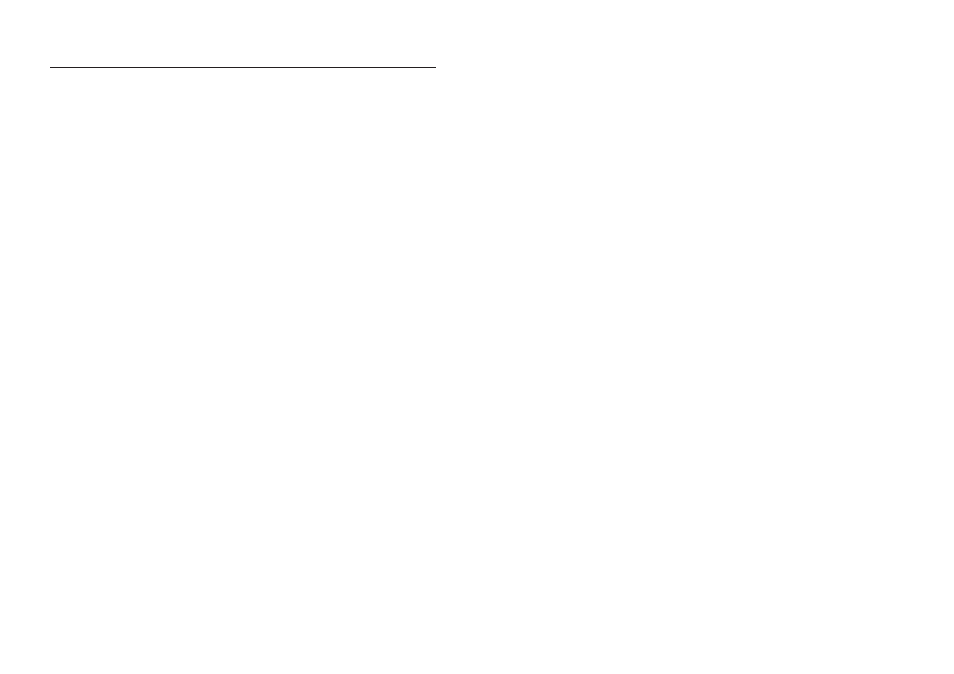
25
24
The following fault conditions can be detected by
HI504903SW:
• “Error on cellular phone found”: warning for generic error
on cellular phone, e.g. cellular phone not network regis-
tered, SIM card missing, no network coverage, cellular
phone not answering, etc.
• “Wrong cellular PIN code”: PIN code on HI504903 is
not correct.
• “PIN code missing”: PIN code needed for SIM card and
not available on current HI504903 configuration.
• “Last SMS reached”: no more SMS’s are available on the
SIM card (SIM card credit reached zero).
• “Expiration date reached”: SIM card expired.
• “Error in current device configuration. Check data before
proceeding with the new configuration”: some corrupt data
found on HI504903 internal memory (EEPROM).
“Phone status” button:
Press this button to open a secondary window for seeing the
cellular phone network registration status (“REGISTERED” or
“NOT REGISTERED”) and the signal quality.
Note
The cellular status check during a remote configuration via
modem may require a few seconds more than during a local
configuration, and information may arrive with a small delay.
Note
When the “Phone status” button is pressed, also the
HI504903 green LED’s for cellular signal indication are up-
dated with the new real value provided by cellular phone.
“Help” button:
Press this button to display the help file.
“Exit” button:
Press this button to exit the setup program during a local con-
figuration.
“Disconnect” button (for remote configuration only):
Press this button to end the remote connection with the
HI504903. The data call will be immediately stopped.
GENERAL OPTIONS SETTING
The following features are selectable in the general options
setting folder:
Telephone numbers:
It is possible to set two telephone numbers for automatic send-
ing of alarm messages and sending of information messages
CONFIGURATION SETTINGS
The setup procedure is divided into three different sections,
displayed on three different folders inside the main window:
• General Options Setting (see “General Options Setting”)
• RS485 Options Setting (see “RS485 Options Settings”)
• Digital I/O Options Setting (see “Digital I/O Options Set-
tings”)
Five buttons are available on the bottom of the window, which
can be pressed for performing the following actions:
“Update All” button:
Press this button to send the complete configuration to the
HI504903 device. It is possible to test all RS485 devices for
connection or not. In this way the HI504903 interface can be
configured even if devices will be connected only on a second
time to RS485 and digital input port.
If the PIN code is changed during configuration, it will be
checked and this operation lasts about 30 seconds. If no
error occurs, the message “HI504903 device correctly up-
dated!” will be displayed. Otherwise the occurred errors list
will be shown and the previous configuration will be kept in
HI504903 memory.
Note
If no error occurs during configuration, the previous
HI504903 setup will be lost. At start-up, 3 attempts for en-
tering the cellular PIN code are available (see “General op-
tions setting” section) and at each update with a wrong PIN
value, an attempt will be lost. The SMS’s stored in the SIM
card will be erased.
Note
If an error occurs on cellular phone before pressing the “Up-
date All” button, the cellular phone will be turned off and on
again for trying solving the error condition. This procedure
lasts about 30 seconds.
“Load” button:
Press this button to load on the PC the last configuration stored
in the HI504903 memory.
Note
By loading the HI504903 configuration, all parameters modi-
fications made till that moment will be lost. At program start-
up, an automatic loading is performed.
Note
At the start-up of HI504903SW program, the application
software advises the user with warning messages if some er-
ror occurs on the interface.
