Hanna Instruments HI 504903 User Manual
Page 20
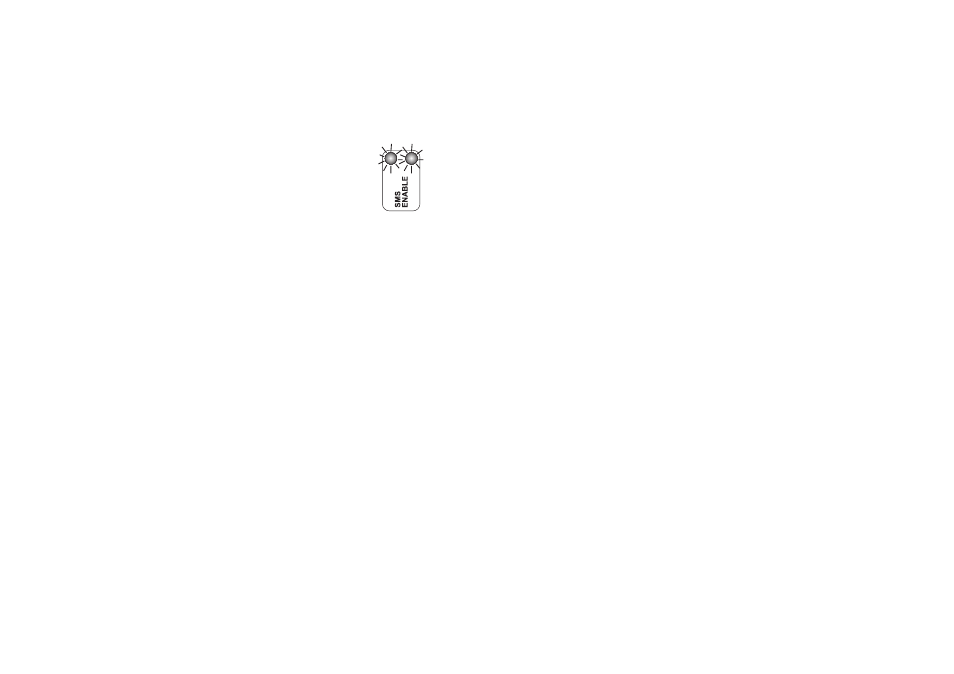
39
38
DIGITAL OUTPUT CONTROL
The user can control the digital output status simply sending an
SMS to HI504903 (one to close and one to open the port).
Following messages can be sent from whatever cellular phone
to change the status:
• “CLOSEP
contact (if password is enabled)
• “CLOSEP” to close the contact (if password is disabled)
• “OPENP
contact (if password is enabled)
• “OPENP” to open the contact (if password is disabled)
Note
All the letters for
message must be in uppercase format.
After one of these messages is received by the interface and the
correspondent action performed, a message confirming the new
status of the digital output port is sent back by the interface:
• “Digital Output: Contact Closed”, if digital output contact is
closed;
• “Digital Output: Contact Open”, if digital output contact is
open.
Previous messages are sent also by the interface upon an user
information request, if digital output control was enabled.
Note
If a communication problem with internal cellular phone oc-
curs during the normal functioning of the interface, the cellu-
lar error indication will be switched on and no SMS can be
submitted until the error will be disactivated (when this error
occurs, the instrument will try repeatedly to initialize the cellu-
lar engine and the error will be disactivated only after a suc-
cessful initialization).
sage “Maximum number of SMSs reached. Please check the
HI504903 SIM charge level; Rem msg:
the programmed cellular phone number(s). This particular
situation is managed as an error occurrence and a confir-
mation is waited. When this happens, no more messages will
be sent by the interface until the error is disactivated.
Also a cellular error indication is given by
interface: green and red LEDs disable/enable
blink together. To disactivate this error and
restore the SMS service, it is necessary to re-
charge the SIM card credit.
Note
Every time a recharge of the cellular module SIM card is
performed, the corresponding expiration date has to be manu-
ally updated with the application software HI504903SW (see
“Interface configuration” section). A check is performed daily
between the current (Real Time Clock) and the expiration
date. Two weeks before the expiration date, the message “The
HI504903 SIM card will expire on DD-MM-YYYY. Please re-
charge or substitute it” is sent to the programmed phone
number(s). The same message will be sent again also one
week before and the day before the expiration date. This par-
ticular warning message does not need confirmation. In this
case the user has to recharge or substitute the SIM card. The
sending of the repeated warning messages will be reset when
the expiration date is changed. If the expiration date is reached
without any updating of the “Expiration Date” item (see “In-
terface configuration” section), then no more messages will
be sent by the interface until error is disactivated and a cellu-
lar error indication will be given. To disactivate this error it is
necessary to update the SIM expiration date.
Note
If the user has unlimited credit on the SIM card (i.e. option was
disabled during last interface configuration), the value of re-
maining messages will not be decrement and no check will be
performed on the SIM expiration date. Moreover, at the end of
each SMS there will not be the remaining-messages informa-
tion (“Rem msg:
