Offset and slope direct selection – Hanna Instruments HI 504910 User Manual
Page 18
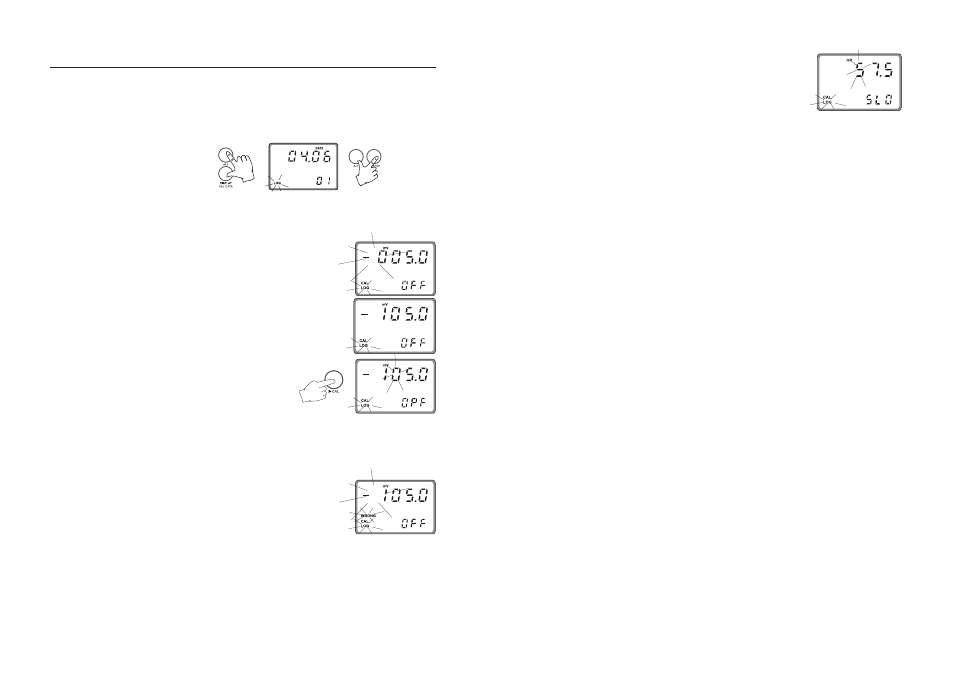
34
35
• If an offset calibration has been
made, the instrument will turn to
“slope” calibration (as indicated by
the “SLO” message on the second-
ary display. The slope value is shown
on the primary LCD and the first digit
is blinking to permit modifications).
• Press the
æ or key to modify the value or key to move
to the next digit.
• Once selected the desired value, press CFM to confirm.
• After confirmation the instrument will turn back to normal
mode.
• If the slope is invalid, the ”WRONG” indicator will blink
on the LCD.
Note
Press DISPLAY or (ALT+) CAL DATA to exit calibration. The
slope will be set to the default value (57.5 mV/pH).
Note
After direct selection of offset and slope, calibration data can
be viewed by pressing (ALT+) CAL DATA while in normal
mode, but no pH-buffer values will be displayed during the
data scrolling on the LCD.
Note
Whenever a pH or ORP calibration is performed by means of
HI 504920, the HI 504920 date and time are automati-
cally set in HI 504910.
OFFSET AND SLOPE DIRECT SELECTION
It is possible to edit directly the values of the offset and the
slope to calibrate the instrument (for pH).
• Press (ALT+) CAL DATA entering the last calibration data
scrolling and then press (ALT+) SETUP.
• A password entry is required. If a wrong password is con-
firmed, the instrument reverts back to the normal mode.
• Otherwise, if correct password is con-
firmed, the LCD will appear as
follows: the secondary LCD shows
“OFF” to indicate “offset” while the
primary one shows offset default
value. The first digit on the primary
LCD is blinking, and it is possible to
change it by pressing
æ or key.
• Pressing the key will move
to the second digit while the
first one will be fixed.
• Pressing repeatedly the key will move cyclically through
the digits of the primary LCD.
• Once selected the desired value, press CFM to confirm the
calibration offset.
• If the offset is invalid, the “WRONG”
indicator will blink on the display.
Note
If DISPLAY or (ALT+) CAL DATA are pressed before CFM,
calibration is aborted without changing the previous calibra-
tion data.
