Setup mode – Hanna Instruments HI 504910 User Manual
Page 12
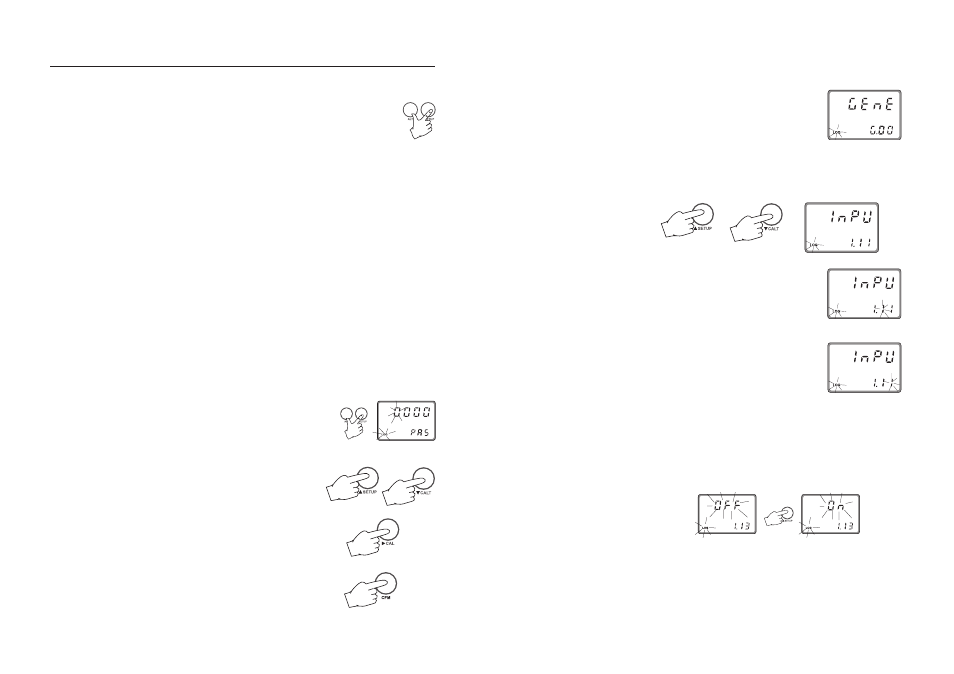
22
23
Note
The default password is set at “0000”.
ENTERING SETUP ITEMS
After confirmation of the password the
primary LCD will show the name of the
first setup group (see table) while the
secondary LCD will display the setup
code of the first item of the group.
• By pressing the
æ or key it is possible to cycle through
the setup groups; the secondary LCD will always show the
code of the first item of the group.
• Once a group is selected, it is pos-
sible to choose an item manually.
Pressing the key, the first digit of
the setup code will start blinking.
Now it is possible to change its value
by pressing the
æ or key.
• Pressing the key again, the first
digit will be fixed while the second
digit starts blinking and its value can
be changed as described above.
• By pressing the key again all the digits will be fixed.
• If CFM key is pressed, the selected item is confirmed; the
secondary LCD will show the setup item code while the
primary LCD will display the current item value.
If a fixed set of values is available for the selected item, use
the
æ or key to switch between them.
Otherwise, if a numeric value has to be entered for the
item, use the
æ or key to change the value of the blink-
ing digit and the key to cycle through the number’s
digits.
SETUP MODE
The Setup Mode allows the user to set all needed character-
istics of the meter.
Press (ALT+) SETUP and enter the password when
the device is in idle or control mode.
If the correct password is not entered, the user can only view
the setup parameters (except for passwords) without modify-
ing them (and the device continues to acquire and transmit
measurements).
To each setup parameter (or setup item) is assigned a three
characters (one letter followed by two digits) setup code which
is entered and displayed on the secondary LCD. The first
character identifies the group of setup items, while the two
digits identify the particular item within that group.
The setup codes can be selected after password is entered
and CFM key is pressed. When CFM is pressed, the current
setup item is saved on EEPROM and the following item is
displayed.
The possible transitions in setup mode are the following:
ENTERING THE PASSWORD
• Press (ALT+) SETUP to enter the
setup mode. The primary LCD
will display “0000”, while the
secondary LCD shows “PAS”.
The first digit of the primary LCD
will blink.
• Enter the first digit of the pass-
word by using the
æ or key.
• Then move to the next digit with
and enter a digit as described
above. Continue for the last two
digits.
• When the whole password has
been inserted, press CFM to
confirm it.
