Adjustement of setpoints, For ph, Dosing direction – Hanna Instruments HI 5000 User Manual
Page 23: For ec/tds
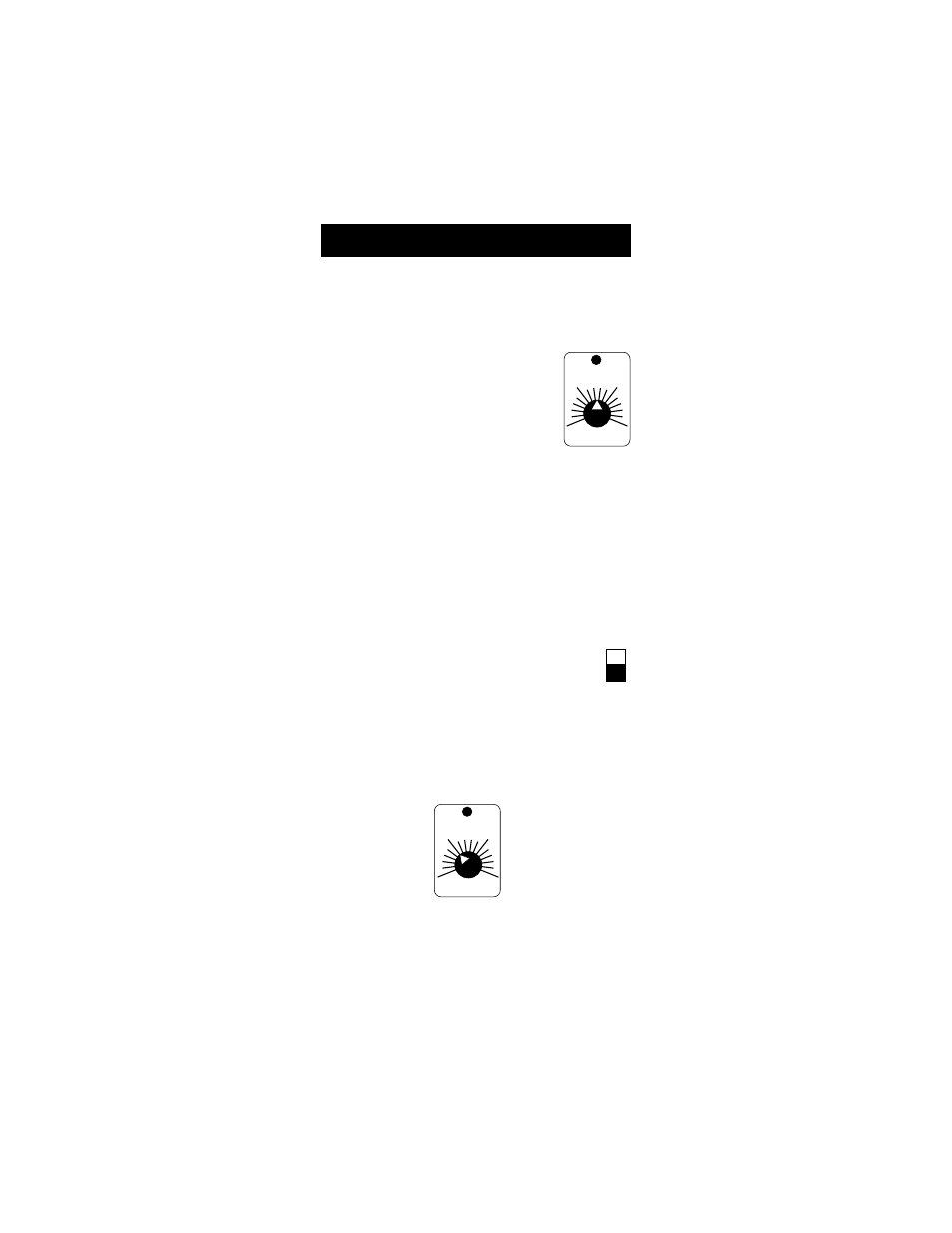
23
4
7
SET
ACID
5
6
FEED
ADJUSTEMENT OF SETPOINTS
ADJUSTEMENT OF SETPOINTS
ADJUSTEMENT OF SETPOINTS
ADJUSTEMENT OF SETPOINTS
ADJUSTEMENT OF SETPOINTS
ACID
ALK
1
4
SET
FERT
FEED
2
3
Make sure that the pH electrode, conductivity/TDS probe and any
ground probe have been properly installed and calibrated (see the
preceding pages).
FOR pH
Simply turn the pH ACID FEED or ALK FEED dial (see
3 - Functional Diagram). The desired value can be
chosen between 4 and 7 pH for HI 9913 and HI
9935, and 5 and 10 pH for HI 9923.
DOSING DIRECTION
The dosing terminals of HI 9935 are activated
when the pH value exceeds the setpoint. HI 9935 will then dose
acidic solutions to reduce the pH until the user-selected setpoint is
reached.
The dosing terminals of HI 9923 instead are activated when the pH
value falls below the setpoint. HI 9923 will then dose alkaline
solutions to increase the pH until the user-selected setpoint is reached.
FOR EC/TDS
HI 9913 provides for an “ALK/ACID” switch (see 4 -
Functional Diagram) so that the operator may select the
direction. If the switch is left on “ACID”, the terminals are
activated when the pH value exceeds the setpoint. HI 9913
will then dose acidic solutions to reduce the pH until the
user-selected setpoint is reached. Inversely, by leaving the switch on
“ALK”, the terminals are activated when the pH value falls below
the setpoint. HI 9913 will then dose oxidants to increase the pH until
the setpoint is reached.
