Hanna Instruments HI 84442 User Manual
Page 26
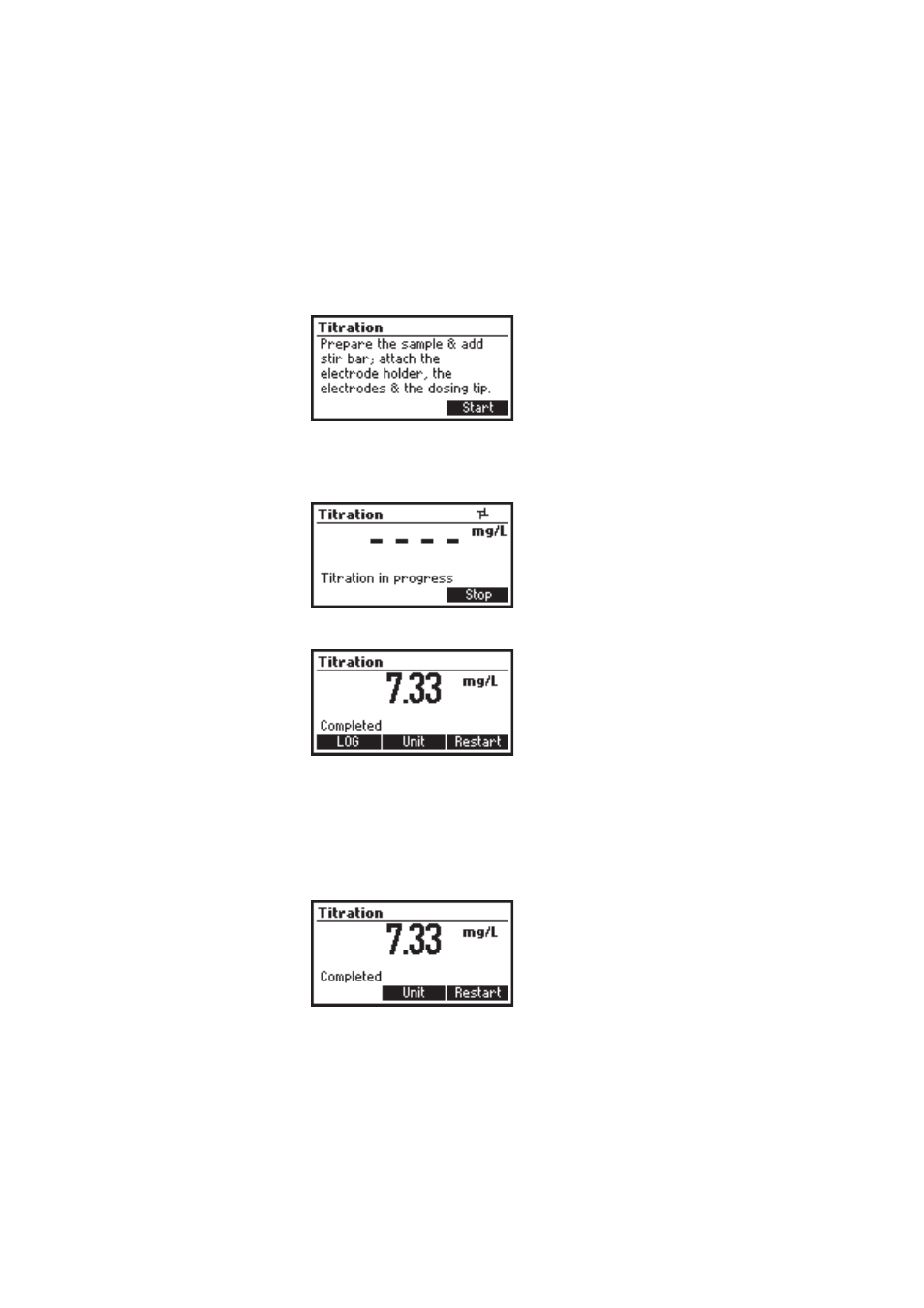
26
• Insert the dosing tip in the appropriate holder place.
• From the titrator main screen press Titration. To enter titrator main screen from pH meter
mode press Titrator and then Continue.
• Press Start to begin the titration process.
• After the titration is started on the upper right side of the display two animations will be
shown in order to indicate that the pump and the stirrer are running. On the lower right side
of the display is shown the period of time since the titration has been started.
• After the titration is complete, the concentration value is displayed in the selected unit.
• Press Unit to change the display unit.
• Press LOG to record the concentration value into the instrument’s memory.
A message will be displayed for a few seconds indicating the amount of the free log space.
50 log samples can be recorded in the instrument’s memory. When the titrator free log space
is under 12% the message will be shown permanently.
• If the concentration is out of limits an exceeded range limit message will be displayed blinking and
the message “Out of range” will be shown. Another titration can be initiated by pressing Restart.
