Electrode calibration procedure – Hanna Instruments HI 84529-01 User Manual
Page 27
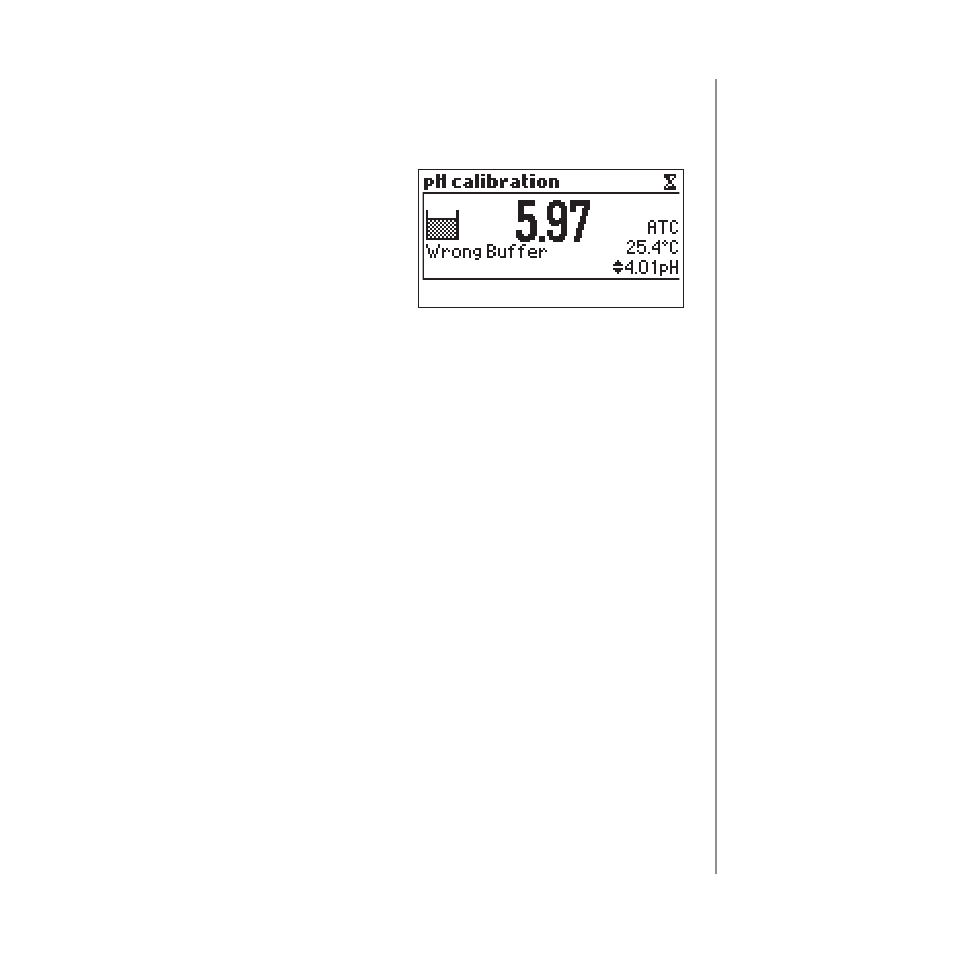
www.
hannainst
.com
27
Operational Guide
buff er value will be automatically selected.
14. After the second calibration point has been confi rmed, press ESC to exit
without performing the third calibration point.
3 Point Calibration
1.
Remove the electrode holder with
electrode from the top of the beaker.
2.
Place
the
third
beaker
with
calibration buff er in the beaker
holder. Rinse the electrodes in a
beaker containing the third buff er
rinsing solution.
3.
Place the electrode holder (with electrodes) on the top of the beaker
and secure it by turning clockwise and press STIR. If necessary press the
ARROW keys in order to select a diff erent buff er value.
4.
The (unstable measurement) symbol will be shown on the display until
the reading becomes stable.
5.
When the reading is stable and close to the selected buff er, the
(unstable measurement) symbol will disappear and the CONFIRM key
will become active.
6.
Press CONFIRM to confi rm the calibration. The instrument stores the
calibration value and returns to calibration menu, where the date and
time for the pH calibration will be updated.
Note: A buff er confi rmed during the calibration process is removed from
the list of available buff ers. If the value measured by the instrument is
not close to the selected buff er, a “Wrong Buff er” error message will
be shown on the display. Check if the correct buff er has been used or
regenerate the pH electrodes by following the Cleaning Procedure. If
necessary change the buff er or the electrode.
If the measured off set isn’t within the preset limits (±45 mV), the meter will
display the message “Buff er Contaminated” alternatively with ”Electrode
Dirty/Broken”.
Electrode
Calibration
Procedure
