Startup menu – Hanna Instruments HI 84529-01 User Manual
Page 15
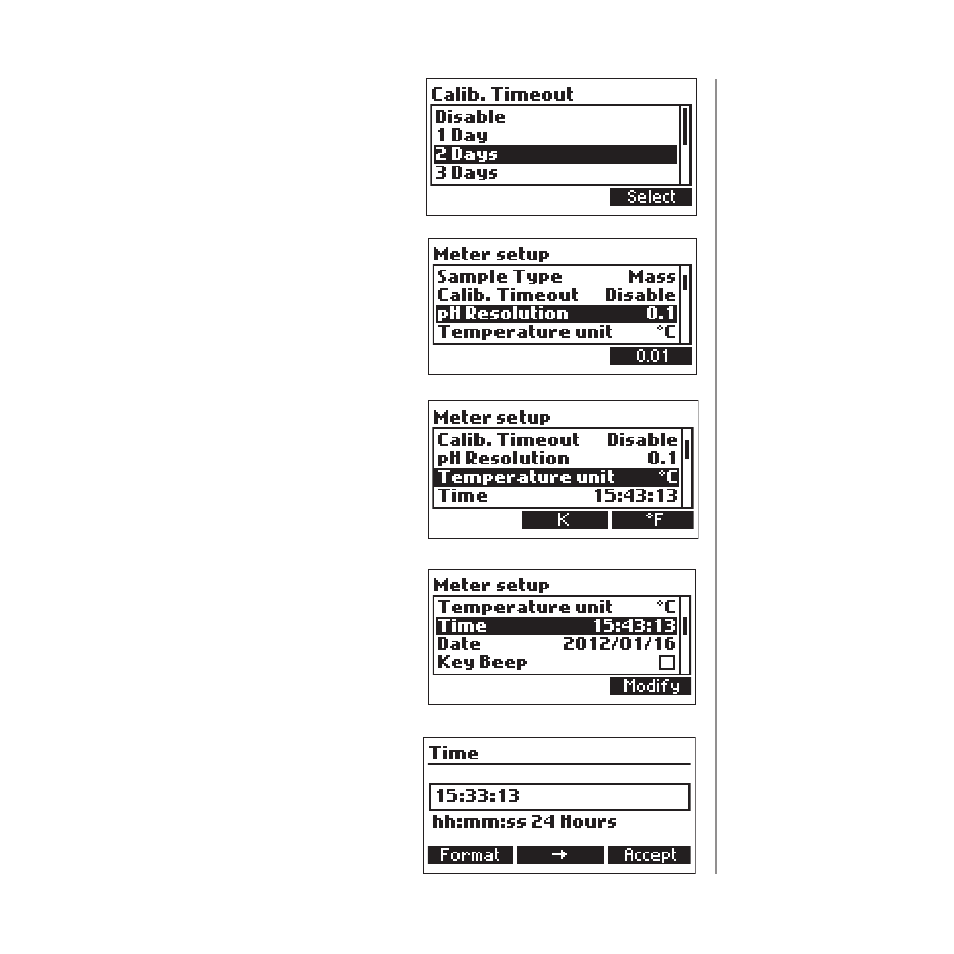
www.
hannainst
.com
15
Setup/Installation
Use the ARROW keys to select the value.
Press Accept to confi rm or ESC to return
to the setup menu without saving the
changes.
pH Resolution
0.1 or 0.01.
Press the displayed virtual option key to
change the option.
Temperature Unit
°C, °F or K.
Press the virtual option key to change the
option.
Time
Press the Modify key to change the time
and time format
Press Format to switch between 12
hour (am/pm) and 24 hour mode. Press
the arrow to highlight the value to be
modifi ed. Use the ARROW keys to change
the value. Press Accept to confi rm the
new value or ESC to return to the setup.
Startup
Menu
See also other documents in the category Hanna Instruments Measuring instruments:
- pH 213 (17 pages)
- pH 211R (13 pages)
- pH 21 (9 pages)
- pH 209V (9 pages)
- pH 209R (13 pages)
- HI 99181 (2 pages)
- HI 99171 (2 pages)
- HI 99163N (2 pages)
- HI 99161N (2 pages)
- HI 99141 (2 pages)
- HI 99131 (2 pages)
- HI 99121 (9 pages)
- HI 99104 (2 pages)
- HI 991003 (2 pages)
- HI 991002 (2 pages)
- HI 991001 (2 pages)
- HI 98402 (9 pages)
- HI 98401 (8 pages)
- HI 98308 (2 pages)
- HI 98240 (21 pages)
- HI 98203 (2 pages)
- HI 98202 (2 pages)
- HI 98201 (2 pages)
- HI 98185 (72 pages)
- HI 98172 (52 pages)
- HI 98160N (48 pages)
- HI 98160 (48 pages)
- HI 98150 (17 pages)
- HI 9815 (2 pages)
- HI 981410 (2 pages)
- HI 981408 (2 pages)
- HI 98121 (2 pages)
- HI 98120 (2 pages)
- HI 98113 (2 pages)
- HI 98110 (2 pages)
- HI 98108 (2 pages)
- HI 98107 (2 pages)
- HI 98106 (2 pages)
- HI 98103 (2 pages)
- HI 96108 (2 pages)
- HI 96107 (2 pages)
- HI 96106 (2 pages)
- HI 96104 (28 pages)
- HI 96101 (36 pages)
- HI 9321 (36 pages)
