Multimedia mode – Delphi Portable Navigation Nav100 User Manual
Page 21
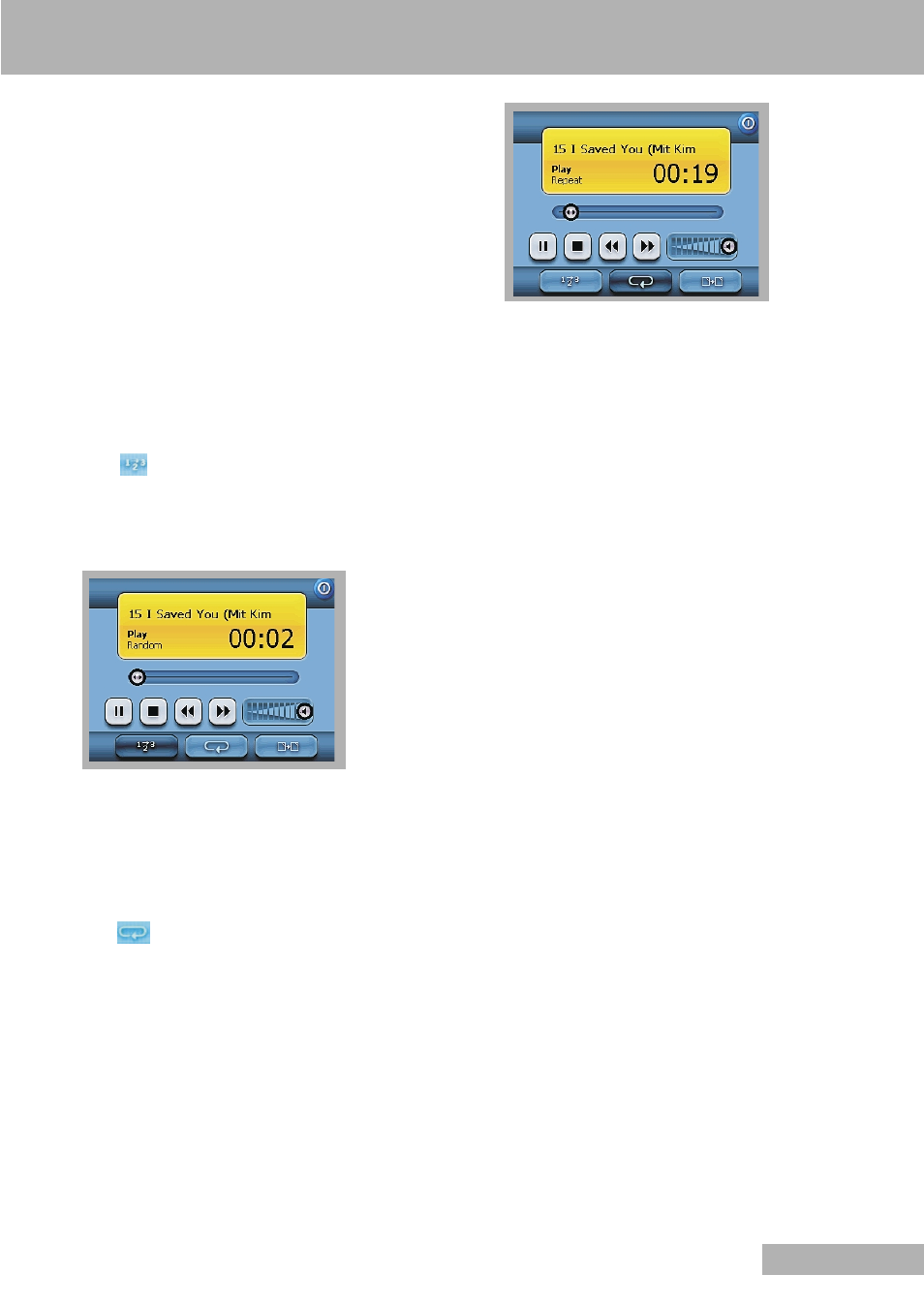
MULTIMEDIA MODE
21
ENGLISH
2 Hold and drag the slider »
a s
« of the progress bar to
adjust the progress of the current track.
3 Tap »
aa
« to skip backward to the previous track.
– If the current file is the first track in the list, the last
track will be played.
4 Tap »
ss
« to skip forward to the next available track.
– If the current file is the last track in the list, the first
track will be played.
Note
You can also move the joystick left/right to skip to the pre-
vious/next track. Pressing the joystick during file playback
will revert the screen to the main menu panel.
PLAYING TRACKS IN RANDOM ORDER
Each directory containing supported music files is
considered a playlist. You can choose to shuffle the
playback sequence to play files in random order.
1 Tap »
« to enable the random mode.
Note
An enabled random mode is indicated by the word
»Random« on the playback display pad and a fade-out
random icon.
2 Tap the fade-out random button to disable the random
mode.
REPEATING TRACKS
The repeat mode lets you play the current track in a loop.
The same track will be played over and over again until
you disable the repeat mode.
1 Tap »
« to enable the repeat mode.
Note
An enabled repeat mode is indicated by the word
»Repeat« on the playback display pad, and a fade-out
repeat icon.
2 Tap the fade-out repeat button to disable the repeat
mode.
ADJUSTING THE VOLUME
To adjust the playback volume, you can use either the
MP3 volume control slider or the volume control hot keys.
1 Hold and drag the slider »
a
« of the volume progress
bar.
– This will only affect the volume of the track playback.
2 Pressing »
+
« or »
–
« on the front panel will adjust the
sound level for the device’s sounds.
■
PHOTO MODE
These days every mobile gadget seems to be equipped
with a digital camera, better for capturing that
spontaneous moment. With Nav100 you can keep these
images of your favorite moments as mobile as you are by
using Photo. The program features:
7
Support for JPEG (1-, 4-, 8- and 24-bit) files.
7
Auto-scanning of supported files in the device’s
SD/MMC card.
7
Three viewing modes: Thumbnail, Full Screen and Slide
Show.
7
Album support based on sub-directory contents.
Note
Each sub-directory containing compatible image files is
treated as an individual album. For a more organized file
search, it is advisable to sort image files into sub-directo-
ries based on something, such as a particular event or a
certain period. To illustrate, a sub-directory containing
pictures from your daughter’s birthday can be named
“Cassie’s 10th birthday”; or “May 11 to June 24 log” for a
sub-directory consisting of pictures taken during that
period.
