Onfiguration, 6upload, Main screen tabs – Hall Research HR-4P User Manual
Page 6
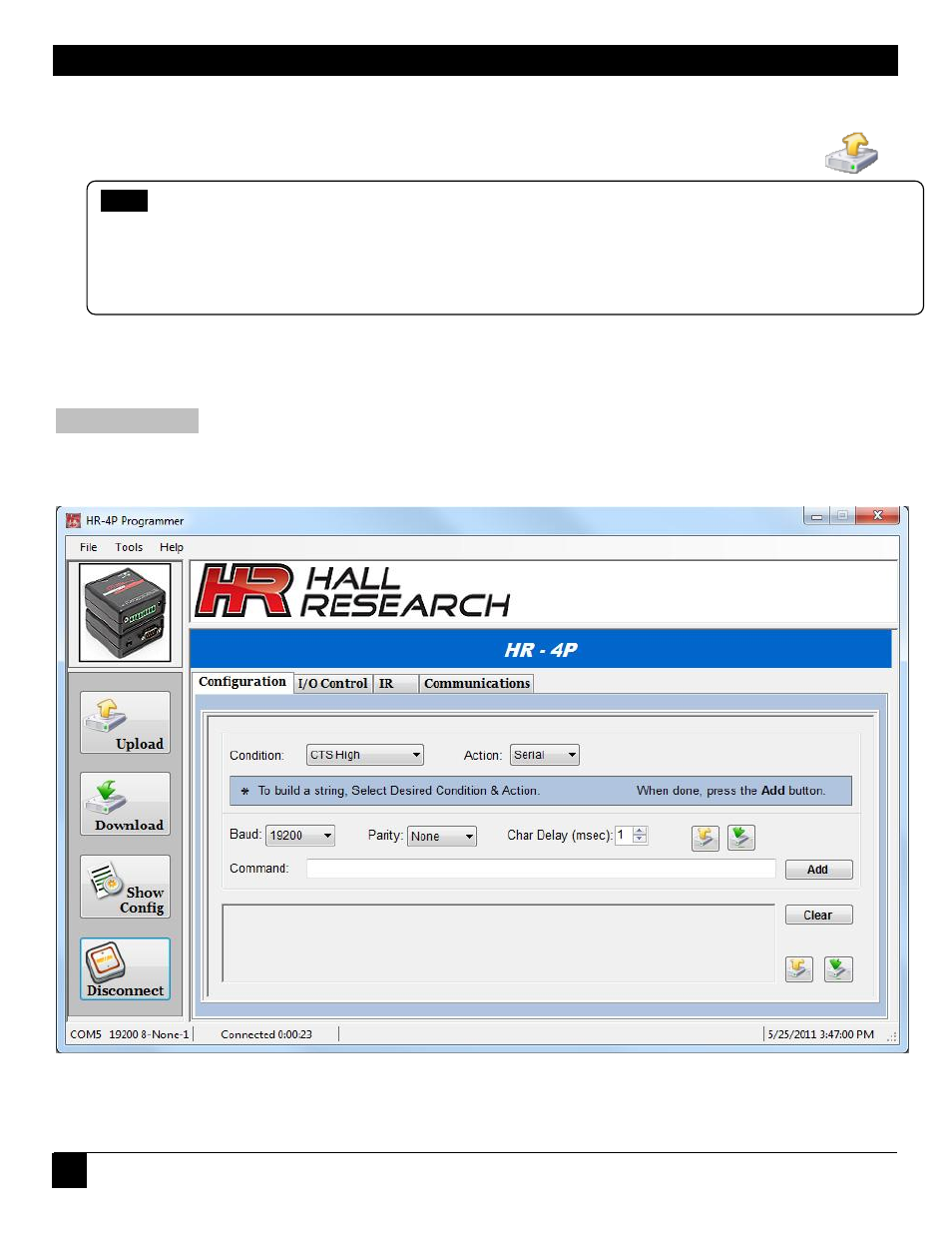
Model HR-4P Programmer
6
Upload
Click the Upload button on the left of the Main screen to store the current configuration strings in a HR-4P unit from
the GUI software. All information stored in the HR-4P will be overwritten.
Main Screen Tabs
The HR-4P Programmer consists of four different pages in a tabular format. Each Tab has a specific function
Configuration
The Configuration tab page as seen in Figure 4 is the default tab shown at software startup. This tab allows the user to
build configuration strings (also known as Action Strings). A configuration string can be created to perform one or more
specific actions based on a particular condition.
Figure 4
– Configuration Tab
Note
You will see smaller Upload button icons peppered throughout the pages of the GUI. The big
Upload button along the left column Uploads EVERYTHING to the target unit. If you just want to
Upload a specific command or configuration, then you use the small Upload buttons. The buttons
have tooltips, so if you hover your mouse pointer over them, you will see a pop-up text that
explains exactly what it will do.
