Hall Research SC-DV-2 User Manual
Page 9
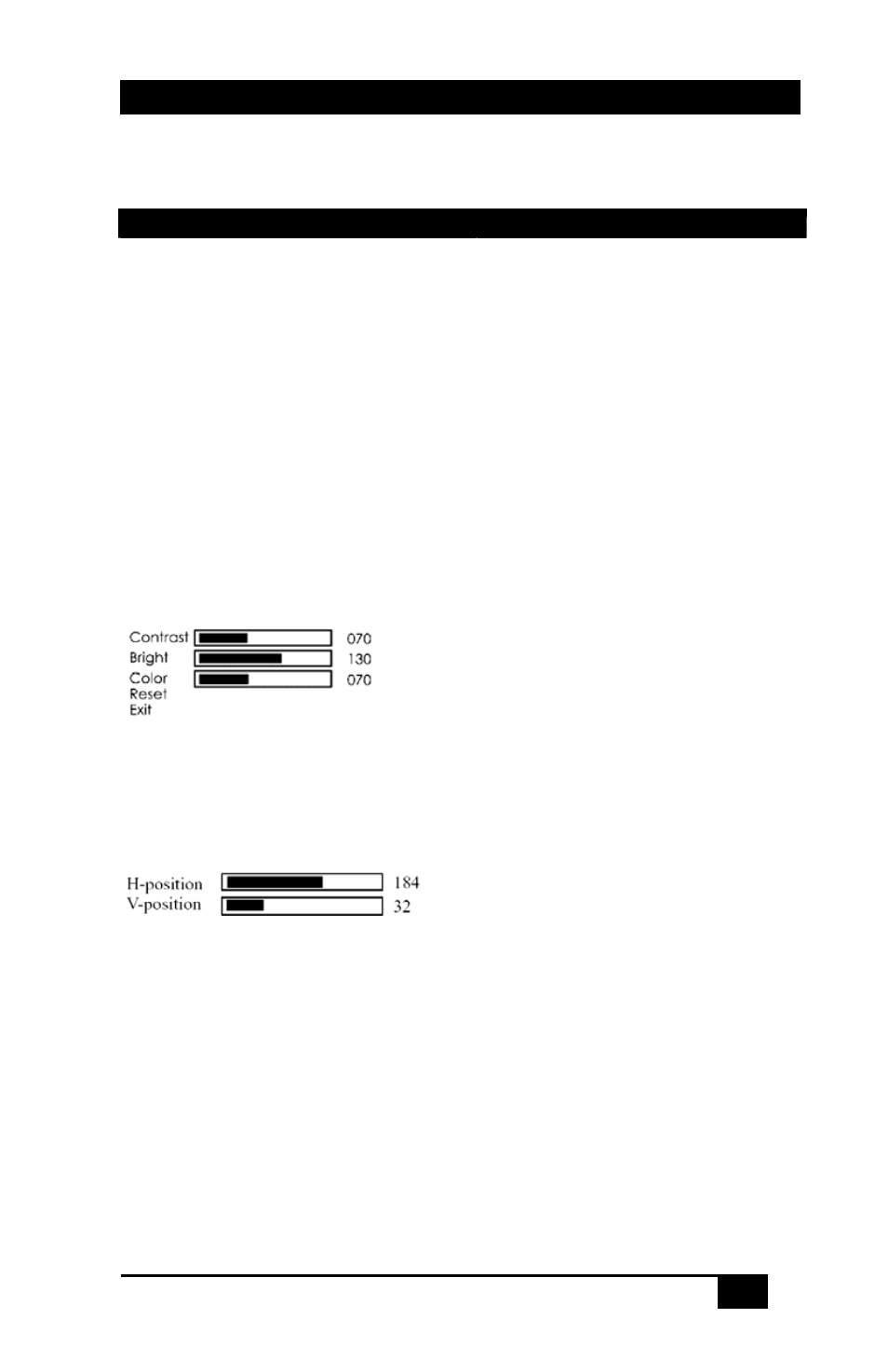
DVI - to - VGA Video Scaler
7
Output Modes
PC Resolutions
HDTV Resolutions
VGA
640 X 480@60/72/75/85Hz
1080i-RGB
1920 X1080@60Hz
VGA 70
720 X 400@70Hz
720p-RGB
1280X 720@60Hz
VESA 85
640 X 400@85Hz
576p-RGB
720X 576@60Hz
SVGA
800 X 600@60/72/75/85Hz
480p-RGB
720 X 480@60Hz
XGA
1024 X 768@60/70/75/85Hz
1080i-YPbPr
1920 X1080@60Hz
Mac
1152 X 864@ 70/75Hz
720p-YPbPr
1280 X 720@60Hz
WXGA
1280 X 768@60Hz
576p-YPbPr
720 X 576@60Hz
1280A
1280 X 960@60Hz
480p-YPbPr
720 X 480@60Hz
SXGA
1280 X 1024@60/75Hz
P
P
i
i
c
c
t
t
u
u
r
r
e
e
A
A
d
d
j
j
u
u
s
s
t
t
-
-
When selected, the following adjust parameters will
appear:
The factory preset values are shown above
Select reset to reset all adjustment back to the factory preset values.
H
H
V
V
a
a
d
d
j
j
u
u
s
s
t
t
-
-
When selected, the following sub-menu appears.
Use + - to adjust the best horizontal and vertical position of the picture.
O
O
S
S
D
D
a
a
d
d
j
j
u
u
s
s
t
t
-
-
When selected, you can adjust the Horizontal and
Vertical position of the OSD menu.
S
S
y
y
s
s
t
t
e
e
m
m
i
i
n
n
f
f
o
o
r
r
m
m
a
a
t
t
i
i
o
o
n
n
-
-
When selected, it shows the input/output
resolutions and their vertical refresh rates on the screen.
A
A
u
u
t
t
o
o
a
a
d
d
j
j
u
u
s
s
t
t
-
-
When selected, the SC-DV-2 will automatically adjust
all the parameter to the factory preset value.
E
E
x
x
i
i
t
t
-
-
Select to exit from the current menu page.
