3 connection block diagrams – Hall Research SC-DV-2 User Manual
Page 7
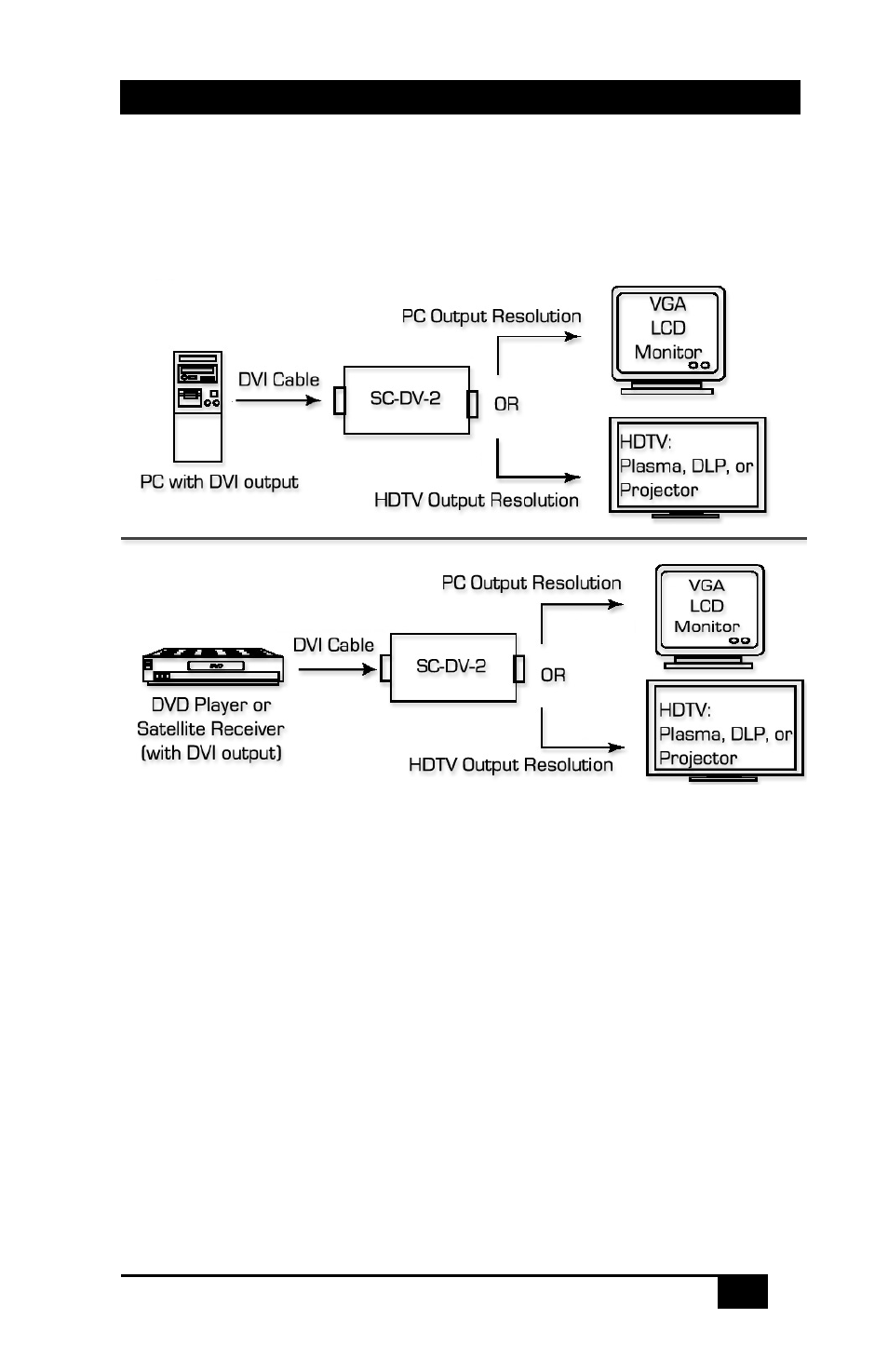
DVI - to - VGA Video Scaler
5
When one of the HDTV resolutions is selected as output, use a 15-pin D-
Sub to YPbPr/3 RCA adaptor cable to connect the PC/HDTV output of the
SC-DV-2 to the YPbPr input of a HDTV device.
2.3 Connection Block Diagrams
In the above diagrams the output of the SC-DV-2 connects to the VGA
monitor via a HD15 Cable and to the HDTV via a HD15 to 3 RCA cable.
Note that the SC-DV-2 is not HDCP compliant. HDCP refers to digital
content protection of some high-resolution DVD players or Satellite
receivers. Depending on the brand of the equipment, if you are playing a
high-resolution HDCP encoded video through the SC-DV-2, you may not
get a picture, or the output of the DVD player may emerge at a lower
resolution!
See also other documents in the category Hall Research Accessories communication:
- 1800-RA (4 pages)
- 400-DX (2 pages)
- 511-POH-17W (12 pages)
- 200 (4 pages)
- 97-P (20 pages)
- CP200 (4 pages)
- CVA-2000 (7 pages)
- DVC-3 (16 pages)
- EM-EDID-HD15 (2 pages)
- EMX-DVI (12 pages)
- EMX-HD-AUD (12 pages)
- EX-HDMI-2A (2 pages)
- HD-AUD (5 pages)
- HR-731 (13 pages)
- U2-160 (8 pages)
- U2-160-DP (8 pages)
- UH-1BT (12 pages)
- UH-1C (8 pages)
- UH-1D (8 pages)
- UH-2C (8 pages)
- UH-2C-3S (12 pages)
- UH-2D (8 pages)
- UHBX-3S (12 pages)
- UHBX-3S (13 pages)
- UHBX-4X (20 pages)
- UHBX-4X (8 pages)
- UHBX-4X (3 pages)
- UHBX-4X (7 pages)
- UHBX-P1 (12 pages)
- UHBX-SW3 (20 pages)
- UHBX-SW3 (3 pages)
- UHBX-SW3 (12 pages)
- UR232 (16 pages)
- URA (20 pages)
- URA-232 (32 pages)
- URA-RS232-C (12 pages)
- USB3-EXT-16 (4 pages)
- UU-2X4 (12 pages)
- UV1 (16 pages)
- UV1-R (12 pages)
- UV1-S-16X (16 pages)
- UV232-16X (16 pages)
- UV232A (12 pages)
- UVA-DP (20 pages)
- UVB1-CP (4 pages)
