Go Power! GP-SW1000 User Manual
Page 16
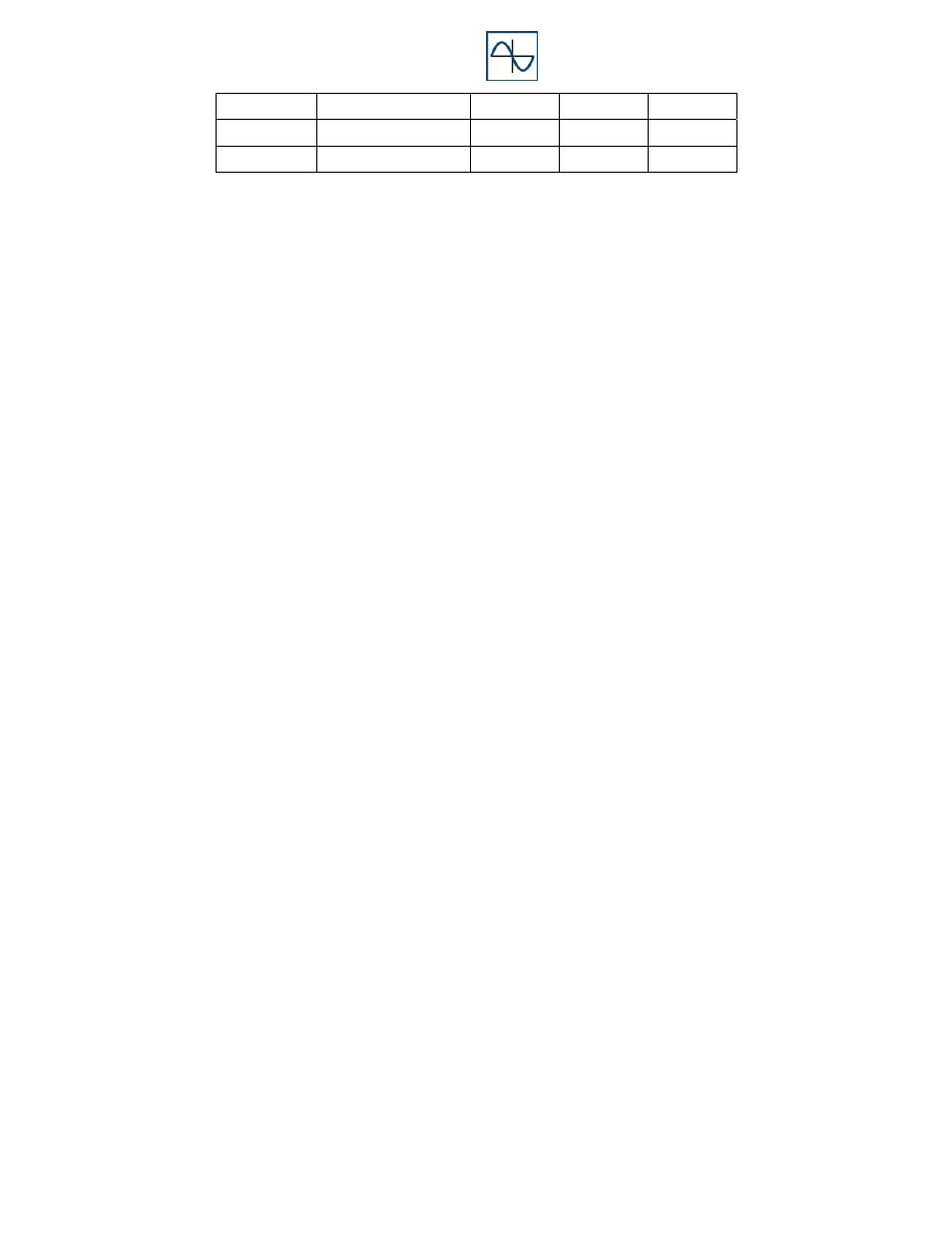
GPSW-1000/2000/3000
___________________________________________________________
16
95 W
210 W
ON
OFF
ON
115 W
245 W
OFF
ON
ON
135 W
280 W
ON
ON
ON
To disable power saving, leave dip switches S1, S2 and S3 in the OFF or 0
position.
5.7 What is Power Saving? (GPSW1000, GPSW2000 and
GPSW3000)
Power saving mode enables the inverter to be “on” and waiting for a load, yet
draw very little power. When power saving is enabled and the inverter senses a
load, it may take one second for the load to become active. This one-second wait
will be fine for loads that draw continually, such as televisions and stereos.
However, it may not be suitable for loads that are intermittent such as bread
makers, power tools or blenders. Power saving will continually draw a small
amount of power from the batteries, so if the inverter will not be in use for longer
than a day, it is advisable to turn the inverter off using the on/off switch located
on the front of the inverter or remote
5.8 Remote
The GPSW1000, GPSW2000 and GPSW3000 are available with an optional
remote (GPSWR-B). The remote will turn the inverter on and off and indicate
normal operation or any faults that have caused the inverter to shut down. The
remote will show battery voltage and power consumption.
The remote will show if the battery voltage is too high and will sound an alarm if
the battery voltage falls too low (Under Voltage). The remote will also sound an
alarm if the output power is above the inverter specifications (Overload). The
Under Voltage and Overload alarm consists of five single beeps every eight
seconds.
