Maintenance – Glow-worm Ultracom2 sxi User Manual
Page 35
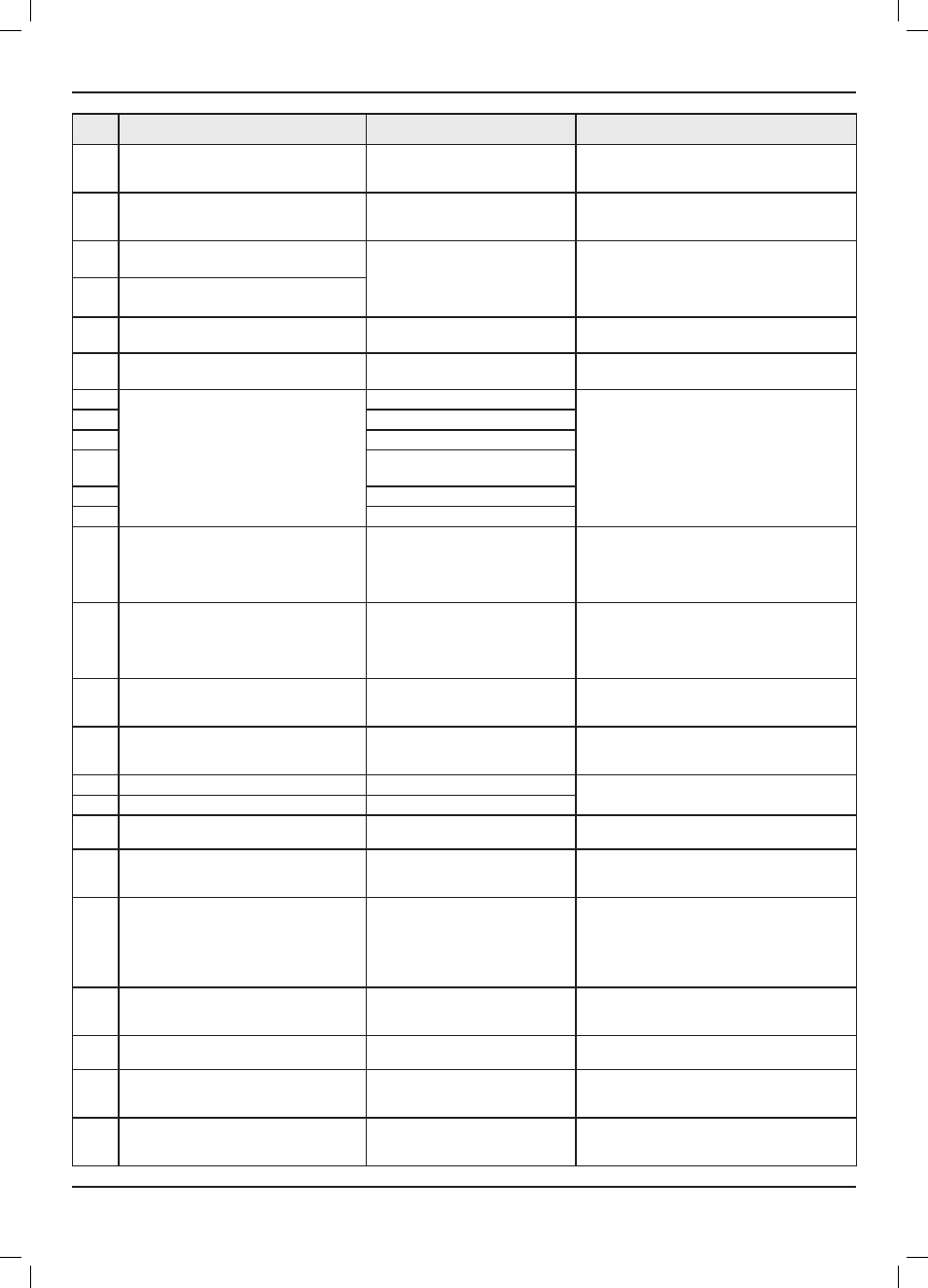
0020092785_02 - 05/10 - Glow-worm
- 33 -
fault
codes Description
Cause
Solution
F26
Fault in gas valve motor.
Disconnected or defective cables
• Check the gas valve connections.
• Check the operation of the gas valve.
• Check the operation of the condensate pump (option).
F27
Flame detection fault.
Abnormal flame detection
• Check the flame detection electrode.
• Check the main board.
• Check the igniter unit.
F28
Ignition fault
No return gas / Insufficient gas flow
Gas valve incorrectly adjusted
Defective firing electrode and flame
control / Defective igniter unit
• Check the return gas circuit (gas valve open).
• Check the observe the flame picture and check
the CO
2
setting.
• Check the igniter unit connections.
• Check the state of the electrode (corrosion).
F29
Loss of flame during operation
F32
Incorrect air pressure
Incorrect fan speed.
• Check the entire flue system.
• Check the fan’s electrical connections.
F49
EBUS voltage fault
Fault in EBUS line
Short circuit in EBUS connector
• Check that the eBus controls are fitted and wired
correctly.
F61
Fault in the main board
Gas valve command fault
• Check the main boards connections.
• Check the main board.
• Check the appliance DSN number is correct.
• Reset the appliance.
F62
Gas valve closure fault
F63
Fault in the main board memory
F64
Rapid fluctuation of return or flow
heating sensor.
F65
Excessive main board temperature
F67
Flame signal fault in the main board
F68
Fluctuation of flame signal
No return gas / Insufficient gas flow
Gas valve incorrectly adjusted
Defective firing electrode and flame
control / Defective igniter unit
• Check the return gas circuit (gas valve open).
• Check the observe the flame picture and check
the CO
2
setting.
• Check the igniter unit connections.
• Check the state of the electrode (corrosion).
F70
User interface incompatible with the main
board
Incorrect product code
• Check that the appliance DSN code on the screen
matches the product code of the nameplate (in the
event of a fault and the appliance DSN does not
appear, consult menu.d.93 reserved for the code).
• Check the boards reference.
F71
Flow heating temperature sensor fault
Flow heating temperature sensor
unclipped or defective (no
temperature variation)
• Check the sensor connections.
• Make sure that the sensor is clipped to the tube.
F72
Permanent temperature difference between
flow and return heating sensors
Mismatch between the flow and return
heating temperatures (permanent
difference)
• Check temperature sensors connections.
• Replace faulty sensors.
F73
Heating circuit pressure sensor fault
The sensor is shorted or disconnected.
• Check the sensor’s connections.
• Check the sensor.
F74
Heating circuit pressure sensor fault
Fault in pressure sensor
F76
Thermal fuse fault
Thermal fuse disconnected
Defective thermal fuse
• Check the fuses connections.
• Replace the heat exchanger.
F77
Fault in gas valve motor.
Defective gas valve.
Defective condensate pump (option)
• Check the gas valve connections.
• Check the operation of the gas valve.
• Check the operation of the condensate pump (option).
F83
No water in the installation : the temperature
does not increase when the burner is lit
Return water valve closed
Pump disconnected
Leak in the installation
• Fill the installation.
• Purge the installation.
• Check the pump connections.
• Check the flow and return heating sensor
connections.
• Check that there are no leaks.
F84
Permanent temperature difference between
flow and return heating sensors
Inverted or disconnected flow and
return heating temperature sensors
Defective temperature sensors
• Check temperature sensors connections.
• Replace faulty sensors.
F85
Flow and return heating sensors fault
Flow and return heating temperature
sensor connected to same tube
• Check temperature sensors connections.
F86
Underfloor heating contact fault
Floor heating contact open
Sensor disconnected or defective
• Check the sensor connections.
• Check that the sensor is connected to the main
board and the shunt is removed.
Err
User interface fault
Defective user interface
• Check connection from user interface PCB to main
PCB.
• Replace user interface.
MAINTENANCE
