Configuration (lan discovery), Configuration, Services to search – EXFO EXpert IP Test Tools User Manual
Page 33
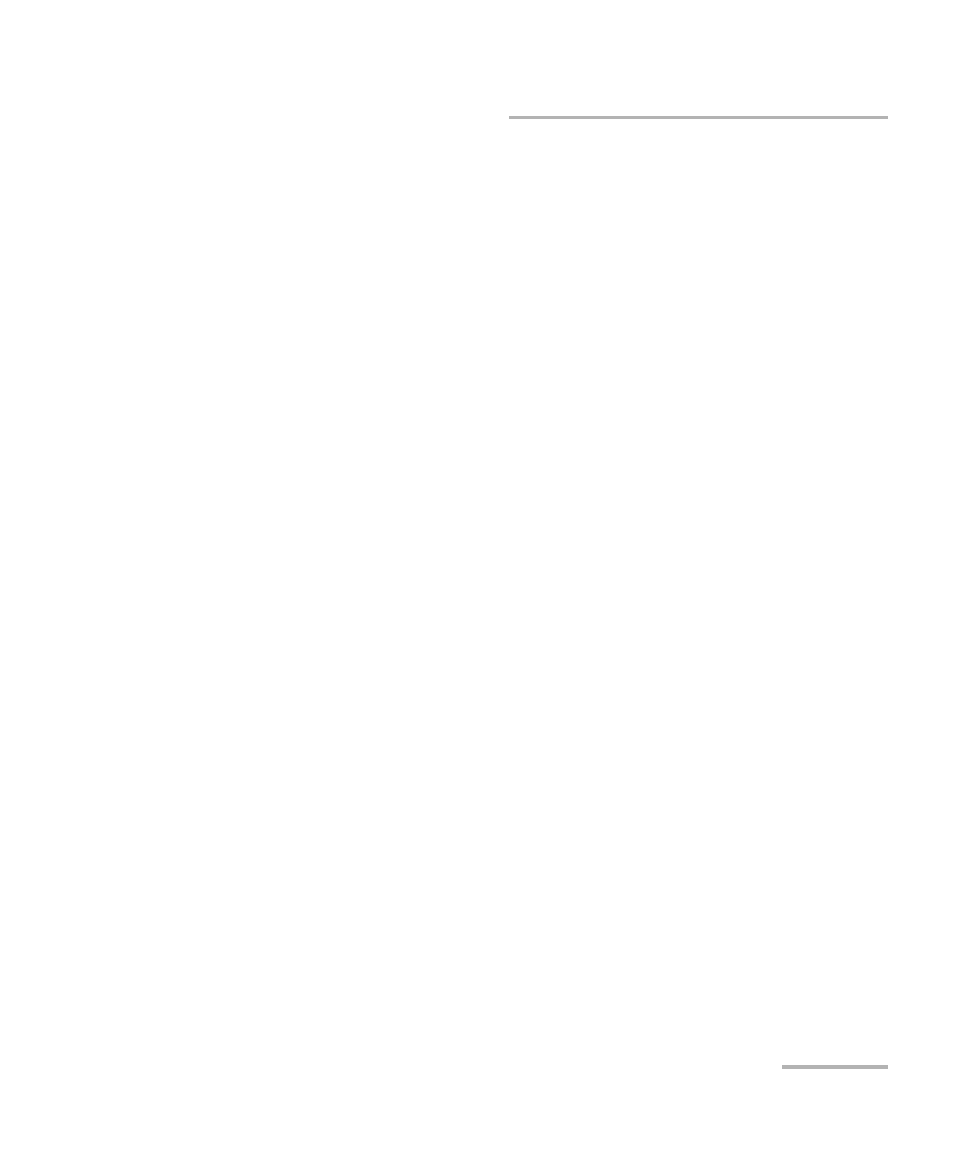
Test Setup
EXpert IP
27
Configuration (LAN Discovery)
Configuration (LAN Discovery)
From the Main Menu, tap LAN Discovery, and the Configuration tab.
Configuration
Start IP Address: Enter the start range of the IP Address from where
you want to start discovering the LAN in the network: 0.0.0.1 to
223.255.255.255. The default value will be the first 2 bytes of the
network in which the device is connected. For example, if the network
address is 10.192.3.83, then the default value will be 10.192.0.0.
End IP Address, when selected, allows to enter the end range of the IP
Address up to where you want to discover the LAN in the network:
0.0.0.1 to 223.255.255.255. The default value will be the IP address of
the device. This will be same as the IP address in test interface page.
Note: If you run the LAN Discovery test using the Start IP address and the Subnet
Mask or Bit Mask, then the provided Start IP address parameter is used for
masking the bits, it is not considered as the starting IP address for the LAN
discovery.
Mask is a logically visible subdivision of an IP network. It allows to
create a range of IP addresses that could be used to scan over the IP
network during the LAN discovery: 255.255.240.0 to 255.255.255.255
(default is 255.255.240.0).
Bit Mask: Enter the binary network mask: 20 (default) to 32.
Services to Search
Allows the selection of services for which the LAN Discovery test will
interrogate network devices: DHCP, FTP, SNMP, DNS, HTTP, Telnet, HTTPS,
SSH, and SIP.
Select All check box when selected selects all services.
