8 troubleshooting, Solving common problems – EXFO EPM-500 Power Meter User Manual
Page 35
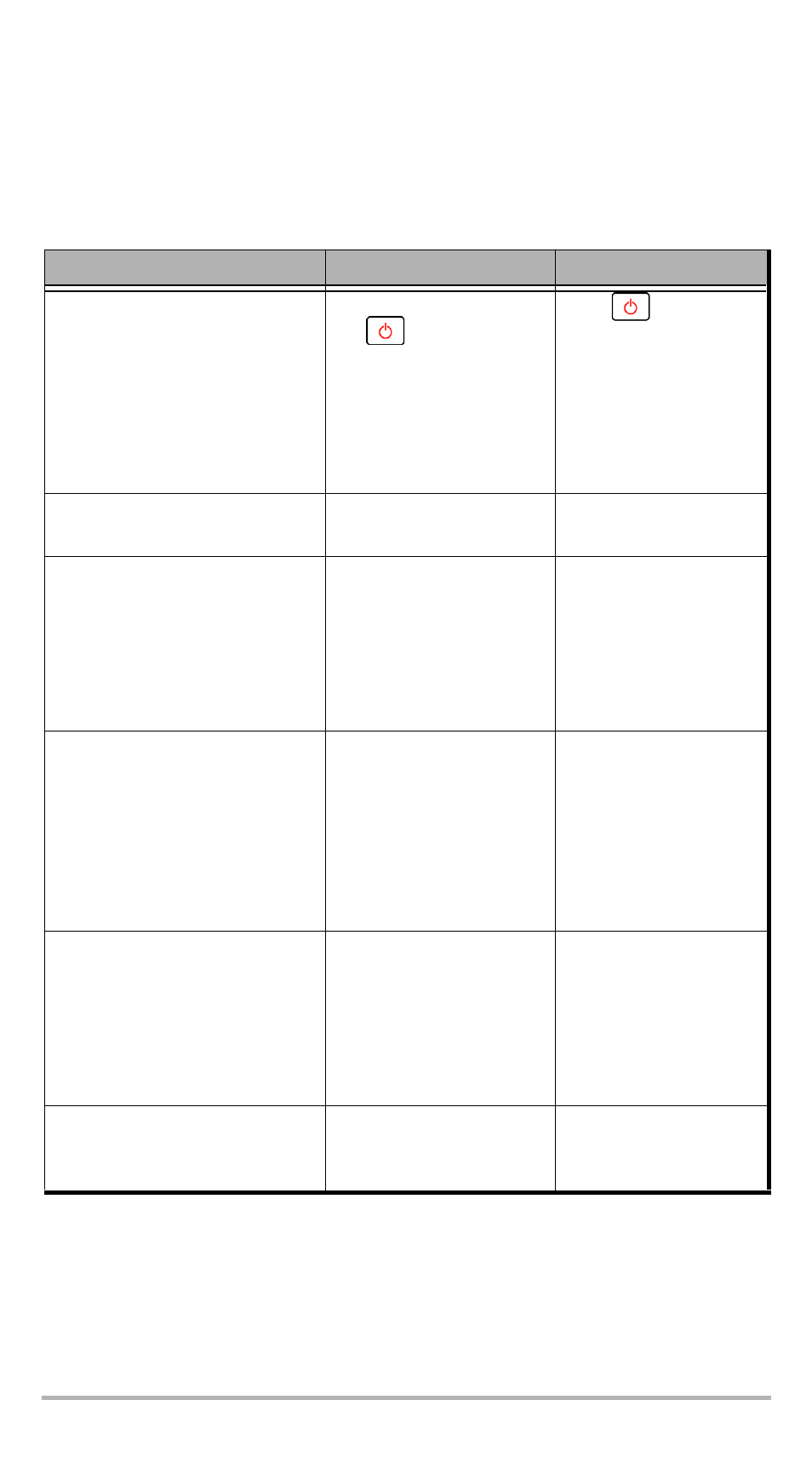
EPM-500/ELS-500/EOT-500
30
8 Troubleshooting
Solving Common Problems
Problem
Possible Cause
Solution
The unit does not turn on.
³
You did not press
long enough.
³
AC adapter/charger
not connected.
³
Main battery
discharged.
³
Weather too cold.
Press
for
2
seconds.
Connect AC
adapter/charger and
charge battery.
The unit takes very long to turn
on.
Too many values saved in
memory.
Delete all data from the
unit.
Battery does not charge as
expected.
³
Temperature too
high.
³
Battery incorrectly
connected.
³
Incorrect charger
used.
Ensure temperature is
within specifications.
Ensure battery is
connected properly.
Use the required
charger.
Unable to change power meter
wavelength.
³
Unit receiving Auto
(or REF) signal from
source.
³
Only one wavelength
in list.
Change source mode
(see Modulating the
Source Signal on
page 17), then retry.
Add wavelengths.
Unable to change power meter
dB unit or reference power.
OR
Changed unit or reference
value are replaced by other
values after a while.
Unit receiving REF signal
from source. See Sending
Source Power Value with
Signal on page 18.
Wait a few seconds
until power value is
received, then retry.
Many beeps, unstable optical
power and blinking Auto (or
modulation) indicator.
Power too low to
recognize Auto mode
(or modulation).
Increase source power
or switch source to
CW.
