Pc camera module, Pc camera module -6 – Eurocom M570TU Montebello User Manual
Page 106
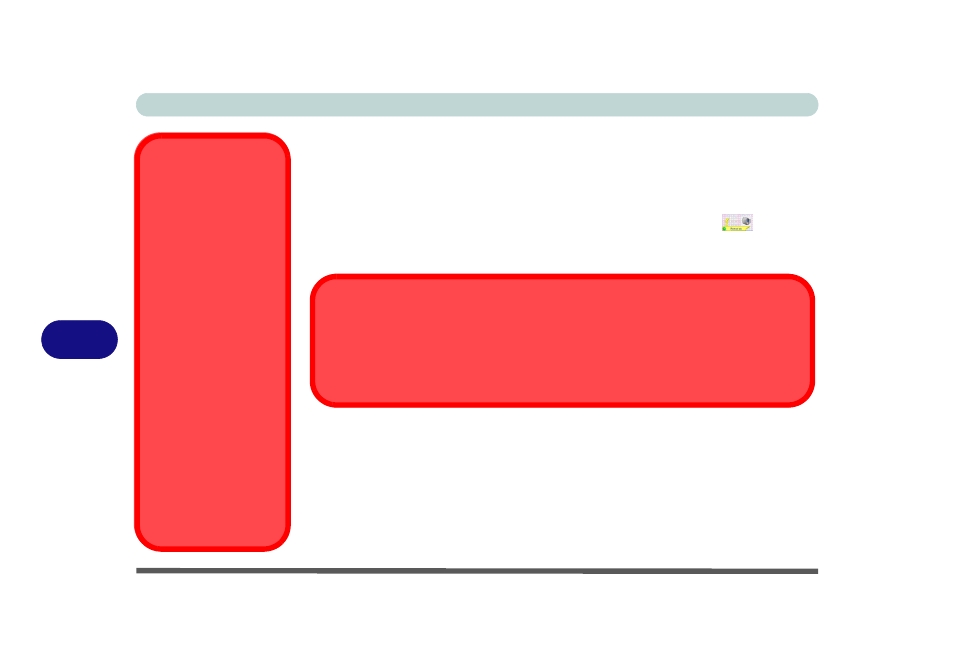
Modules
7 - 6 PC Camera Module
7
PC Camera Module
The PC Camera module uses the BisonCap application to capture video files. Be-
fore installing the driver, make sure the PC Camera is on. Use the Fn + F10 key
combination (see
) to toggle power to the PC Camera
module. When the PC Camera module is powered on, the indicator
will brief-
ly be displayed.
Make sure you install the drivers in the order indicated in
.
Latest PC Camera
Driver Information
Check the disc, and any ac-
companying insert pages,
for the latest updated infor-
mation on the PC Camera
driver, which may override
the information provided
here.
PC Camera Display
The PC Camera applica-
tion software needs to be
run while the default note-
book LCD is the selected
display device.
After a camera picture is
obtained on the default
notebook LCD, you may
then use the Fn + F7 to tog-
gle through the display
modes (give the screen
time to refresh).
PC Camera Device and TV Module
If you have both an optional PC Camera and an optional TV Tuner module present, you will
need to select which device to use with the BisonCap program. Go to the Devices menu
in the BisonCap application and select the BisonCam, NB Pro device.
