0 maintenance of the recon – ENMET RECON Series User Manual
Page 10
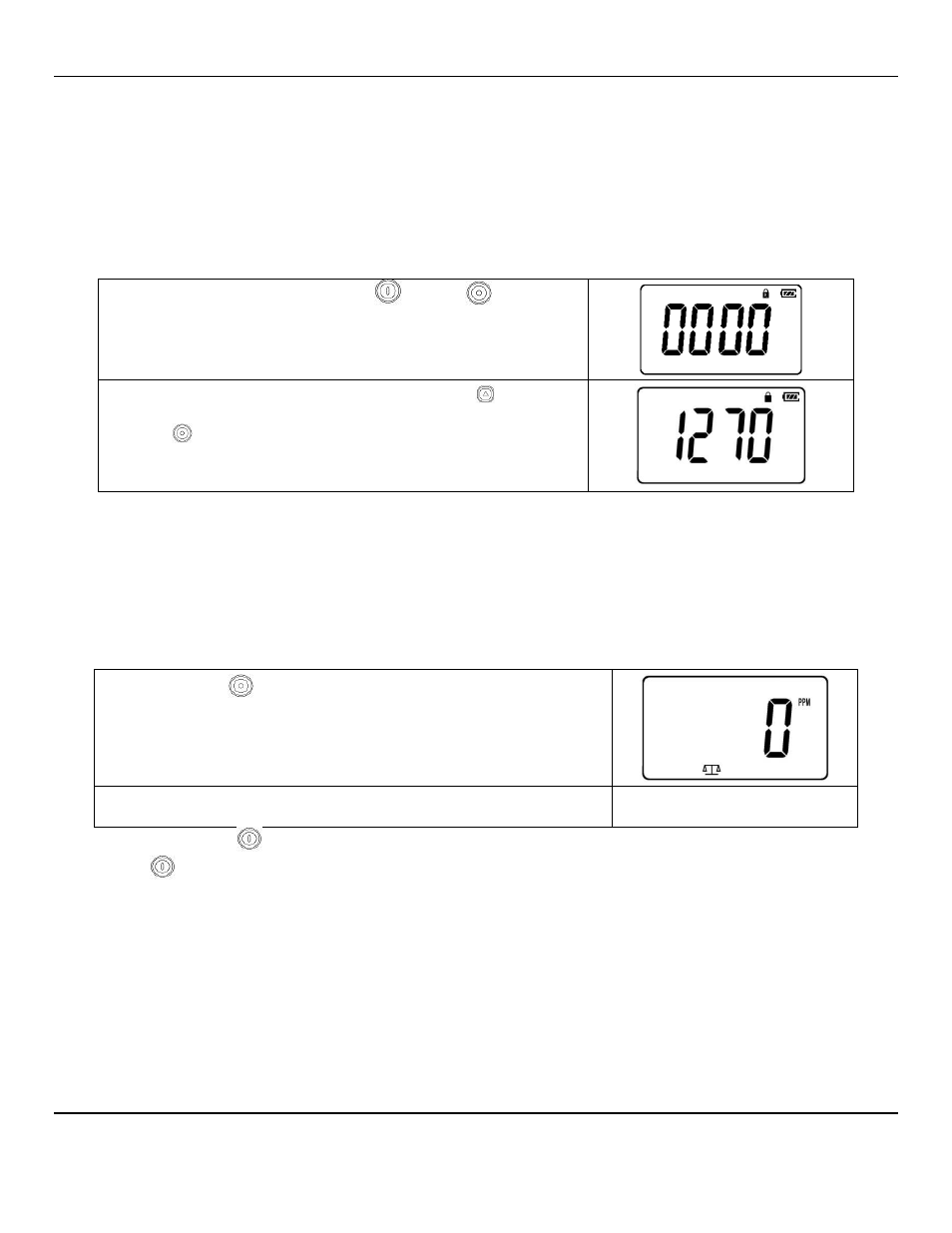
R
ECON
ENMET Corporation
8
5.0 Maintenance of the RECON
To maintain proper battery function and life the Recon should be operated once a week for 6 to 8 hours and then placed on
charge see Section 5.3
The
RECON
maintenacne section allows access to Zero, Calibration, Calibration target gas and alarm point adjustment menus.
To enter the maintenance menus section you must start with the instrument OFF.
W
ARNING
:
As all the parameters of this mode may endanger the safety of the operator, so please perform the operation carefully
5.1 Calibration of the RECON
With the instrument OFF, press
P
OWER
amd
S
ET
buttons and
hold for 5 seconds, the
RECON
begins a self-test. If the self-test passes,
then after a short time, it indicates request for password.
Enter the password, factory set to 1270, by using the
UP
button to
increment the digit and
the
S
ET
button to accept the indicated digit and move the cursor.
Only when the correct password is entered can the detector enter the maintenance menu.
If there is no operation or the password is wrong, the detector will be deactivated. So, please input the correct password in time.
5.1.2 Zero calibration
W
ARNING
:
This operation should be carried out in the clean air. Otherwise the accuracy of the detector will be affected. When
entering into the next mode, if the displays shows E, the air is not clean, or the sensor is destroyed. choose another calibration
location or replace the sensor.
N
OTE
:
Not used with Recon Oxygen units
At this time, if
S
ET
button is pressed or no operation within 1 minute, the
RECON
will accept the present concentration as the zero point, and then enters
into the mode of calibration point set up.
Connect the calibration cover to the instrument, attach the regulator to the gas
cylinder.
To Exit press
P
OWER
button, menu will bypass the calibration step to enter into the mode of alarming level set up, press
P
OWER
button advance and exit.
