Project #428, Alarm recorder (ii), Machine gun recorder – Elenco Upgrade Kit SC300 to SC750 User Manual
Page 43
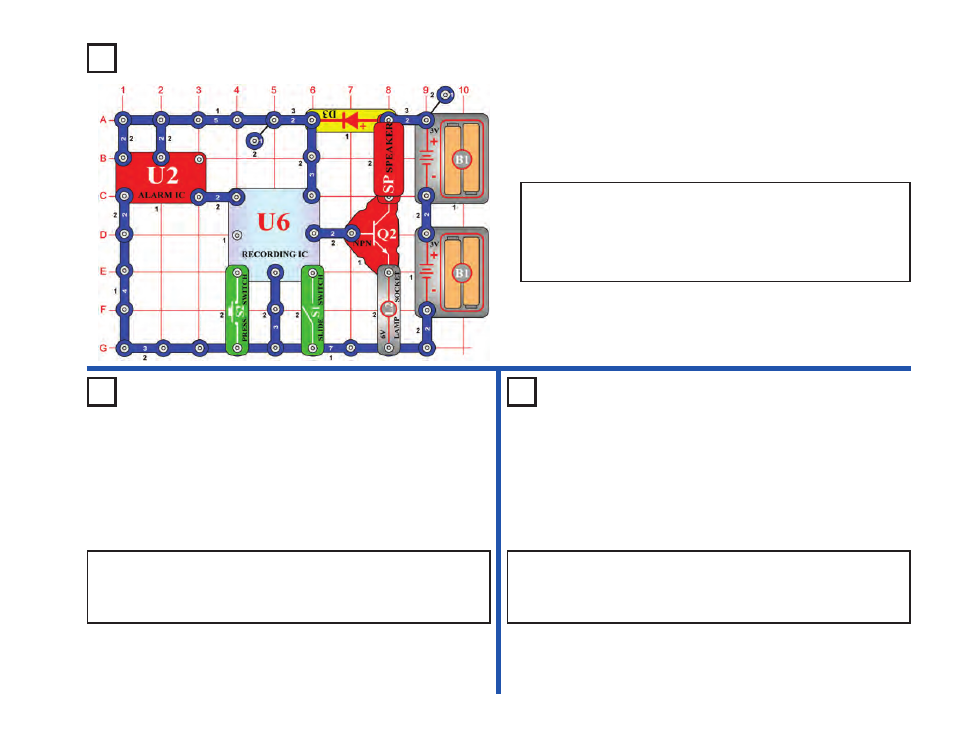
-42-
Project #428
OBJECTIVE: To record the sound from the alarm IC.
The circuit records the sound from the alarm IC (U2) into the recording
IC (U6). Turn on the switch (S1). The first beep indicates that the IC
has begun recording. When you hear two beeps, the recording has
stopped. Turn off the slide switch (S1) and press the switch (S2). You
will hear the recording of the alarm IC before each song is played.
The lamp (L2) is used to limit current and will not light.
Alarm Recorder
Project #429
Project #430
OBJECTIVE: Record the sound from the alarm IC.
Alarm Recorder (II)
OBJECTIVE: To record the sound of a machine gun.
Machine Gun Recorder
Use the circuit in project #428. Remove the 2-snap from A1 to B1. Turn
on the switch (S1). The first beep indicates that the IC (U6) has begun
recording. When you hear two beeps, turn off the switch (S1), press the
switch (S2), and the new recording plays.
Use the circuit in project #428. Move the 2-snap from A1 - B1 to 3A -
3B. Turn on the switch (S1). The first beep indicates that the IC (U6) has
begun recording. When you hear two beeps, turn off the switch (S1),
press the switch (S2), and the machine gun sound plays.
Visit www.snapcircuits.net or page 62 to learn about more Snap Circuits
®
products to add to your collection.
