Elenco Upgrade Kit SC300 to SC750 User Manual
Page 162
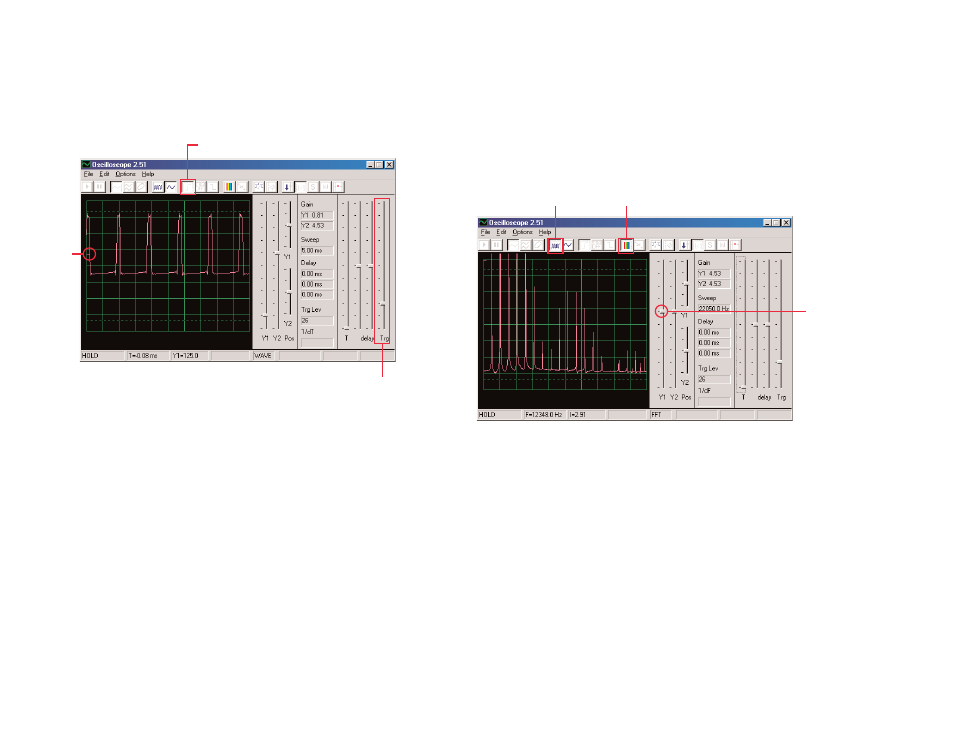
The small slash “-” represents the trigger voltage, when the signal
reaches this voltage level it activates the display. This makes it
easy to observe a stream of pulses like you have now, and also to
record a single (non-repeating) pulse.
Move the adjustable resistor control (snap part RV) and watch how
it changes the waveform on the computer screen. Now you can
see how changing the adjustable resistor changes the time
between the pulses, which changes the tone of the sound you
hear.
The waveform you see here is the voltage across the speaker, the
peaks of the pulses occur when the transistors turn on and provide
current to the speaker.
Changing the amplitude of the peaks
changes the loudness of the sound, changing their separation
changes the tone or “pitch” of the sound. The time scale and
trigger control features just described enable electronic engineers
and technicians to see the relationship between parts of a
waveform on their oscilloscope.
“Trigger positive level button
-9-
Notice that the waveform seems to be randomly dancing across the
screen, making it hard to study.
We can fix this. Click on the
“trigger positive level” button and make sure the trigger bar is
in the position shown here. Notice that a small “-” appears on the
left of the display as you do so.
“-”
Trigger bar
Now its time to look at your electronic signal in a different way. The
oscilloscope features you have been using show you voltage
(amplitude) vs. time, now you will see voltage vs. frequency.
Engineers use expensive instruments called spectrum analyzers to
do this, but Winscope uses a mathematical transformation called
an FFT to do this.
Set the Y1 gain control back to its default
position for now. Click on the 5ms/div button to display a wider
range, then click on the FFT button. Your display should be similar
to this:
You are seeing the frequency spectrum of your signal, up to 22kHz.
Notice that most of the energy is at the low frequencies (below
7kHz), and there is very little as you go higher.
5ms/div button
FFT button
Y1 gain
control
default
position
