Elenco Upgrade Kit SC300 to SC750 User Manual
Page 161
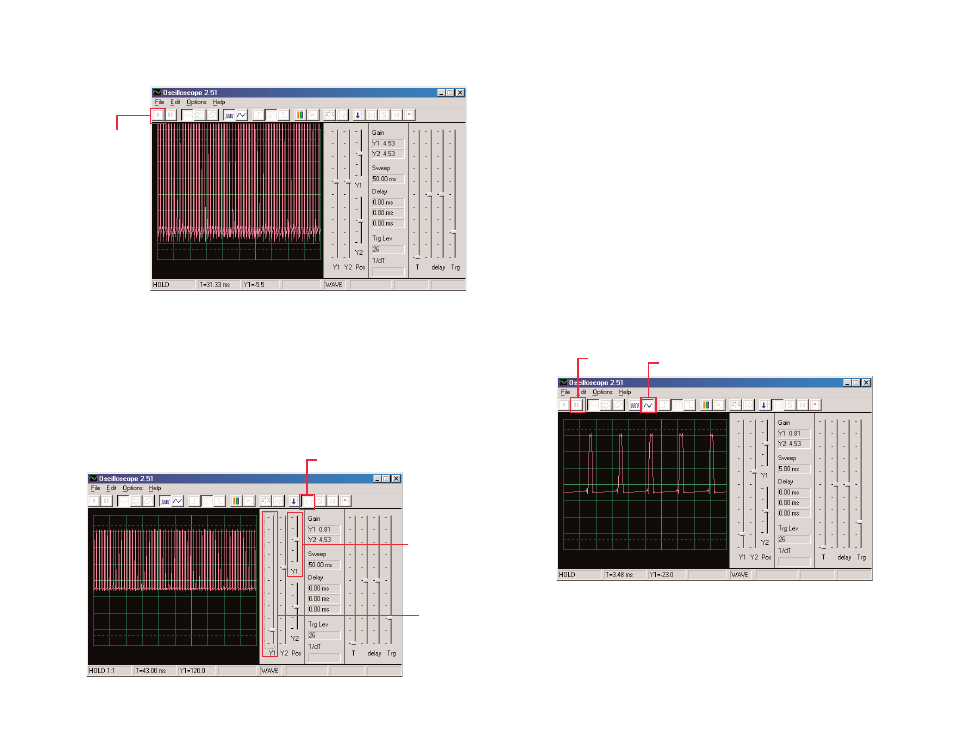
Note that your picture may not exactly match this picture due to
variances in the microphone input gain between computers, which
is beyond software control. You may want to adjust the volume
control of your microphone input to compensate, see note A on
page 4 for more details. You may also disable 1:1 mode by clicking
on its button again and then adjust the gain using the Y1 control.
The gain and position control features just described enable
electronic engineers and technicians to “see” the amplitude
(voltage level) of a signal.
By adjusting the settings on an
oscilloscope, they can look at both very large and very small
voltage waveforms.
Move the adjustable resistor control (snap part RV) and watch how
it changes the waveform on the computer screen. Now click on the
0.5ms/div button to change the time scale on the display. (The
button to the left of it is for 5ms/div, the default.) Move the
adjustable resistor control around again. You may click on the Hold
button to freeze the waveform on the screen, then click on On-Line
to re-start.
-8-
Click on the On-Line button if Winscope is currently in Hold mode
and you should get a picture similar to this one:
On-Line
button
The waveform peak is off the top of the screen because the scope
gain (amplification) is set too high. You may adjust this gain by
moving the Y1 gain control around (try it).
Similarly, you may adjust the position of the waveform on the
screen by moving the Y1 position control around (try it).
Now click on the 1:1 button to set the gain to x1 and disable the
Y1 controls. You should now have a picture similar to this one:
1:1 button
Y1 position
control
Y1 gain
control
With the time scale at 0.5ms/div and the adjustable resistor set for
middle position, you should now have a picture similar to this one.
Your picture may appear different due to variations in the
microphone input designs between computers. Although this is
beyond software control, in some cases you may be able to
compensate externally. See notes B and C on page 4 for details.
Hold
button
0.5ms/div button
