Connecting the shortstack interface – Echelon FT 5000 EVB User Manual
Page 31
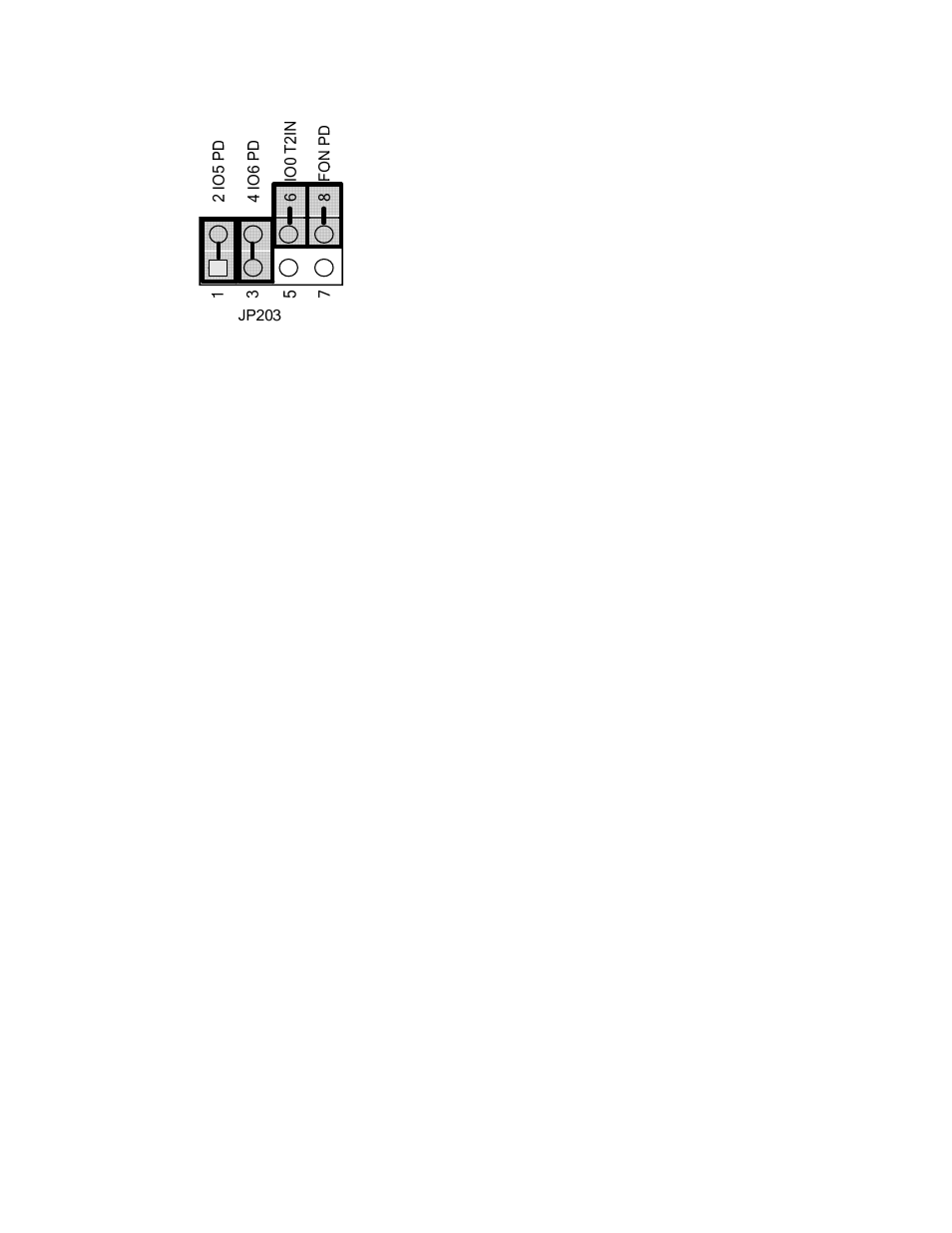
FT 5000 EVB Hardware Guide
23
6. If you are using the EIA-232 interface to connect your FT 5000 EVB to ShortStack host processor,
or if you planning to connect a microcontroller via an SCI connection but without the EIA-232
level shifter, see Connecting the ShortStack Interface for more information on how to do this.
Connecting the ShortStack Interface
You can use JP201, JP203, JP24 and JP32 jumpers to control connections to a micro controller, such as
a ShortStack host processor, without or without the EIA-232 level shifter. Jumpers and signal routing
options are provided to support ShortStack Micro Servers on the FT 5000 EVB. The ShortStack
Micro Server provides a simple way to add L
ON
W
ORKS
networking to new or existing smart devices.
For more information on the ShortStack Micro Server, see the ShortStack User’s Guide. The
ShortStack Micro Server and user’s guide is available as a free download from
.
Note: You must use the ShortStack FX Developer’s Kit to develop ShortStack applications for the FT
5000 EVB. Earlier versions of the kit do not support the FT 5000 EVB.
The following simplified diagram illustrates the signal routing and configuration options for
ShortStack link layer connections (or other plain SCI connections) provided with the FT 5000 EVB.
Note that when you connect the EIA-232 interface, you need to disconnect the same I/O signals from
the on-board I/O devices on jumpers JP31 and JP32.
