Determining the attributes for nvopower – Echelon LonBridg Server User Manual
Page 54
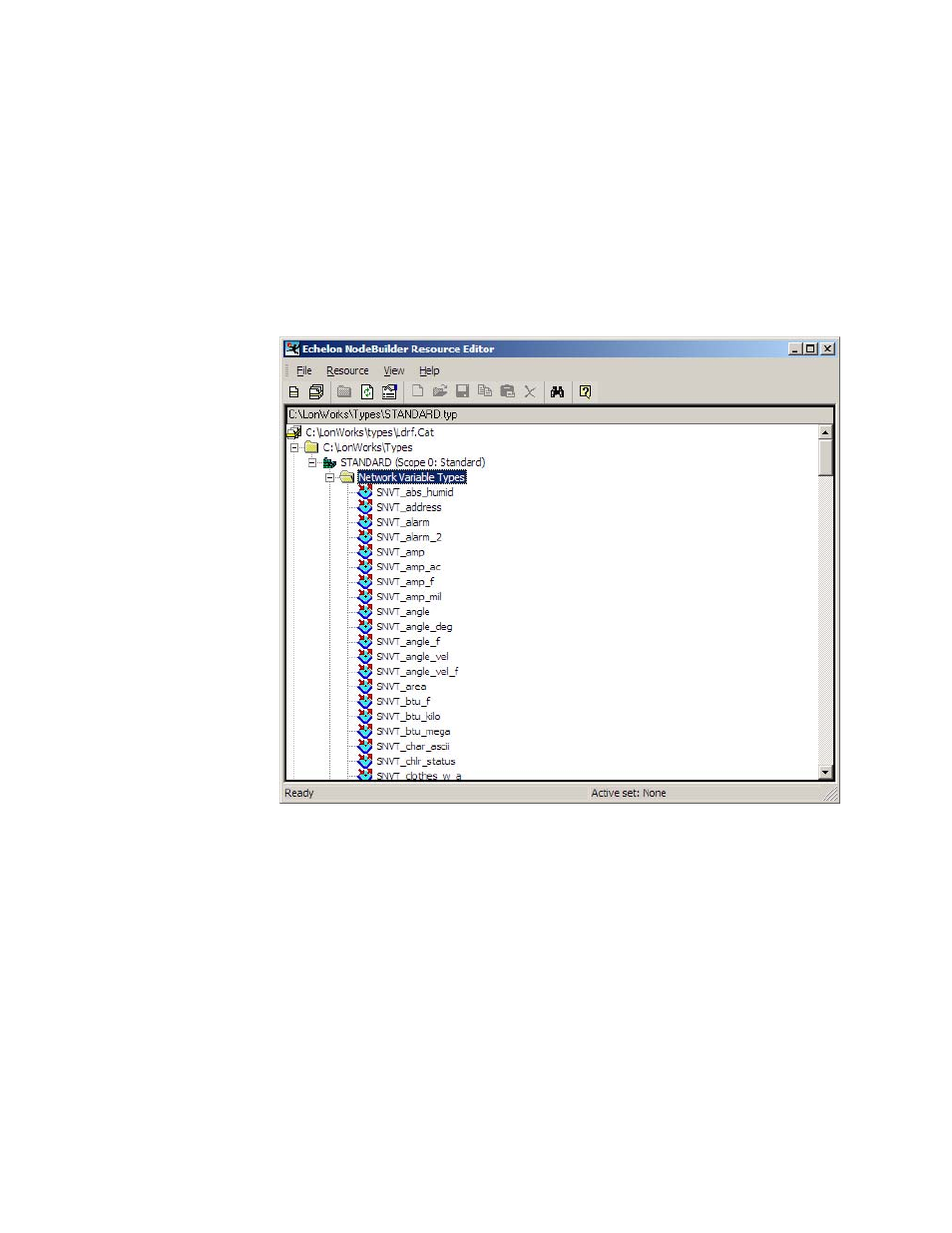
48
LonBridge Device Class File
To use the Resource Editor to determine the network variable attributes:
1. Start the Resource Editor. If you have a current version of the
NodeBuilder Development Tool installed, select Start → Programs →
Echelon NodeBuilder Software → NodeBuilder Resource Editor. The
Resource Editor is also installed with the Echelon Mini EVK, and is
available for LonMark members from the LonMark Web site.
2. Expand the entry for C:\LonWorks\Types.
3. Expand the entry for STANDARD (Scope 0: Standard).
4. Expand the entry for Network Variable Types, as shown in Figure 3.
Figure 3. NodeBuilder Resource Editor
5. Find the required SNVT type (such as SNVT_power or SNVT_switch_2).
6. Double-click the specific SNVT type to view attribute information for the
SNVT.
Determining the Attributes for nvoPower
For the SNVT_power type, the Resource Editor displays the attribute
