Echelon Neuron Field Compiler User Manual
Page 25
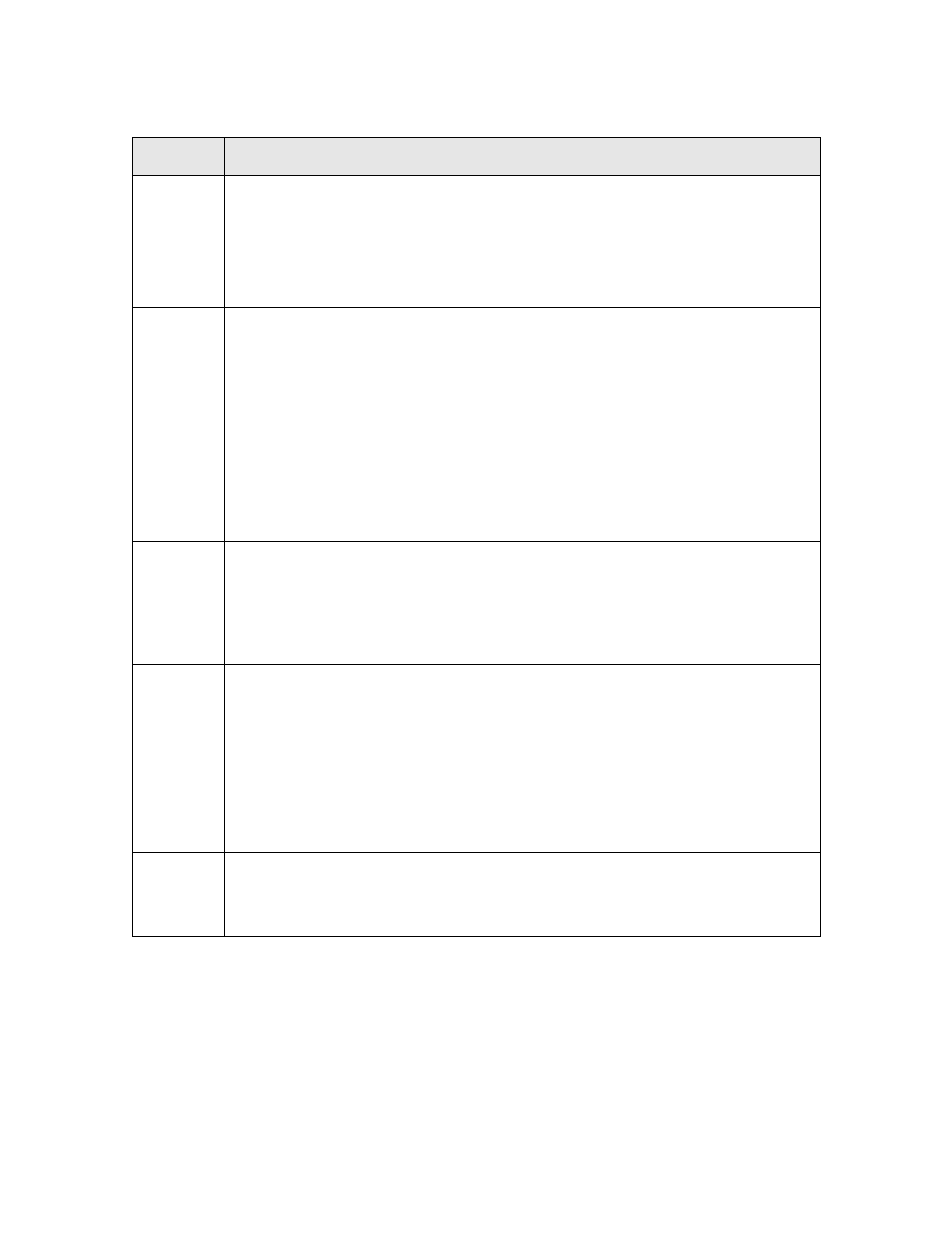
Neuron Field Compiler User’s Guide
19
Table 2. NCA Error Codes
NCA#
Description
1
The temporary folder
This error could occur if the temporary folder had previously existed but is
write-protected. Other errors are also likely to occur in this situation.
To analyze this error further, check the access permissions granted to the
temporary folder and its parent folder.
2
Cannot attach to the project make facility service:
The LonNCA32c Neuron Field Compiler driver cannot find or load the
project make facility, LonPMK32c.dll. This error could result from an
incorrect installation or a corrupt runtime environment.
To analyze this error further, check the system search path. Ensure that
the LonPMK32c.dll is included in this search path. This DLL and its
companion DLLs should (by default) be installed in the L
ON
W
ORKS
\Bin
folder.
From the console, you can also try launching the project make facility
stand-alone, using the UCL32 lonPMK32c command.
3
Cannot initialize project make facility:
The project make facility can be loaded, but fails initialization. This error
could result from an incorrect installation or from a corrupt runtime
environment; see the discussion of the NCA#2 error for suggestions for
further analysis.
4
Cannot attach to
service [NCA#4]
Under normal conditions, this is an internal error, which should be
reported to Echelon Support. During development and debugging of the
Neuron Field Compiler client application, this error can occur as result of
aborted and re-launched debug sessions.
Closing and restarting the tool used for development and debugging of the
Neuron Field Compiler client application should solve this problem.
5
Cannot load service
This error is a generalization of the more specific errors NCA#2 and
NCA#3.
