Echelon Neuron Field Compiler User Manual
Page 19
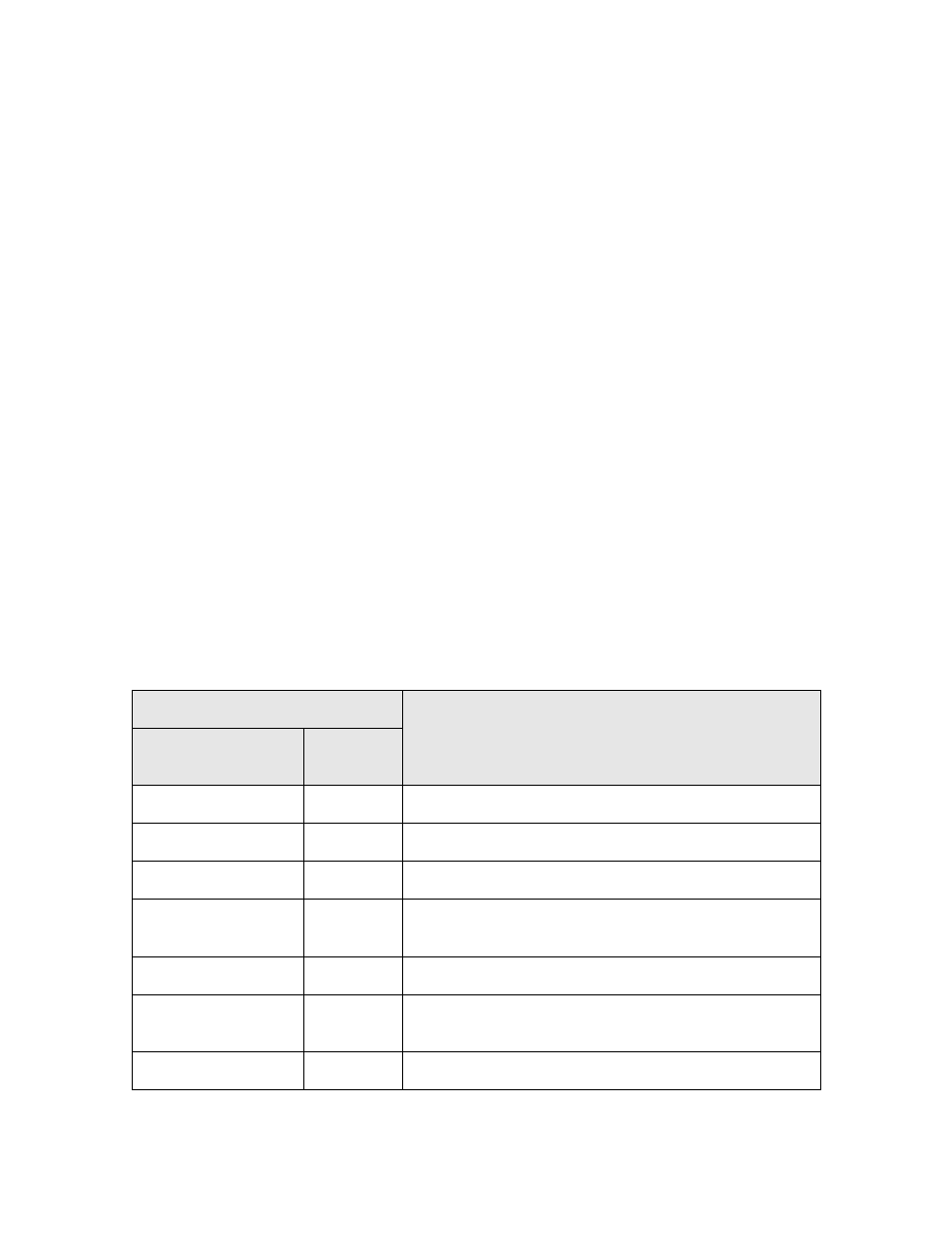
Neuron Field Compiler User’s Guide
13
Examples:
lonnca32 -–keep yes
lonnca32 --keep
•
Commands can be read from the command line or from a command file
(script file). A command file contains empty lines, lines starting with a
semicolon (comment lines), or lines containing one command switch on
each line (with value as applicable). The file extension can be any
characters, but it is recommended that you use the “.nca” extension. For
the command line, you must use quotation marks for strings that include
spaces. However, do not include the quotation marks in a command file
(spaces in strings are supported for command files).
Example command file:
; Example command file for the Neuron Field Compiler
--include d:\lm\Source\Demo\Example\Development
--library d:\lm\Source\common\lib\myLibrary.lib
--hardware d:\lm\Source\Demo\Example\myBoard.nbHwt
--pid 9515310100000400
•
Command switches can appear at any location within the command line
or in any order (on separate lines) within a script.
Table 1 lists the available command switches for the LonNCA32 command.
Only the following switches are required for the command:
•
--hardware (-h)
•
--pid (-p)
Other command switches are optional.
Table 1. Command Switches for the LonNCA32 Command
Command Switch
Description
Long Form
Short
Form
--define
-d
Define a valueless preprocessor symbol (macro).
--defloc
Location of an optional default command file.
--file
-@
Accept additional commands from a command file.
--hardware
-h
Specify the hardware template (.NbHwt file) for the
device.
--help
-?
Display usage hints.
--include
-i
Add the specified folder to the include search path for
#include statements.
--keep
-k
Keep generated intermediate files.
