Echelon IzoT BACnet Developes User Manual
Page 19
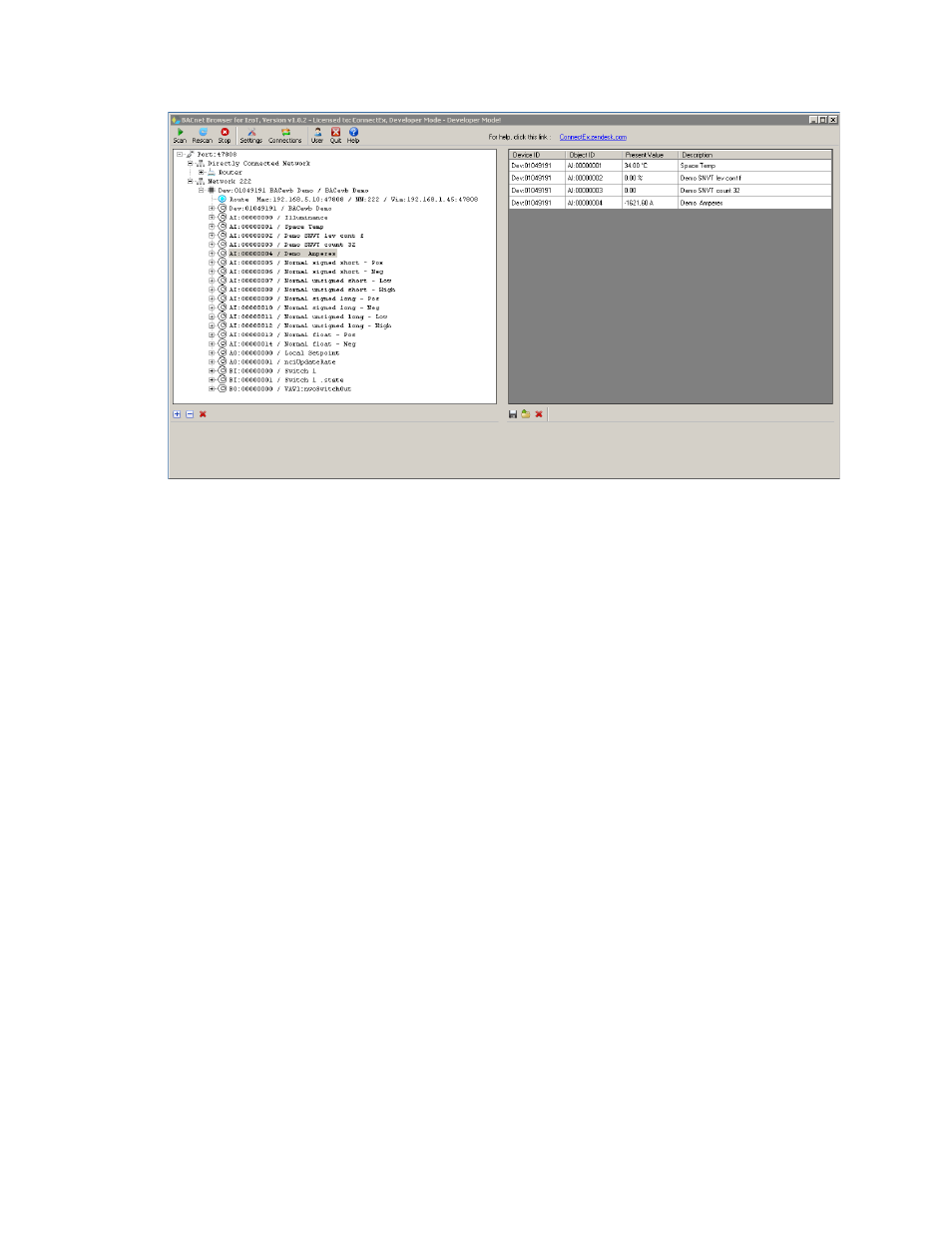
2. 3
rd
party BACnet Clients – of course, any BACnet Client, in theory, should be able to
read all BACnet points served by the BACnet stack.
3. For much more rigorous testing of your application before submitting to BTL, use the
BACnet Test Client linked here:
4. Wireshark is invaluable for analyzing BACnet traffic. A ‘dissector’ for BACnet
packets is built in, and a white paper on its use can be found at the following link:
Wireshark itself can be found here:
Here is a brief tutorial how to use Wireshark
Wireshark can be used on the IP side of the connection to help diagnose
BACnet connectivity issues.
Procedure
1. Obtain and install Wireshark from
2. Set up a capture filter (UDP Port 47808) (optional, but suggested to
reduce capture traffic)
3. Start Wireshark
4. BACnet messages will be dissected and displayed.
5. If you did not set up a capture filter, you can set up a display filter so
only BACnet messages are shown.
6. Press the refresh button on the BACnet Browser for IzoT to generate
BACnet traffic.
Using BACnet and LONWORKS with the FT 6000 EVK
19
