8500 tracking system operator’s manual – Ditch Witch 8500 User Manual
Page 61
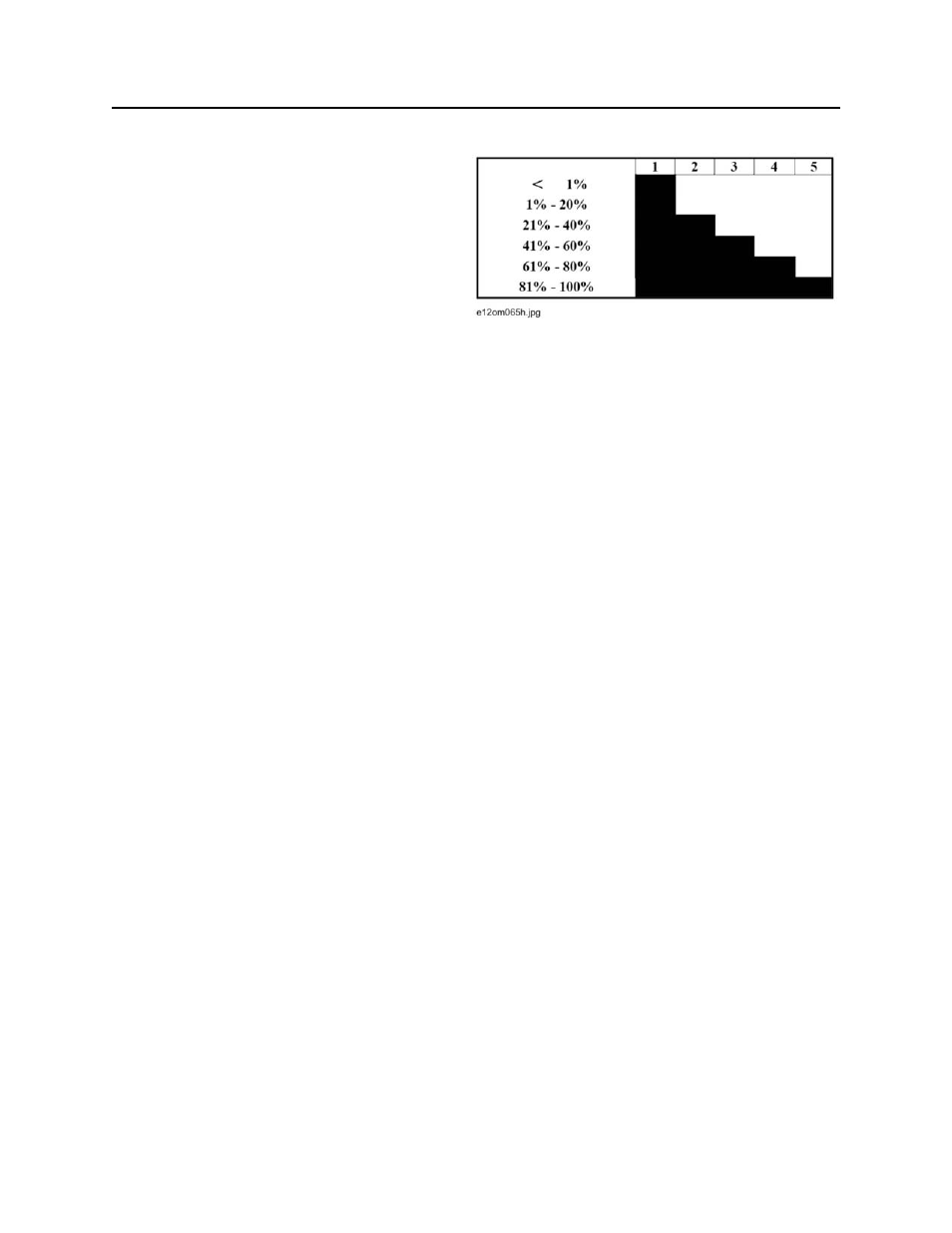
Systems and Equipment - 58
8500 Tracking System Operator’s Manual
850 Series Beacons
CMW
LCD Indication
The battery displays its current charge condition.
Each LCD segment represents 20% of the battery
capacity.
If the battery pack has been fully discharged, there
will be no LCD indication.
Battery Calibration
Calibration adjusts the battery’s fuel gauge to maintain an acceptable level of accuracy. If the remaining
time or percentage appears to be inaccurate, or the battery information screen indicates that conditioning
is required, calibrate the battery.
Method 1
Insert the battery pack in the charger and press the calibrate button.
Method 2
1.
Completely discharge the battery by disabling the tracker’s power saving sleep feature and operating
tracker until it shuts off due to low battery.
2.
Charge the battery completely.
Capacity
LCD Segments
- JT5 (161 pages)
- JT922 (159 pages)
- JT9 (165 pages)
- JT20 (195 pages)
- JT1220 (201 pages)
- JT2020 (203 pages)
- JT25 (203 pages)
- JT30 (245 pages)
- JT60 (218 pages)
- JT100 (243 pages)
- AT Air Hammer (11 pages)
- TK Series Manual (61 pages)
- MR90 (121 pages)
- FT5 (28 pages)
- FM5 (57 pages)
- FM13V (46 pages)
- FM25 (67 pages)
- P80 (71 pages)
- OnGrade (63 pages)
- FX20 (100 pages)
- FX25 (119 pages)
- FX30 (149 pages)
- FX50 (141 pages)
- FX60 (157 pages)
- MV800 (111 pages)
- RT Line (115 pages)
- RT30 (97 pages)
- RT45 (203 pages)
- RT55 (177 pages)
- RT100 (161 pages)
- RT115 (252 pages)
- RT120 (223 pages)
- Zahn (105 pages)
- RT80 (203 pages)
- RT115 Q (193 pages)
- RT120 Q (211 pages)
- 100SX (50 pages)
- 410SX (131 pages)
- SK350 (77 pages)
- SK750/SK755 (81 pages)
- SK850 (107 pages)
- SK850 Footings Machine (107 pages)
- 150RT (55 pages)
- 250RT (49 pages)
