Walkover location mode, Locate screen, 8500 tracking system operator’s manual – Ditch Witch 8500 User Manual
Page 37
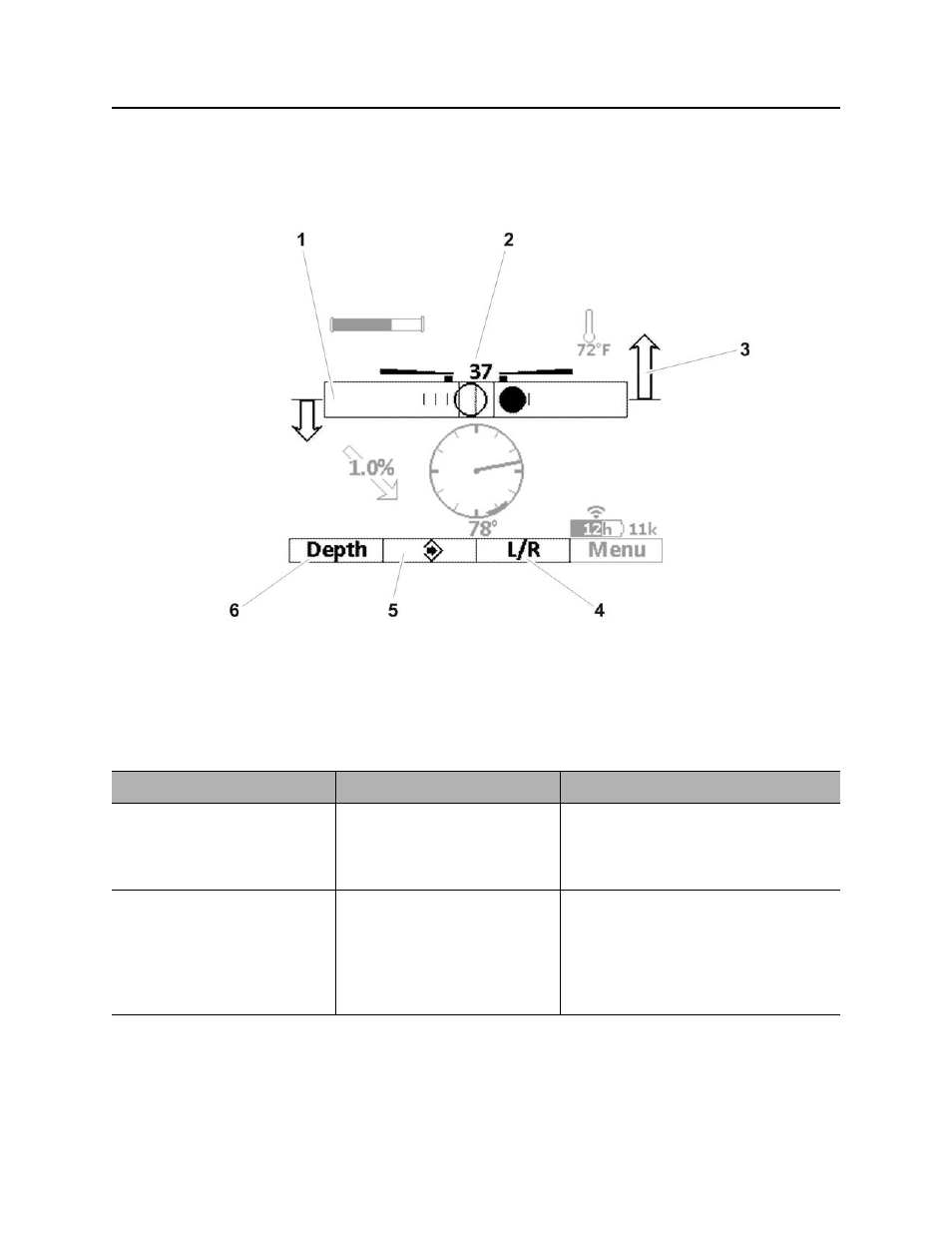
System Operation - 36
8500 Tracking System Operator’s Manual
Walkover Location Mode
CMW
Walkover Location Mode
Locate Screen
1.
Field balance bar
2.
Signal strength
3.
Locate arrows
4.
L/R button
5.
Send button
6.
Depth screen button
Item
Description
Notes
1.
Field Balance Bar
Indicates tilt of tracker (hollow
circle) and magnetic field
balance (solid circle).
Beacon is properly located when both
circles are located in the square in the
center of the bar and fore/aft arrows
form diamonds.
2.
Signal Strength
Average signal strength is
displayed numerically.
Gain and signal strength bars
are also displayed to each
side of numeric value.
Bars get longer as number gets
smaller.
See also other documents in the category Ditch Witch Special machinery:
- JT5 (161 pages)
- JT922 (159 pages)
- JT9 (165 pages)
- JT20 (195 pages)
- JT1220 (201 pages)
- JT2020 (203 pages)
- JT25 (203 pages)
- JT30 (245 pages)
- JT60 (218 pages)
- JT100 (243 pages)
- AT Air Hammer (11 pages)
- TK Series Manual (61 pages)
- MR90 (121 pages)
- FT5 (28 pages)
- FM5 (57 pages)
- FM13V (46 pages)
- FM25 (67 pages)
- P80 (71 pages)
- OnGrade (63 pages)
- FX20 (100 pages)
- FX25 (119 pages)
- FX30 (149 pages)
- FX50 (141 pages)
- FX60 (157 pages)
- MV800 (111 pages)
- RT Line (115 pages)
- RT30 (97 pages)
- RT45 (203 pages)
- RT55 (177 pages)
- RT100 (161 pages)
- RT115 (252 pages)
- RT120 (223 pages)
- Zahn (105 pages)
- RT80 (203 pages)
- RT115 Q (193 pages)
- RT120 Q (211 pages)
- 100SX (50 pages)
- 410SX (131 pages)
- SK350 (77 pages)
- SK750/SK755 (81 pages)
- SK850 (107 pages)
- SK850 Footings Machine (107 pages)
- 150RT (55 pages)
- 250RT (49 pages)
