Buttons, 8500 tracking system operator’s manual – Ditch Witch 8500 User Manual
Page 18
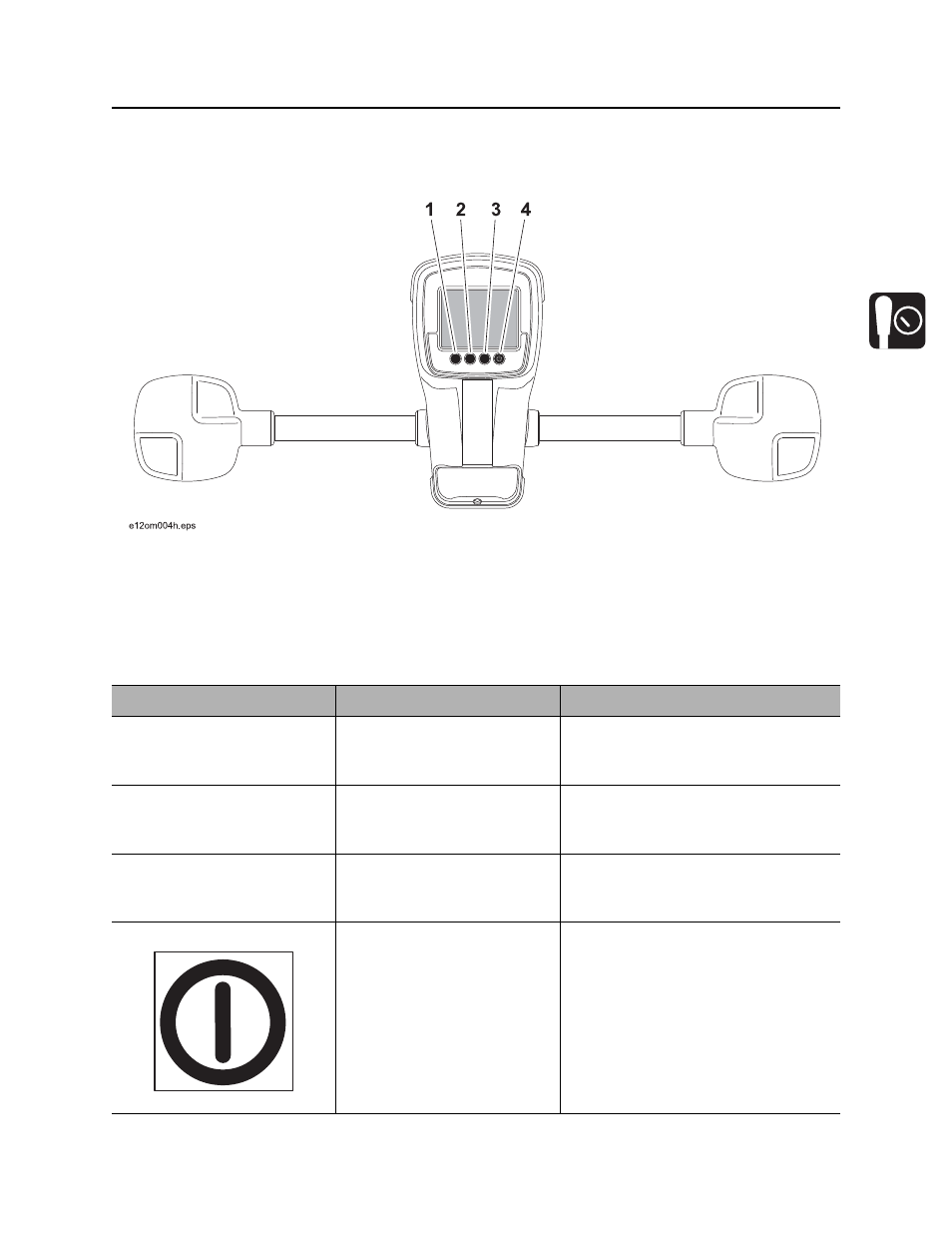
8500 Tracking System Operator’s Manual
Controls - 17
8500TK
CMW
Buttons
Overview
1.
Soft button
2.
Soft button
3.
Soft button
4.
Power button
Item
Description
Notes
1.
Soft button
Function depends on
selected mode and is
indicated above button.
Button is also used to access quick
functions.
2.
Soft button
Function depends on
selected mode and is
indicated above button.
Button is also used for quick
functions.
3.
Soft button
Function depends on
selected mode and is
indicated above button.
Button is also used for quick
functions.
4.
Power button
To turn on, press once.
To turn off, press for 2
seconds.
Button is also used for quick
functions.
si1017a-d.eps
See also other documents in the category Ditch Witch Special machinery:
- JT5 (161 pages)
- JT922 (159 pages)
- JT9 (165 pages)
- JT20 (195 pages)
- JT1220 (201 pages)
- JT2020 (203 pages)
- JT25 (203 pages)
- JT30 (245 pages)
- JT60 (218 pages)
- JT100 (243 pages)
- AT Air Hammer (11 pages)
- TK Series Manual (61 pages)
- MR90 (121 pages)
- FT5 (28 pages)
- FM5 (57 pages)
- FM13V (46 pages)
- FM25 (67 pages)
- P80 (71 pages)
- OnGrade (63 pages)
- FX20 (100 pages)
- FX25 (119 pages)
- FX30 (149 pages)
- FX50 (141 pages)
- FX60 (157 pages)
- MV800 (111 pages)
- RT Line (115 pages)
- RT30 (97 pages)
- RT45 (203 pages)
- RT55 (177 pages)
- RT100 (161 pages)
- RT115 (252 pages)
- RT120 (223 pages)
- Zahn (105 pages)
- RT80 (203 pages)
- RT115 Q (193 pages)
- RT120 Q (211 pages)
- 100SX (50 pages)
- 410SX (131 pages)
- SK350 (77 pages)
- SK750/SK755 (81 pages)
- SK850 (107 pages)
- SK850 Footings Machine (107 pages)
- 150RT (55 pages)
- 250RT (49 pages)
