8500 tracking system operator’s manual – Ditch Witch 8500 User Manual
Page 38
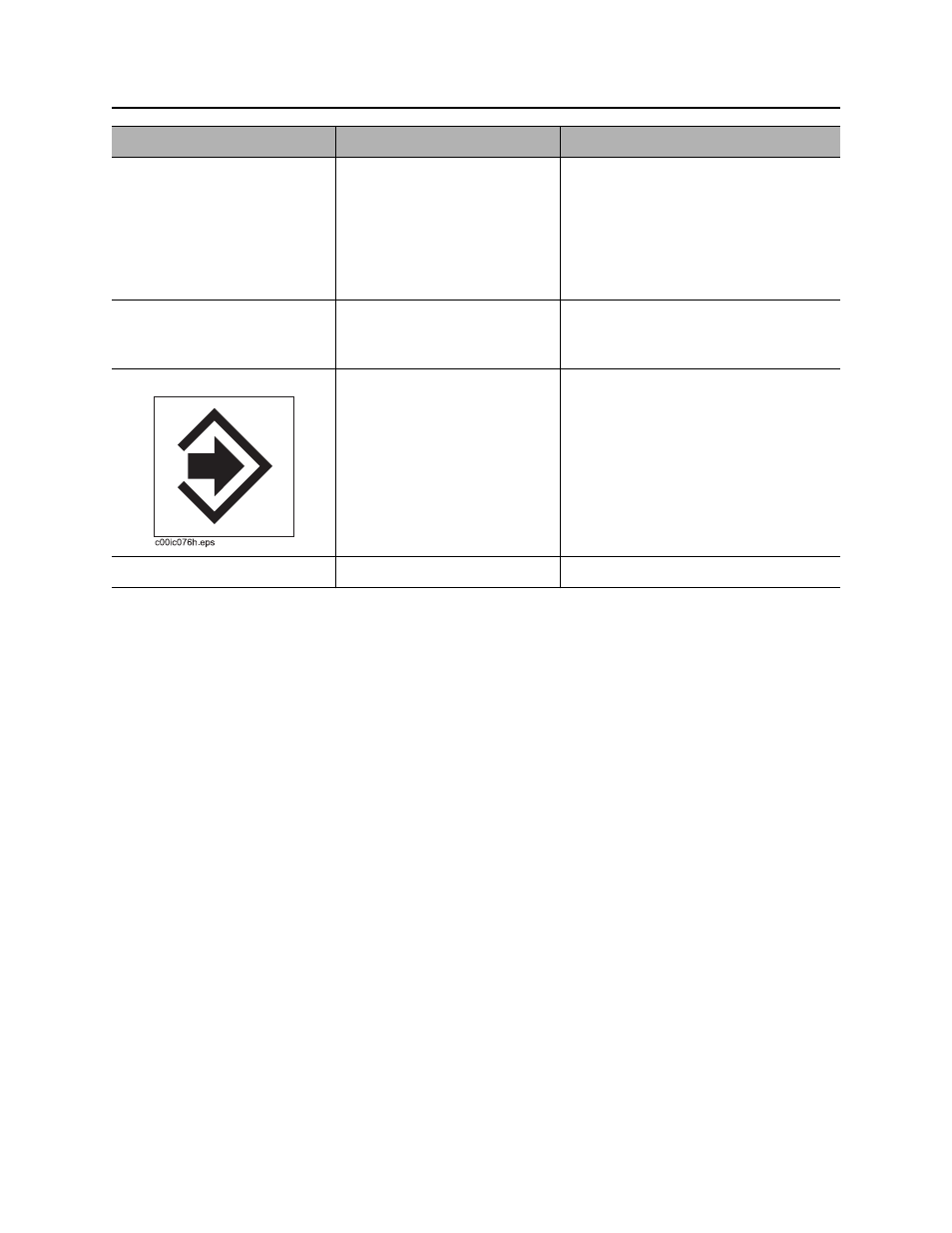
8500 Tracking System Operator’s Manual
System Operation - 37
Walkover Location Mode
CMW
3.
Locate Arrows
Indicate fore-aft direction to
move antenna pod to locate
beacon plane.
Arrows change to diamonds
when antenna pods are in
beacon plane.
Longer arrows indicate the tracker is a
greater distance from beacon plane.
Advanced depth features are
available when both arrows or
diamonds are solid.
4.
L/R Button
Press and hold to display
projected direction.
Tracker pods must be parallel with
beacon. See “Projected Direction” on
page 39.
5.
Send Button
Press to send range to
remote display.
The displayed value is measured from
the center of the tracker, along the
centerline of the antenna pods,
directly under the tracker.
6.
Depth Screen Button
Press to enter depth screen.
Item
Description
Notes
- JT5 (161 pages)
- JT922 (159 pages)
- JT9 (165 pages)
- JT20 (195 pages)
- JT1220 (201 pages)
- JT2020 (203 pages)
- JT25 (203 pages)
- JT30 (245 pages)
- JT60 (218 pages)
- JT100 (243 pages)
- AT Air Hammer (11 pages)
- TK Series Manual (61 pages)
- MR90 (121 pages)
- FT5 (28 pages)
- FM5 (57 pages)
- FM13V (46 pages)
- FM25 (67 pages)
- P80 (71 pages)
- OnGrade (63 pages)
- FX20 (100 pages)
- FX25 (119 pages)
- FX30 (149 pages)
- FX50 (141 pages)
- FX60 (157 pages)
- MV800 (111 pages)
- RT Line (115 pages)
- RT30 (97 pages)
- RT45 (203 pages)
- RT55 (177 pages)
- RT100 (161 pages)
- RT115 (252 pages)
- RT120 (223 pages)
- Zahn (105 pages)
- RT80 (203 pages)
- RT115 Q (193 pages)
- RT120 Q (211 pages)
- 100SX (50 pages)
- 410SX (131 pages)
- SK350 (77 pages)
- SK750/SK755 (81 pages)
- SK850 (107 pages)
- SK850 Footings Machine (107 pages)
- 150RT (55 pages)
- 250RT (49 pages)
