8500 tracking system operator’s manual – Ditch Witch 8500 User Manual
Page 33
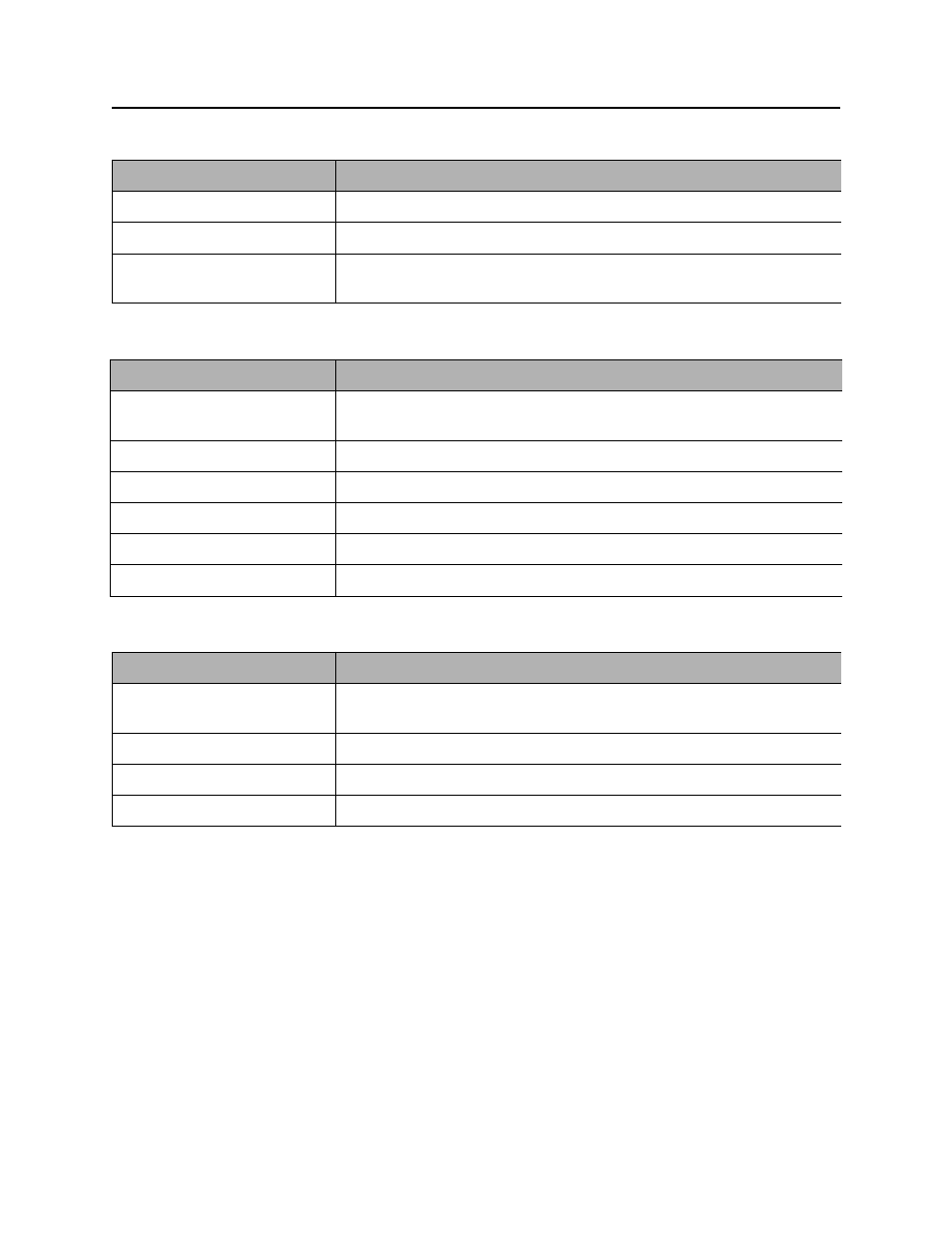
Controls - 32
8500 Tracking System Operator’s Manual
8500D
CMW
System Settings
Date/Time Settings
Service Menu
Description
Notes
Connect to TMS Plus
Activates TMS Plus connected mode.
Connect to OGMS
Activates OGMS connected mode.
Language
Controls displayed user interface language. Turn display off and on for
language setting to change.
Description
Notes
Time format
Controls display of time.
Available settings: 12 (default), 24
Year
Sets year.
Month
Sets month.
Day
Sets day.
Hour
Sets hour.
Minutes
Sets minutes.
Description
Notes
About
Lists hardware and software versions, serial number, and copyright
information.
Uptime
Displays uptime and life timers.
Support
Enters support menu.
Factory
Enters factory menu. Password protected.
See also other documents in the category Ditch Witch Special machinery:
- JT5 (161 pages)
- JT922 (159 pages)
- JT9 (165 pages)
- JT20 (195 pages)
- JT1220 (201 pages)
- JT2020 (203 pages)
- JT25 (203 pages)
- JT30 (245 pages)
- JT60 (218 pages)
- JT100 (243 pages)
- AT Air Hammer (11 pages)
- TK Series Manual (61 pages)
- MR90 (121 pages)
- FT5 (28 pages)
- FM5 (57 pages)
- FM13V (46 pages)
- FM25 (67 pages)
- P80 (71 pages)
- OnGrade (63 pages)
- FX20 (100 pages)
- FX25 (119 pages)
- FX30 (149 pages)
- FX50 (141 pages)
- FX60 (157 pages)
- MV800 (111 pages)
- RT Line (115 pages)
- RT30 (97 pages)
- RT45 (203 pages)
- RT55 (177 pages)
- RT100 (161 pages)
- RT115 (252 pages)
- RT120 (223 pages)
- Zahn (105 pages)
- RT80 (203 pages)
- RT115 Q (193 pages)
- RT120 Q (211 pages)
- 100SX (50 pages)
- 410SX (131 pages)
- SK350 (77 pages)
- SK750/SK755 (81 pages)
- SK850 (107 pages)
- SK850 Footings Machine (107 pages)
- 150RT (55 pages)
- 250RT (49 pages)
