Chicago Gaming Redline GT User Manual
Page 9
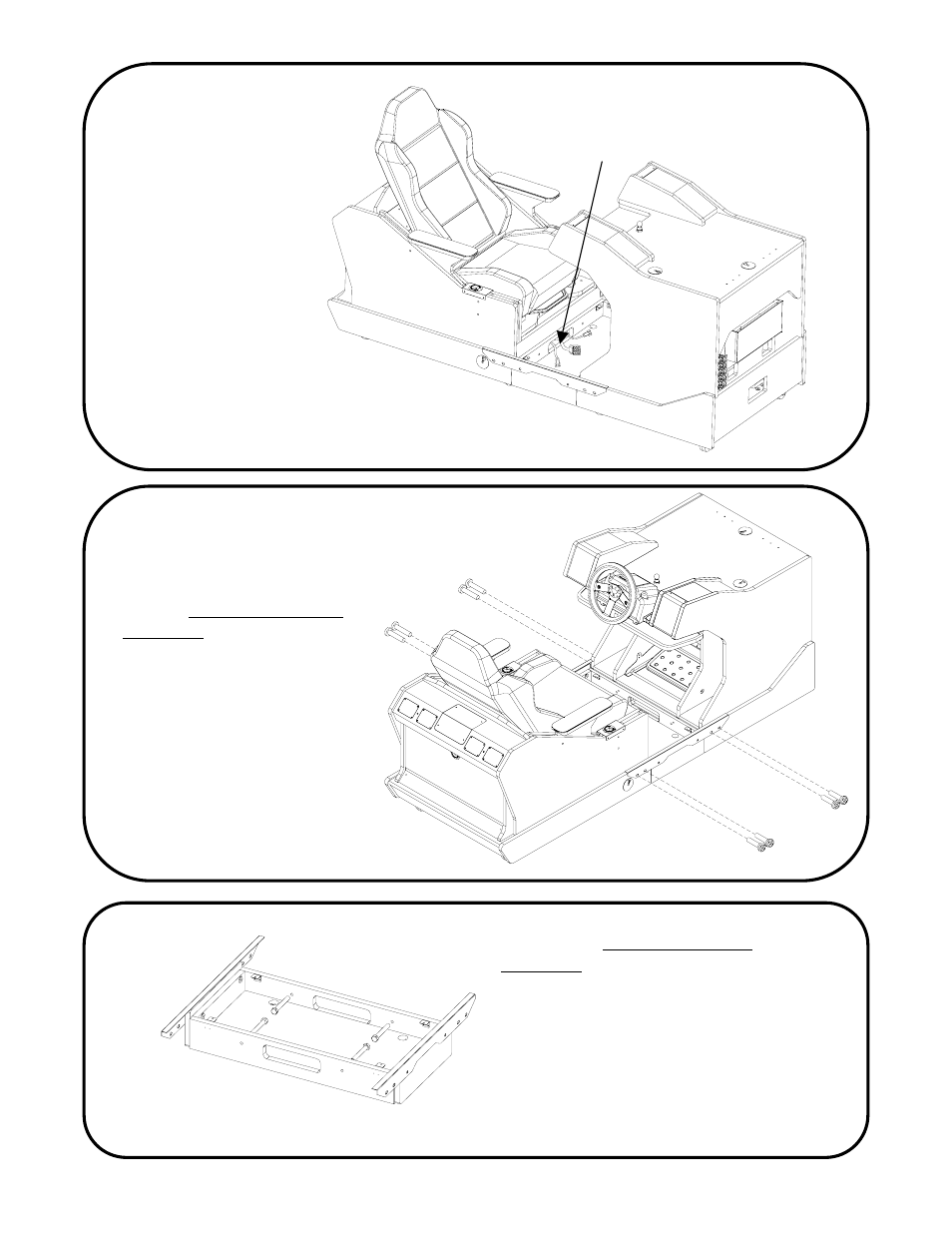
9
Use the four bolts and washers in the
bag labeled Foot Box Connect
Hardware to connect the Foot Box to
the Monitor Cabinet and Seat
Cabinet as shown to the left. Tighten
the bolts with a 7/16” wrench. Note that
this image does not show the Monitor
Cabinet or Seat Cabinet so that you
can easily see where the bolts attach.
After thes bolts are tightened, tighten
the outside bolts with an Allen wrench.
Use the eight remaining bolts
and washers in the bag
labeled Connector Bracket
Hardware to connect the
Foot Box to the other two
cabinets through the
Connector Brackets.
Only tighten the bolts with
your hands. Do not tighten
with an Allen wrench until
after the next step.
Push the Seat Cabinet
up to the Foot Box as
shown, so that the
Connector Brackets
are resting on the bases
of the Monitor Cabinet
and Seat Cabinet. Pull
the three cables coming
from the bottom of the
Seat Cabinet into
the Foot Box through
the rectangular hole.
Pull these three cables
through and make sure they
do not get pinched
