Chicago Gaming Redline GT User Manual
Page 13
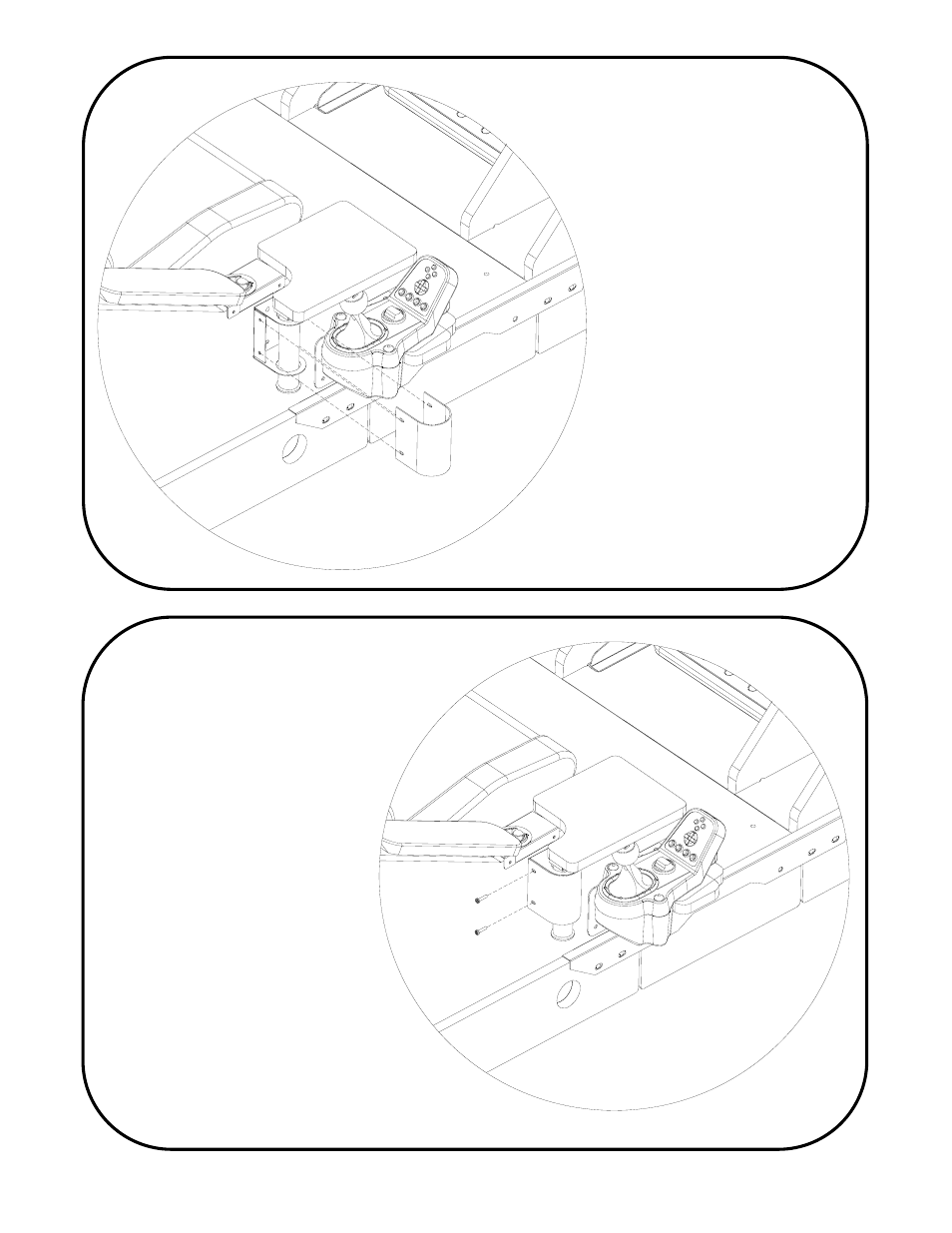
13
Slide the Tube Cover over
the Flight Control Mounting
Bracket, aligning the
mounting holes.
Using the four screws and
washers you removed;
attach the Tube Cover to the
bracket you mounted. If your
screwdriver is too long, you
may need to remove the
Shifter to tighten one two of
the screws.
Repeat these steps to
connect the Flight Control
Arm to the left side.
