Setting day and time, Set time, 12/24 hour clock – Bonaire Reverse Cycle User Manual
Page 9
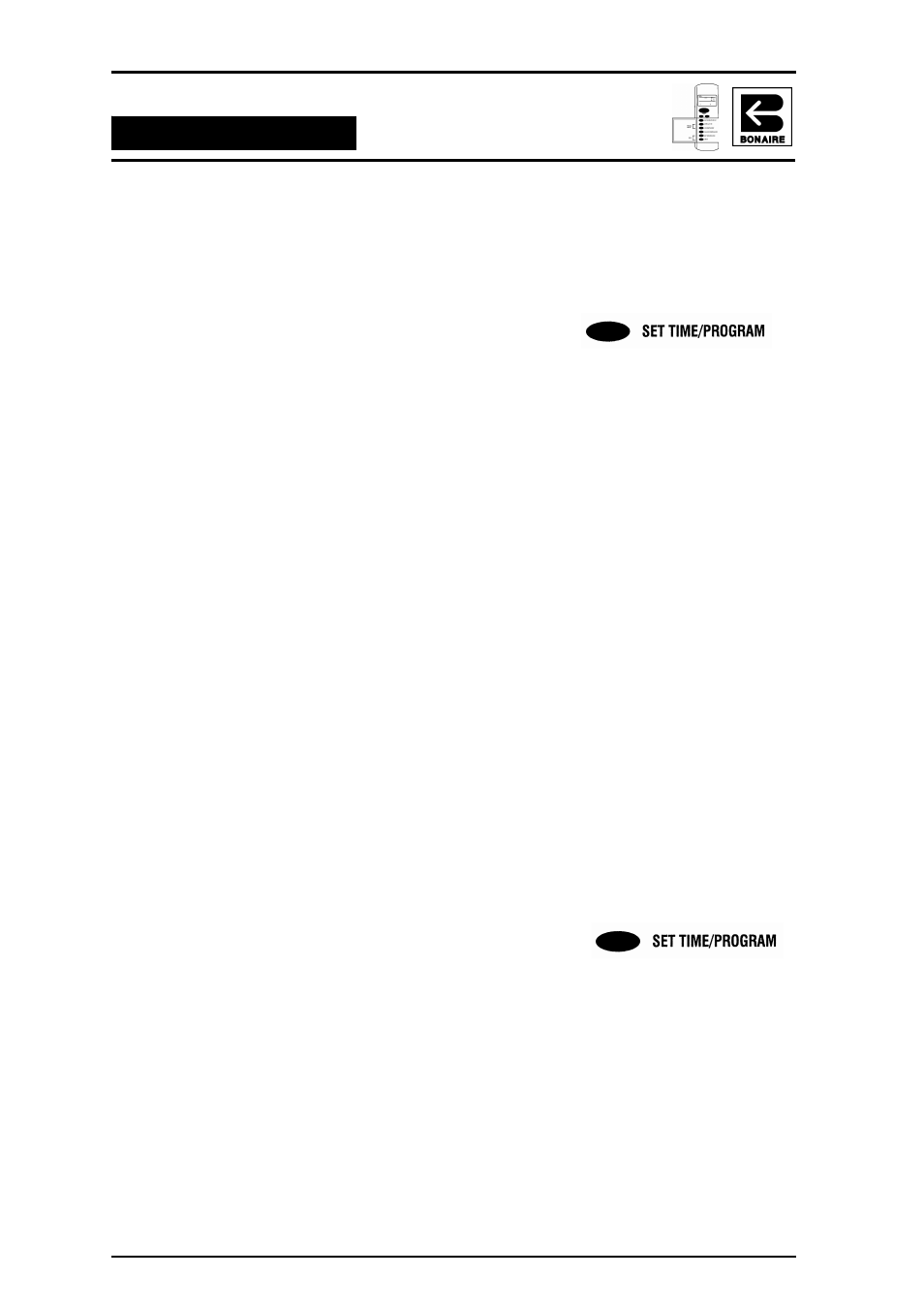
Multi-Appliance Comfort Control
Page 9
Navigating the Controls
SETTING DAY AND TIME
After installing batteries for the first time or replacing old batteries (RF hand held model), or after a power
cut (Low voltage hard wired model), the display will indicate OFF and the day and time when the
batteries/power were last removed.
S
ET
T
IME
Using SET TIME mode:
1. Press & hold the SET TIME/PROGRAM button for more
than 2 seconds until TIME flashes. A DAY will also flash
on the bottom row of the display.
2. Press ▲ to advance to next day or ▼ for previous days.
3. Press ENTER to select the day. The DAYS will stop
flashing and the HOURS segments will flash.
4. Press ▲ to advance to next hour or ▼ for previous hours.
5. Press ENTER to select hour. HOUR will stop flashing and
MINUTES will flash.
6. Press ▲ to advance to next minute or ▼ for previous
minutes.
7. Press ENTER to select minutes.
8. Press SET TIME/PROGRAM to exit the time setting mode
at any stage.
12/24
HOUR CLOCK
To change between the 12 hour and 24 hour clock modes
1. Press & hold the SET TIME/PROGRAM button for more
than 2 seconds until TIME flashes.
2. When TIME is flashing press the SET TIME/PROGRAM
button again for approximately 3 seconds. The time will
switch between the 12 and 24 hour clock. (AM or PM
shows next to the clock in 12 hour clock mode.) Press SET
TIME/PROGRAM to exit.
