Economy mode, Boost mode – Bonaire Reverse Cycle User Manual
Page 20
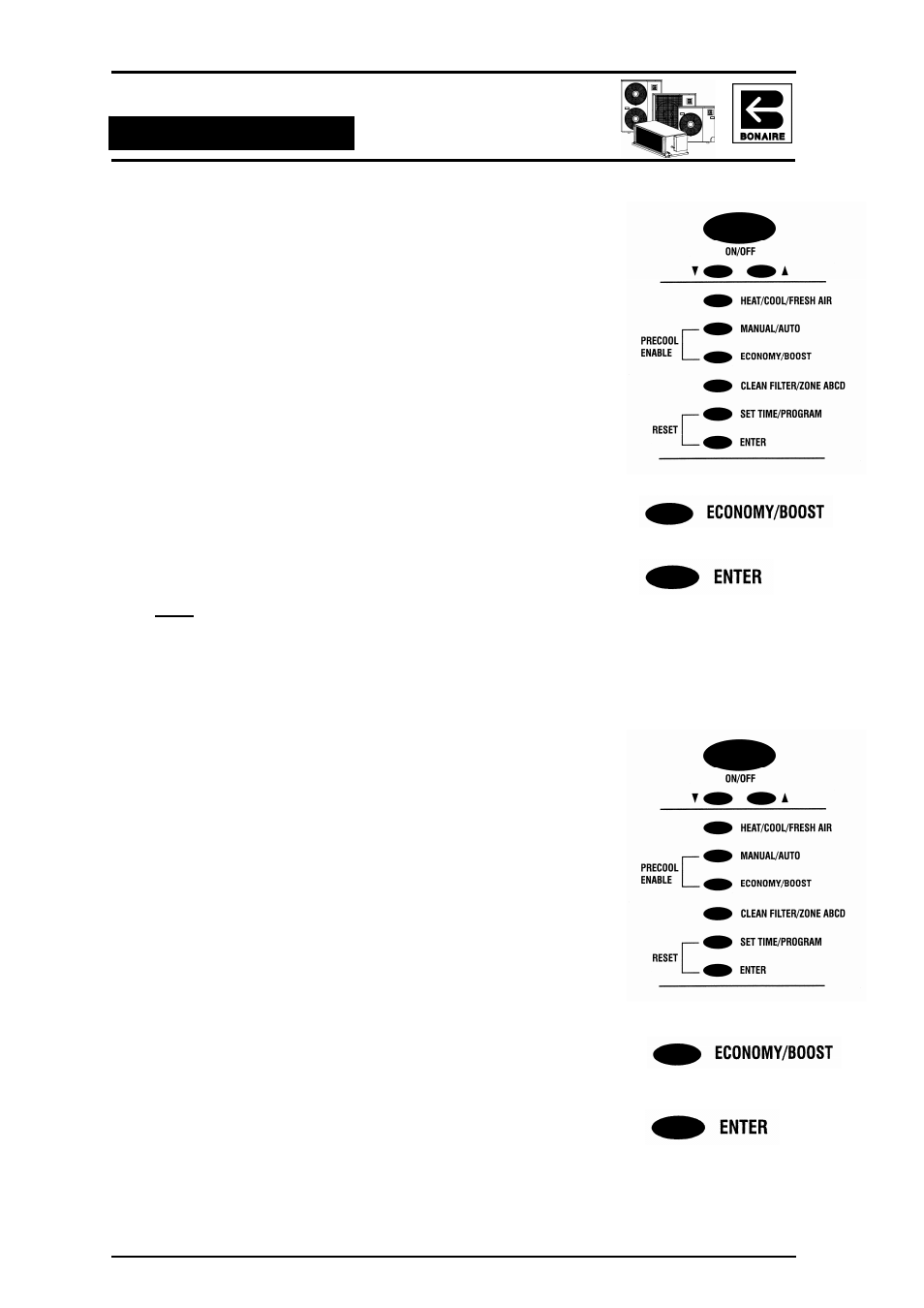
Multi-Appliance Comfort Control
Page 20
Ducted Reverse Cycle
E
CONOMY
M
ODE
The ECONOMY mode operates in two ways (ECONOMY mode is
available in both heating and cooling operation);
a. Your system will economise the indoor fan speed dependant
on the differential between the room temp and your SET
TEMP.
b. Your system will economise the outdoor fan speed to reduce
operating noise and fan power in low load conditions.
1. To select ECONOMY mode switch the Controller ON and select
HEAT, COOL or HEATCOOL and MANUAL operation.
2. Press ECONOMY/BOOST. The display will first show ECONOMY.
Press again and BOOST is shown (heating only). Press again
and BOOST is cleared, i.e. normal operation. Repeat as
necessary to display ECONOMY. Save your selection by pressing
ENTER
3. Adjust your SET TEMP as desired.
NOTE: 1) The economy mode is not intended for use during peak
load conditions. Continual use of the economy mode during peak
load conditions may result in a loss in maximum performance. 2)
If you wish to disable the outdoor unit economy operation please
discuss this option with your dealer.
B
OOST
M
ODE
The BOOST mode is an installer settable option which is only available
in heating operation. This mode will only operate in systems with
supplementary heating (field supplied – consult your dealer for this
option).
When BOOST heating is selected the system will automatically switch
on the BOOST heating relay if the room temperature exceeds 2°C
below the SET TEMP and the system is calling for heating. At this point
the indoor fan will operate on high speed regardless of any previous
speed settings and continue until the room temp equals the SET TEMP;
at which point the BOOST heating relay will de-energise and the fan will
resume normal operation.
1. To select BOOST mode switch the Controller ON and select
HEAT or HEATCOOL and MANUAL operation.
2. Press ECONOMY/BOOST. The display will first show ECONOMY.
Press again and BOOST is shown (heating only). Press again
and BOOST is cleared, i.e. normal operation. Repeat as
necessary to display BOOST. Save your selection by pressing
ENTER
3. Adjust your SET TEMP as desired.
