Acpi settings – Avalue ESM-CDV User Manual
Page 42
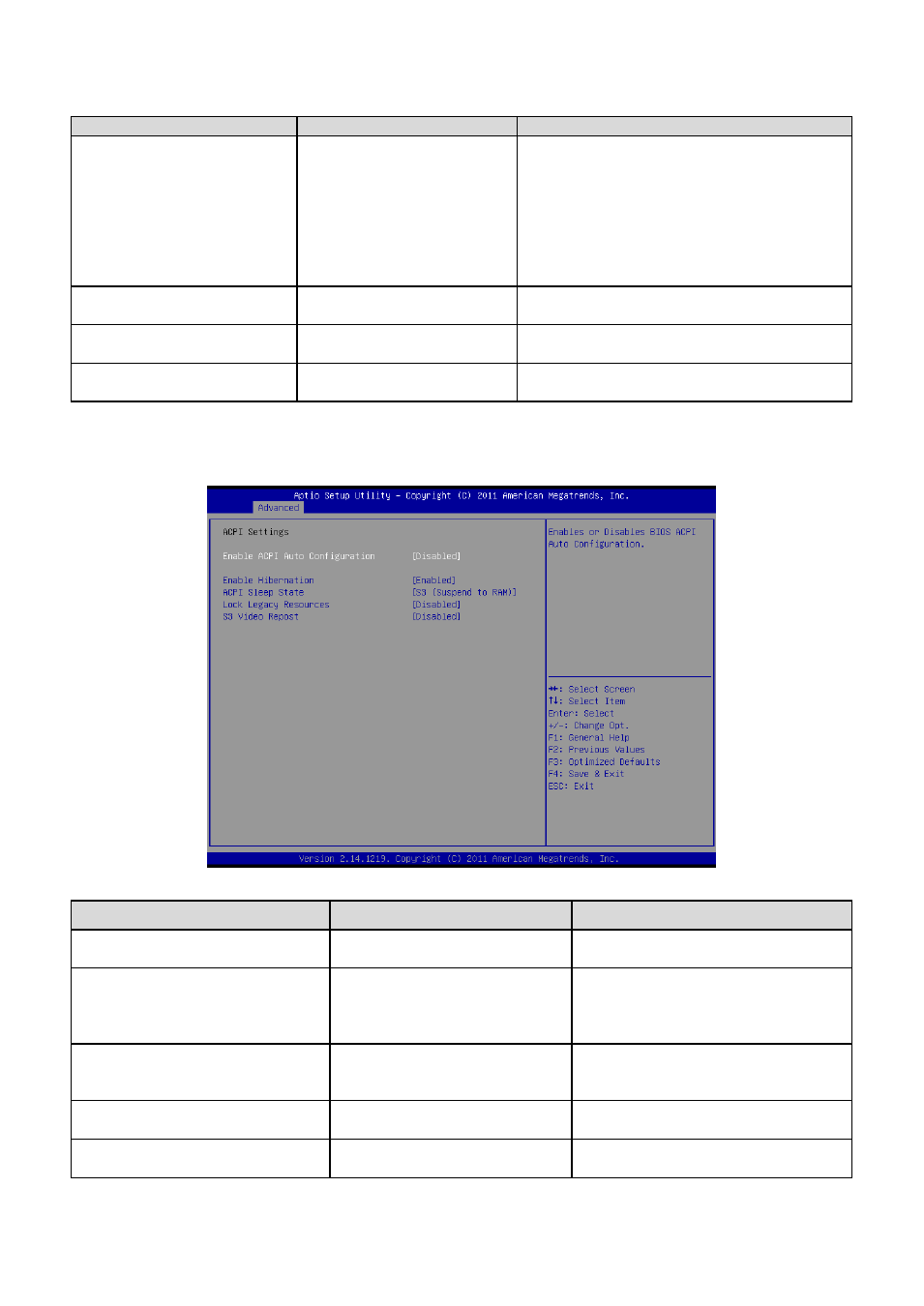
ESM-CDV User
’s Manual
42 ESM-CDV User
’s Manual
Item
Options
Description
PCI Latency Timer
32 PCI Bus Clocks[Default]
64 PCI Bus Clocks
96 PCI Bus Clocks
128 PCI Bus Clocks
160 PCI Bus Clocks
192 PCI Bus Clocks
224 PCI Bus Clocks
248 PCI Bus Clocks
Value to be programmed into PCI Latency
Timer Register.
VGA Palette Snoop
Disabled[Default],
Enabled
Enables or Disables VGA Palette Registers
Snooping.
PERR# Generation
Disabled[Default],
Enabled
Enables or Disables PCI Device to Generate
PERR#
SERR# Generation
Disabled[Default],
Enabled
Enables or Disables PCI Device to Generate
SERR#
3.6.2.2 ACPI Settings
You can use this item to set up ACPI Configuration.
Item
Options
Description
Enable ACPI Auto Configuration
Disabled,
Enabled[Default]
Enables or Disables BIOS ACPI Auto
Configuration.
Enable Hibernation
Disabled,
Enabled[Default]
Enables or Disables System ability to
Hibernate (OS/S4 Sleep State). This
option may be not effective with some
OS.
ACPI Sleep State
Suspend Disabled
S1 (CPU Stop Clock)
S3 (Suspend to RAM) [Default]
Select the highest ACPI sleep state
the system will enter when the
SUSPEND button is pressed.
Lock Legacy Resources
Disabled[Default],
Enabled
Enables or Disables Lock of Legacy
Resources.
S3 Video Repost
Disabled[Default],
Enabled
Enable or Disable S3 Video Repost
