3 rotate cutter, 4 language – AMT Datasouth M7 User Manual
Page 59
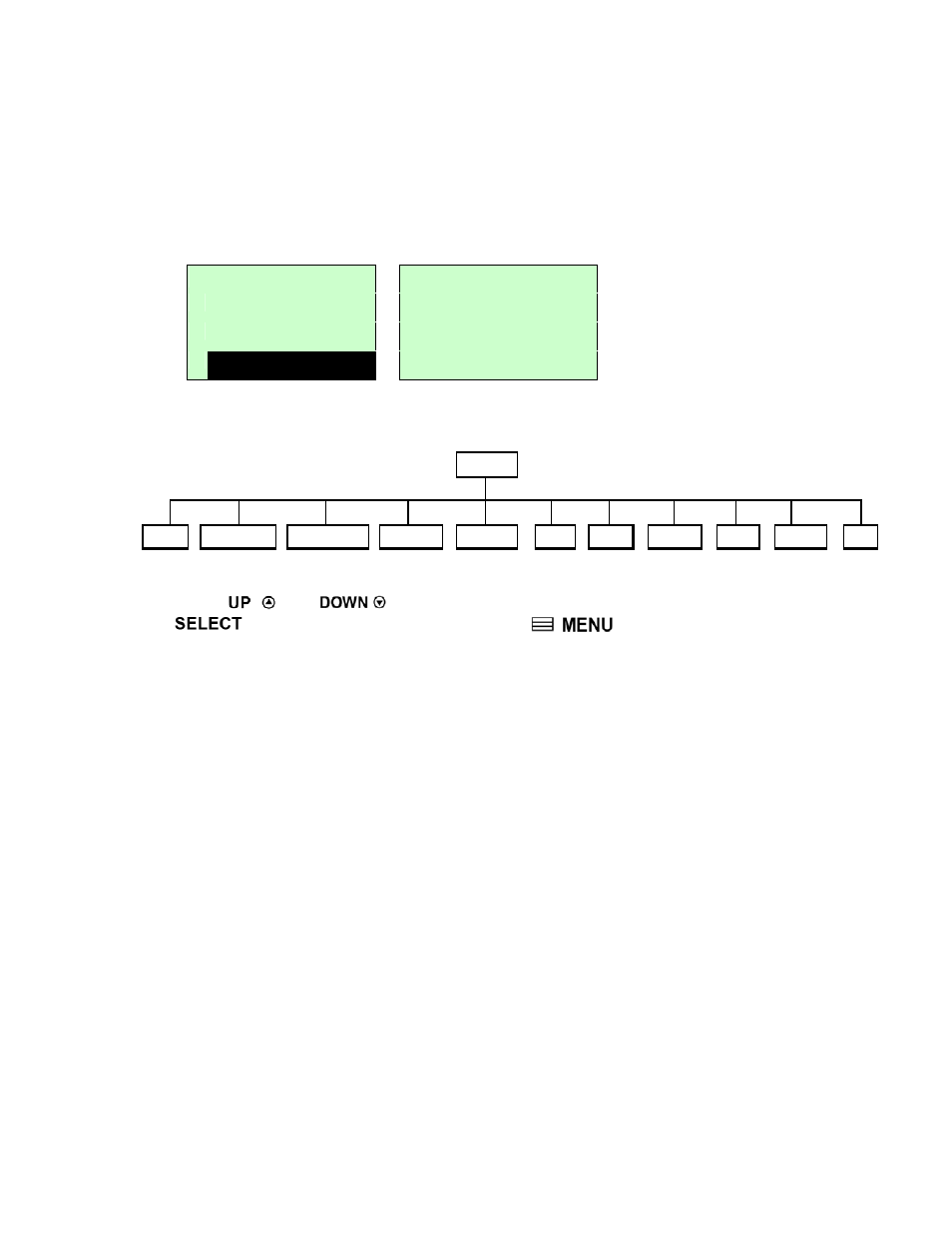
Page of 73
59
3.3.3 Rotate Cutter
In case paper is jammed in the cutter, this feature can rotate the cutter blade forward
or reverse direction, which is helpful to remove the jammed paper easily from the
cutter.
Diagnostics 3/4
UP: Fwd.
Print Config.
DOWN: Rev.
Dump Mode
>
Rotate Cutter
MENU: Exit
3.4 Language
English
Chinese (TC)
Chinese (SC)
Japanese
Polish
Spanish
Exit
Language
G erman
Italian
French
Russian
This option is used to setup the language on LCD display.
Press
and
buttons to scroll the curser to desire language and press
button to select this option. Press
key to cancel the setting and
return to the previous menu. The default language setting is English.
See also other documents in the category AMT Datasouth Printers:
- Fastmark 600 Series (2 pages)
- FM402DT (2 pages)
- Fastmark 4000 (79 pages)
- Sigma Data-7200 (2 pages)
- 4600 (83 pages)
- ACCEL-6300 (257 pages)
- MS1839AVCC (202 pages)
- Fastmark M5DT (2 pages)
- CodeWriter 4500 (94 pages)
- Fastmark 6000 (82 pages)
- SigmaData 7200 (72 pages)
- Fastmark M4 Series (2 pages)
- Fastmark 4600 PLUS (91 pages)
- M2 Series (2 pages)
- Documax 3300 Series (221 pages)
- Fastmark 600 (72 pages)
- Accel 5350 (255 pages)
- Fastmark 400 (78 pages)
- Fastmark 400 (76 pages)
- Fastmark 4000 (114 pages)
- PAL (207 pages)
- Journey II (126 pages)
- Performax (162 pages)
- CodeWriter 5106 (36 pages)
- Documax A6300 (180 pages)
- Fastmark 600 (89 pages)
- Fastmark 4600 PLUS (6 pages)
- Fastmark PT-1 (32 pages)
- FM 4600 plus (8 pages)
- Accel 7350 (47 pages)
- Accel 7450 (45 pages)
- Accel 7450 (18 pages)
- 2012 M6 Plus (83 pages)
- M1 (32 pages)
- M5DT Plus (40 pages)
- M5TT Plus (42 pages)
- M7plus (19 pages)
- Documax 5380 (2 pages)
- Documax 5380 (38 pages)
