7 management, 1 wireless and networks settings – ADLINK IMX-3000 User Manual
Page 46
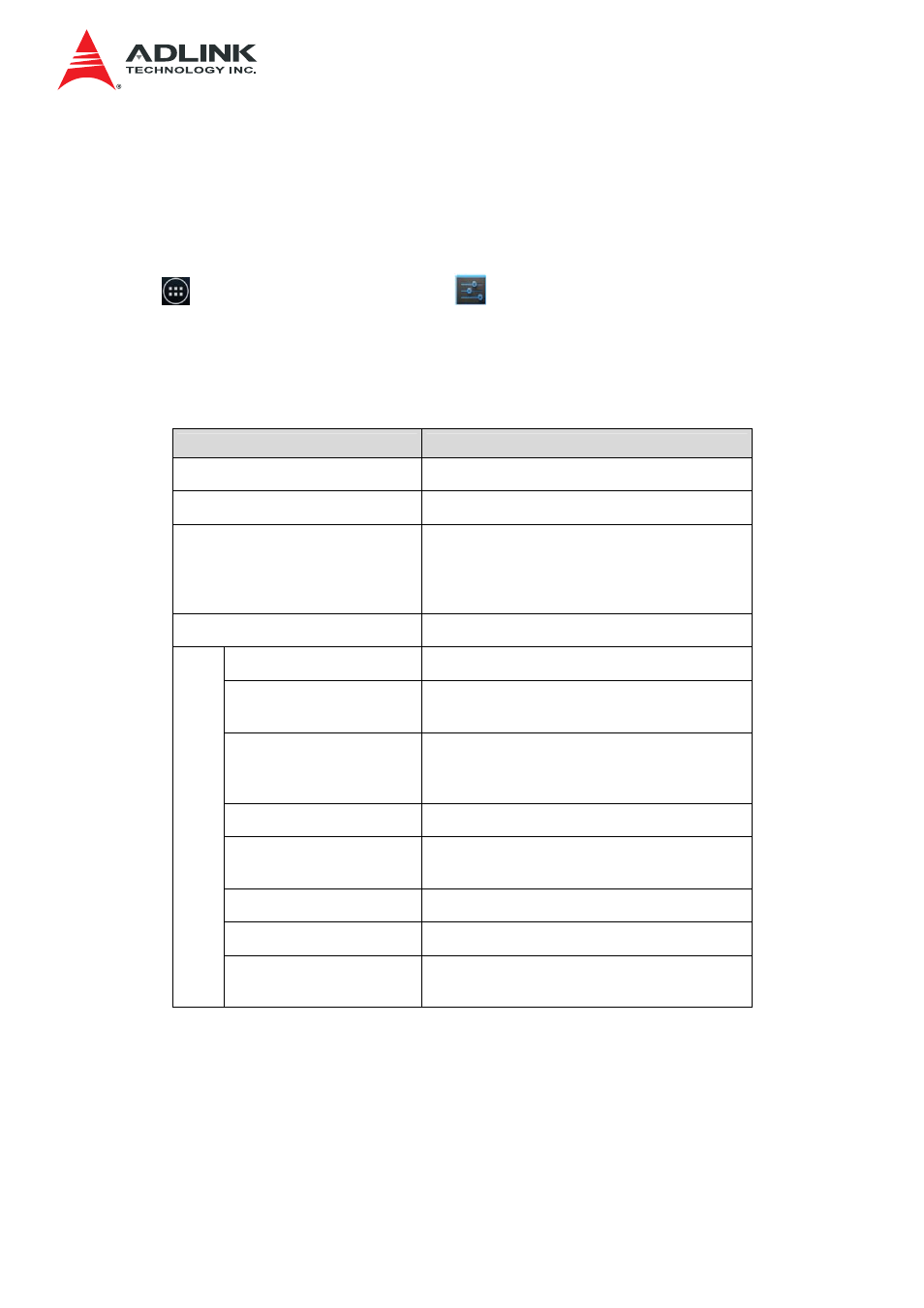
IMX-3000
46
7 Management
The Settings application allows you to configure and customize your device. To open Settings,
touch
on the Home screen → Settings
.
7.1 Wireless and Networks Settings
Item
Description
Wi-Fi
Configure and use Wi-Fi
Bluetooth
Configure and use Bluetooth
Data usage
View the amount of data uploaded or
downloaded by your device during a given
period. You can set conditions for data
usage.
More ...
Airplane mode
Turns off all wireless radios.
VPN
Add a new VPN or view previously
configured VPNs
Tethering & portable
hotspot
Share your device’s mobile data
connection via USB or as a portable Wi-Fi
hotspot.
NFC
Turns NFC on/off
Android Beam
Allows data exchange when the device
touches another device
Wi-Fi direct
Turn on Wi-Fi direct
Wi-Fi direct settings
Set up peer-to-peer connectivity
Mobile networks
Set up your device's mobile data networks
connection
