3 button definitions, 4 power led – ADLINK IMX-3000 User Manual
Page 21
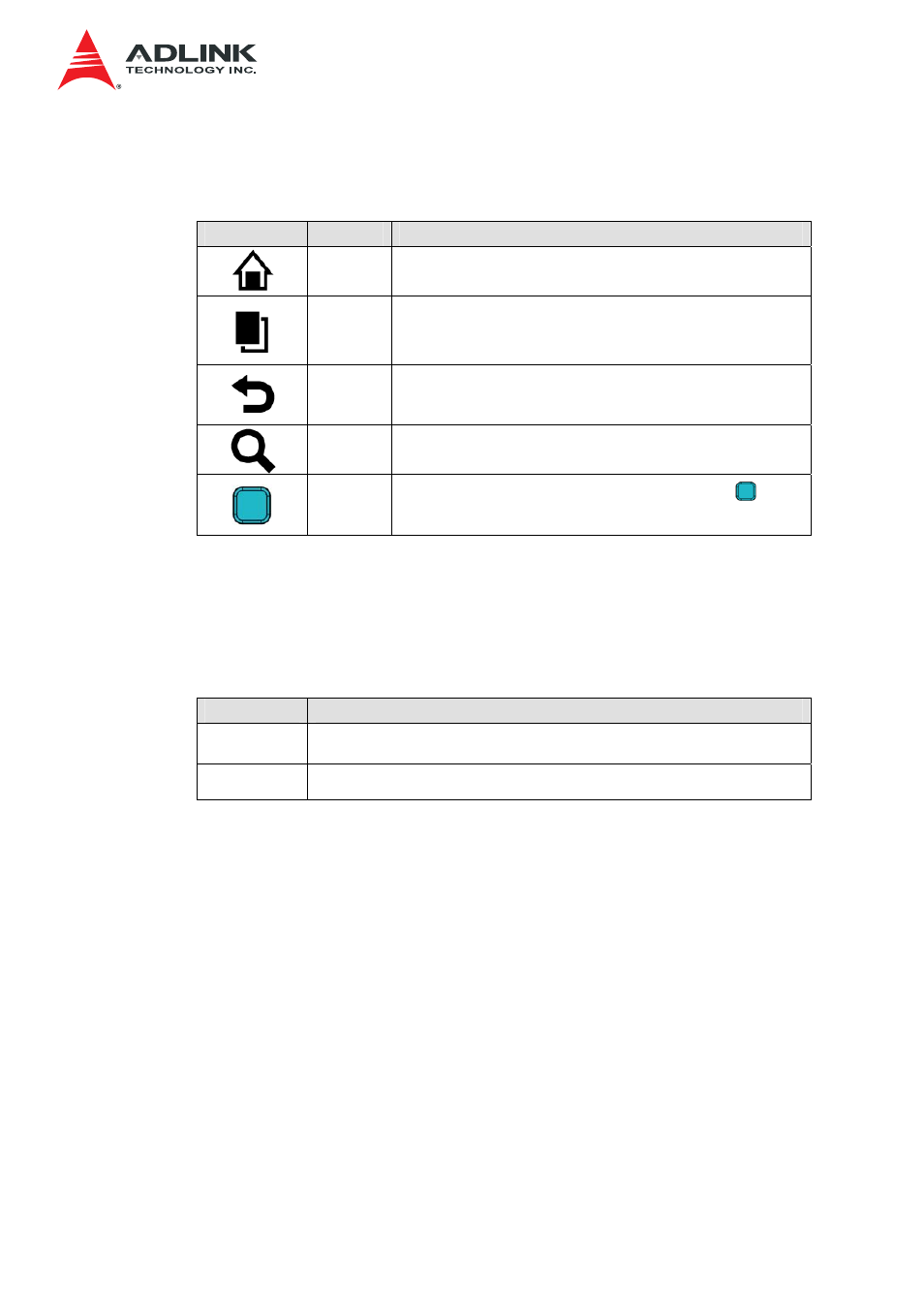
IMX-3000
21
2.8.3 Button Definitions
Icon
Keys
Description
Home
Press this key to go back to the Android Home
screen.
Menu
Press this key to open a menu with items that affect
the current screen or application.
Back
Press this key to go back to the previous screen you
were working in.
Search
Press this key to open Google search for searching
your contacts, the Internet and applications.
Scan
When the barcode reader is enabled, press
to
start barcode scanning.
2.8.4 Power LED
The Power LED is located at the top-left of the IMX-3000.
Status
Description
Red
Battery is charging
Green
Battery is fully charged
