3 enabling 2g networks, 5 setting up a vpn – ADLINK IMX-3000 User Manual
Page 32
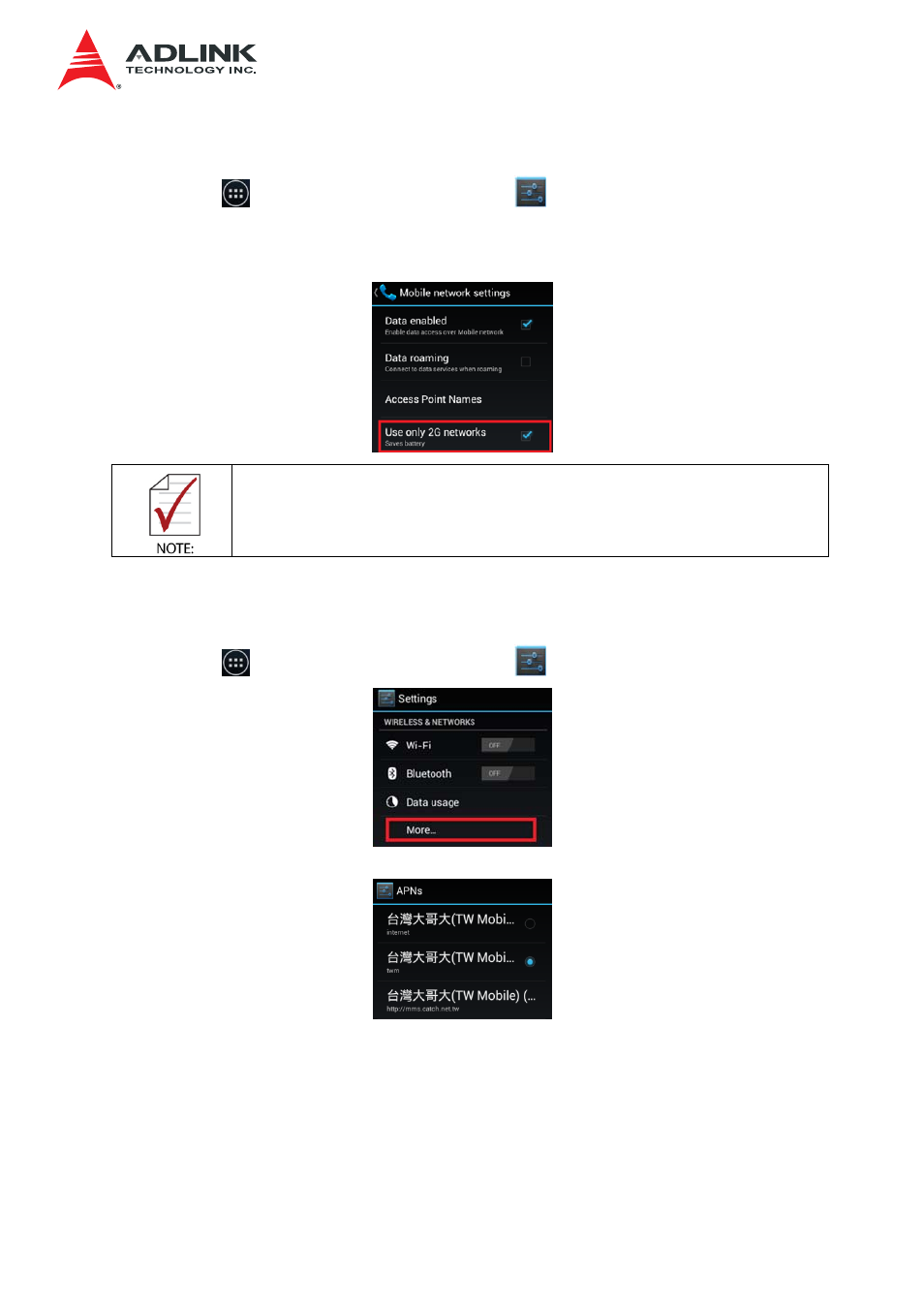
IMX-3000
32
4.4.3 Enabling 2G Networks
1. Touch
on the Home screen → Settings
→ More → Mobile network
settings.
2. Enable 2G networks by touching the check box.
•
The 2G icon will replace the 3G icon in status bar.
4.5 Setting Up a VPN
1. Touch
on the Home screen → Settings
→ More
2. Set up a VPN by selecting the desired APN.
