3 charging with the adapter – ADLINK IMX-3000 User Manual
Page 16
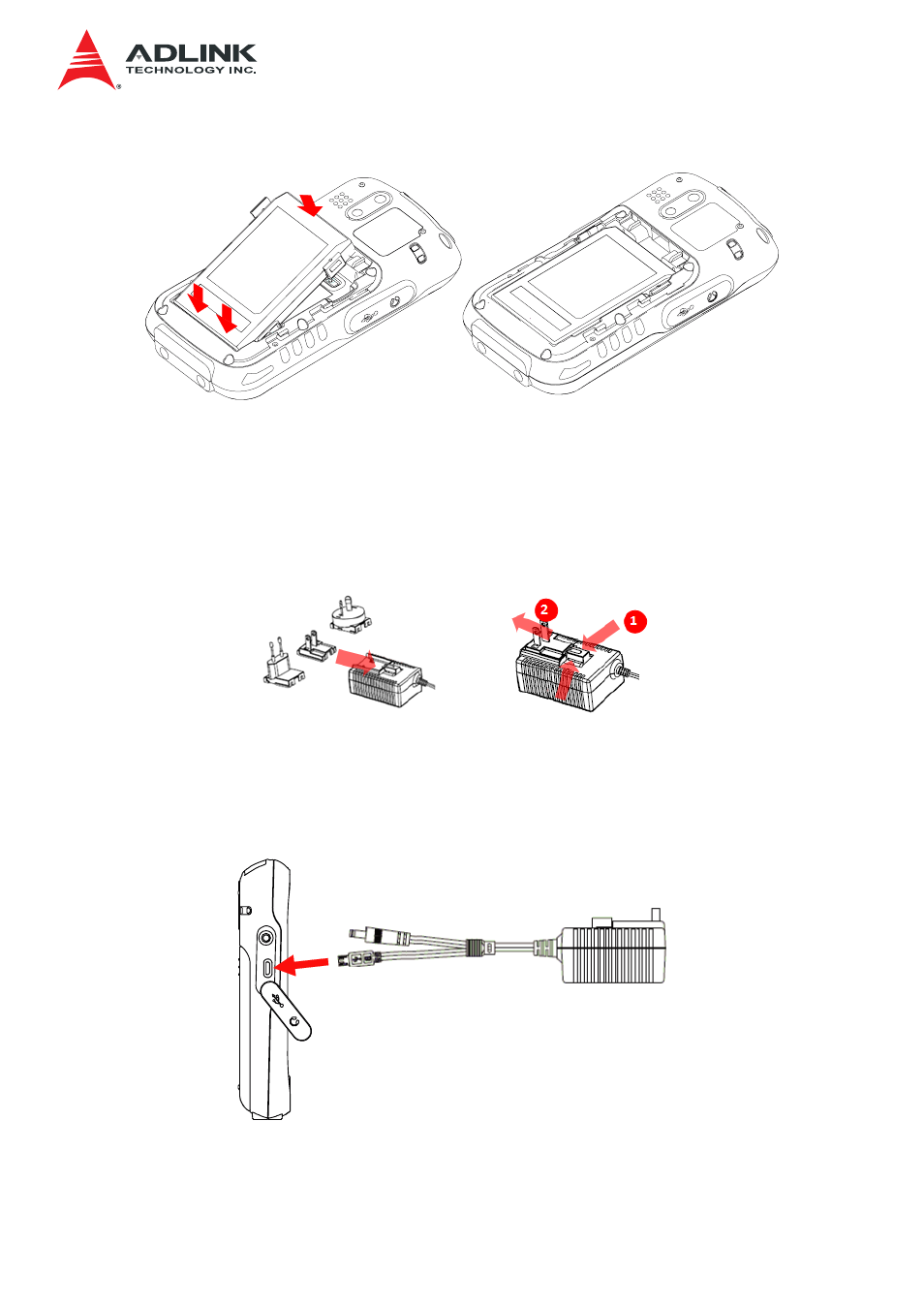
IMX-3000
16
2. Insert the battery into the device as shown and press down to secure it in place.
3. To remove the battery, squeeze the tabs on either side of the battery and lift it out of
the device.
2.3 Charging with the Adapter
1. Select the correct plug for your region and insert it into the adapter as shown
2. To remove the plug, pinch the locking tabs (1) and slide the plug off of the adapter (2).
3. Open the cover on the left side of the device to expose the micro-USB socket. Insert
the male micro-USB connector into the device, and plug the adapter into a wall
socket.
4. The Power LED will glow red to indicate that the device is charging, and change from
red to green when charging is complete.
