2 video mode, 1 shooting a video, 2 setting flash mode – ADLINK IMX-3000 User Manual
Page 38
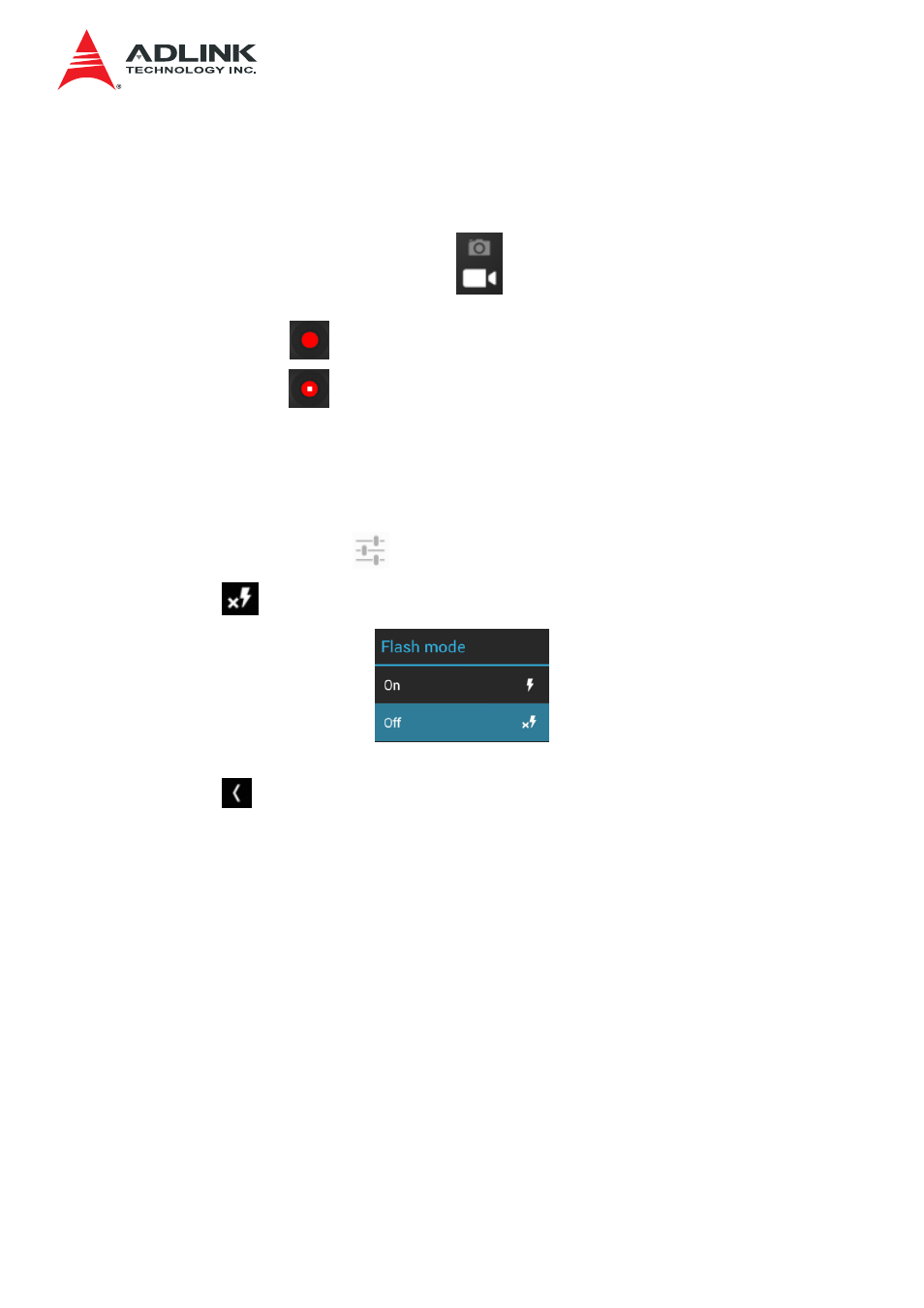
IMX-3000
38
5.2 Video Mode
5.2.1 Shooting a video
1. Drag the control to the Video position
2. Frame your subject on screen
3. Touch the Start
icon to start shooting a video.
4. Touch the Stop
icon to stop shooting a video.
5.2.2 Setting Flash mode
1. Touch the Settings icon
.
2. Touch
to set the desired flash mode.
3. The flash mode can be set to On or Off.
4. Touch
to close the menu.
