7 replacing the sodimm memory – ADLINK HPERC-IBR-HH User Manual
Page 35
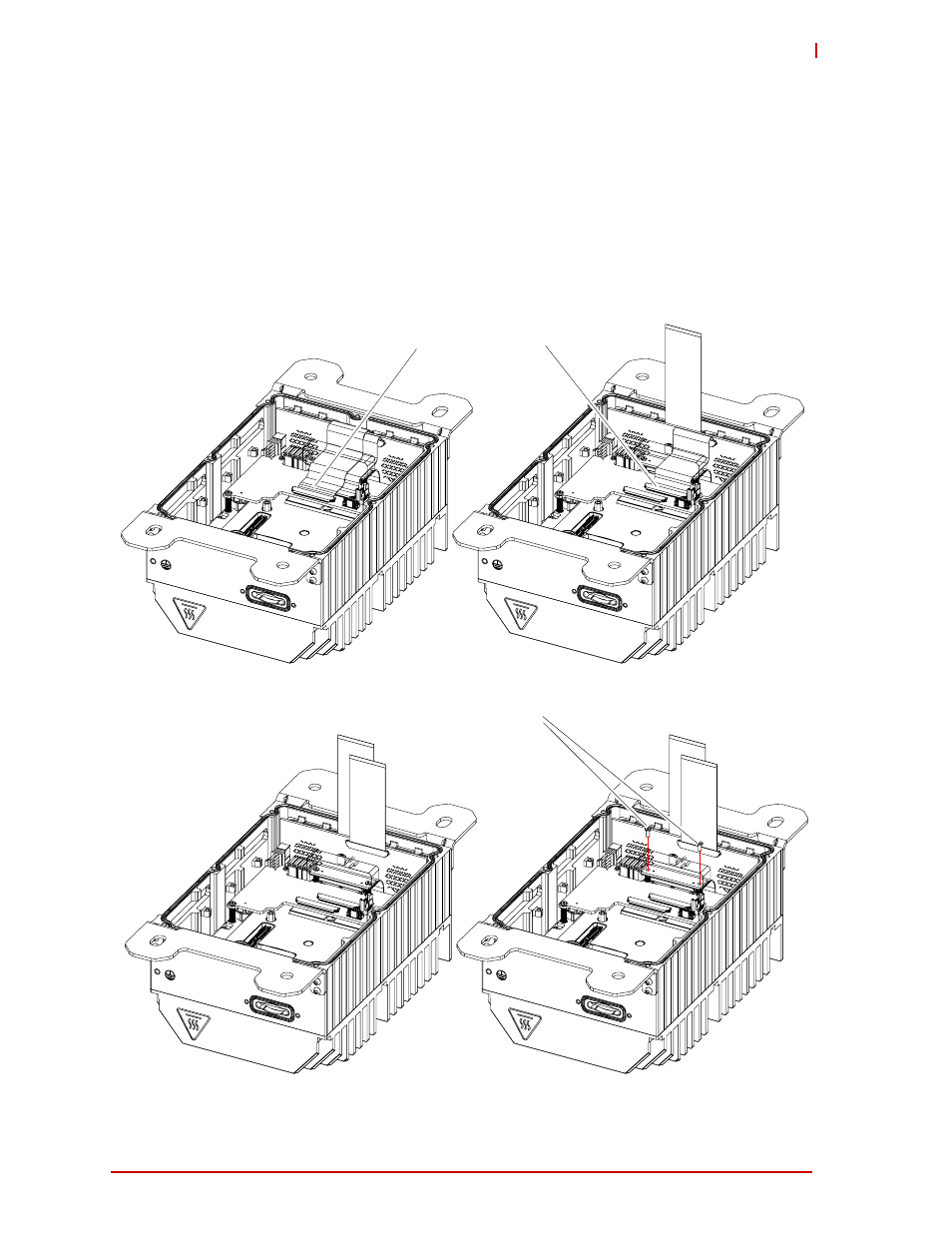
Internal Components
25
HPERC-IBR-H
2.1.7
Replacing the SODIMM memory
The HPERC-IBR-H features one SODIMM socket for up to 8GB of DDR3 memory, providing a
64-bit wide channel for un-buffered, ECC memory.
To remove the SODIMM from the enclosure
1) Shut down the system and disconnect the enclosure from the power source as described
earlier in Shutting Down the HPERC-IBR-H.
2) Remove the SSDs, system cover plate, SSD bracket, PCI/104-Express module as
described above.
3) Disconnect the two Flexible Flat Cables (FFCs) from their connectors on the IO board and
remove the Flexible Printed Circuit (FPC) mounting screws as shown in Figure 2-12.
Figure 2-12: Top View of HPERC-IBR-H with Open Enclosure and Flexible Printed Circuit Screws
FPC Screws
FFC Connectors
