11 connecting peripherals, Figure 1-5, Front view of hperc-ibr-h i/o panel – ADLINK HPERC-IBR-HH User Manual
Page 18
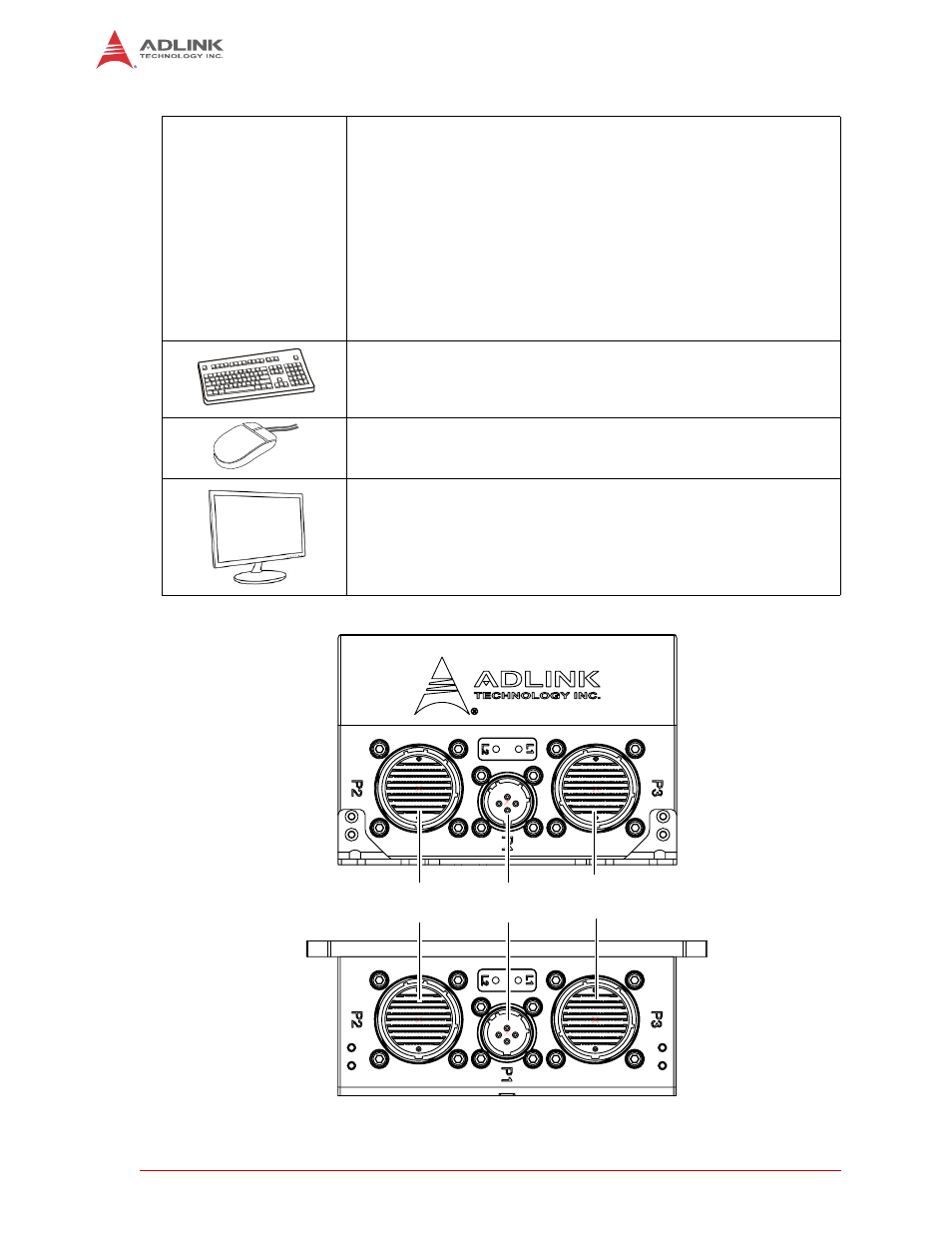
8
HPERC-IBR-H Setup
1.11 Connecting Peripherals
Figure 1-5: Front View of HPERC-IBR-H I/O Panel
6) Connect the
appropriate military
breakout cable to the
corresponding
HPERC-IBR-H military
connector. See
Figure 1-2 for
illustrations of cables.
See Figure 1-5 for
locations of the
HPERC-IBR-H military
connectors.
• Refer to Figure 1-5 for locations and descriptions of the connectors before
making connections or powering on the HPERC-IBR-H.
• Connect the USB or PS2 keyboard to the corresponding connector on the
appropriate breakout cable.
• Connect the USB or PS2 mouse to the appropriate connector on the
corresponding breakout cable.
• Connect the VGA or LCD display to the appropriate connector on the
corresponding breakout cable.
P1 DC
Power In
P2 Military
Connector
HPERC-IBR-HH
HPERC-IBR-HC
P3 Military
Connector
