8 setup steps, 9 setting up the work space, Setup steps – ADLINK HPERC-IBR-HH User Manual
Page 15: Setting up the work space
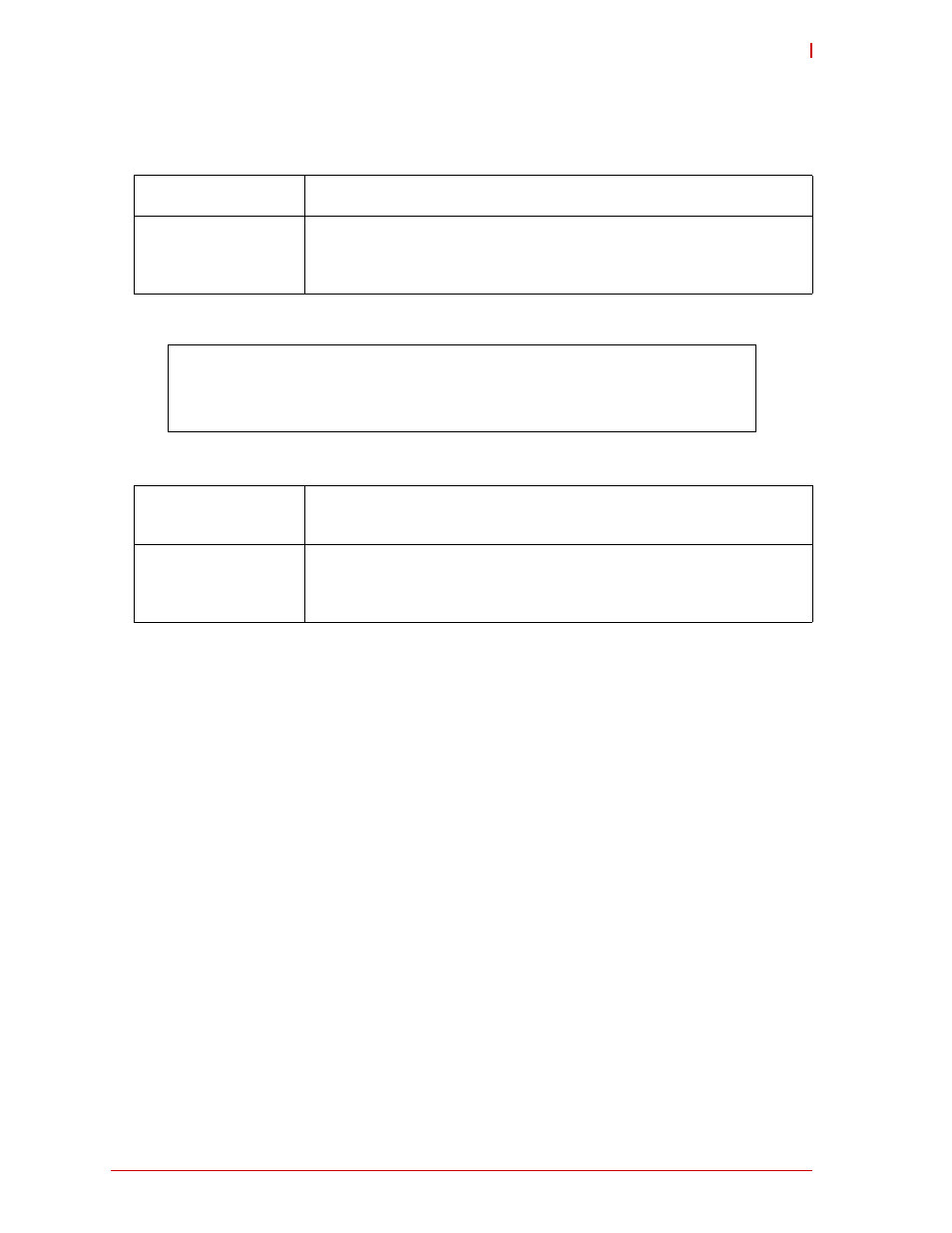
HPERC-IBR-H Setup
5
HPERC-IBR-H
1.8
Setup Steps
Follow the setup steps in this section in the order listed. Skip any steps that do not apply to your
application.
1.9
Setting Up the Work Space
1) Open shipping box.
• Locate the HPERC-IBR-H Contents List.
• Unpack the contents of the shipping box.
2) Verify contents.
• Verify the contents of the shipping box against the Contents List included with
your HPERC-IBR-H.
•
CAUTION: To prevent damage to the HPERC-IBR-H, ensure sufficient clearance exists
around the cooling solution for unrestricted airflow.
3) Select workbench
location.
• The workbench location should be a flat clean surface for setup and operation
(including the connection of any external peripherals and optional devices).
• Ensure sufficient airflow clearance exists around the complete enclosure.
4) Unpack
HPERC-IBR-H.
• Remove the HPERC-IBR-H from its shipping container and place it on a flat
work surface.
• The HPERC-IBR-H enclosure combined with CPU, storage (SSD), and the
desired OS form a complete system, ready for operation.
