4 chassis status, Chassis status, Table 3-2: target temperature parameters legend – ADLINK PXES-2780 User Manual
Page 47: Preliminary
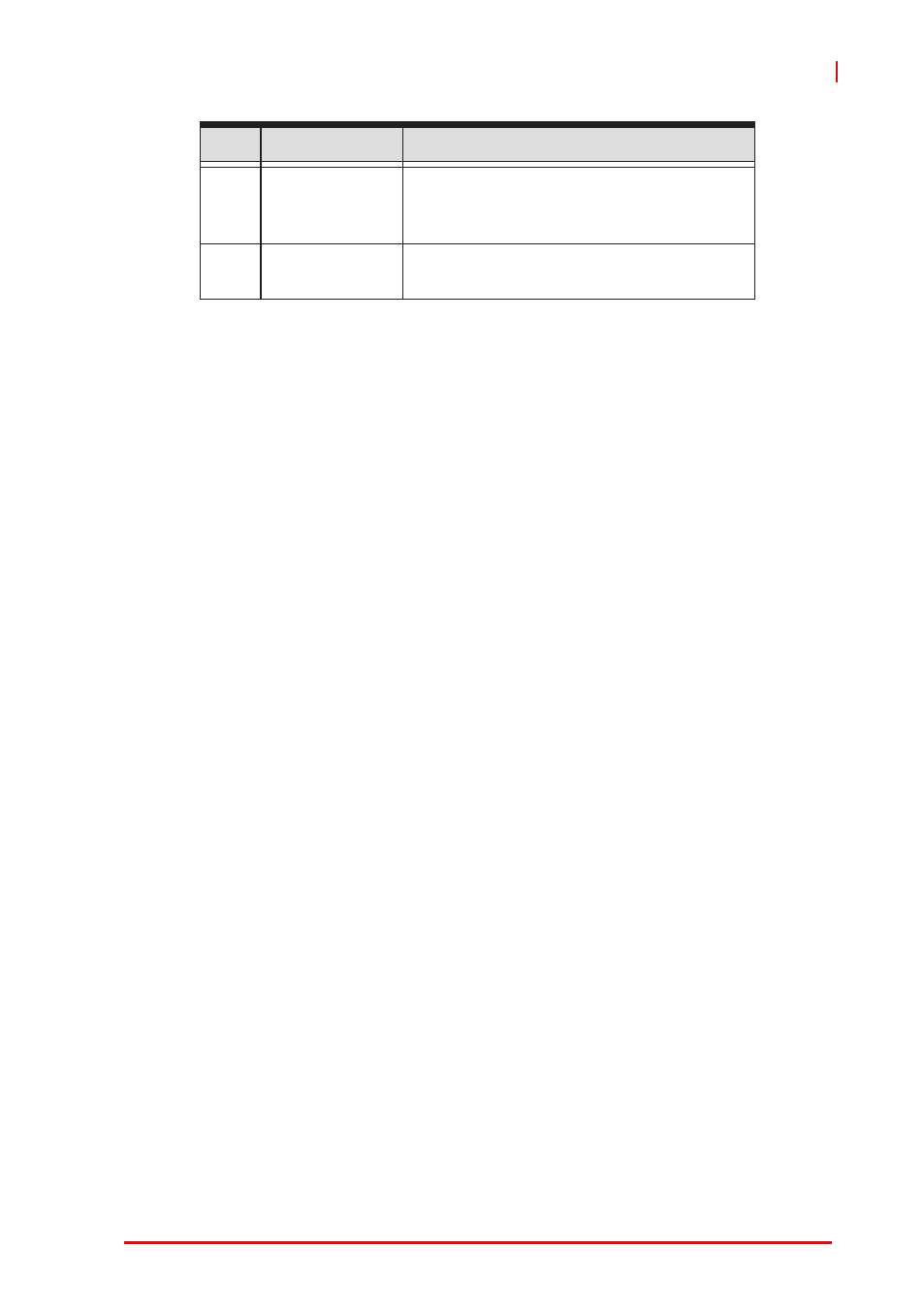
System Management & Configuration
37
PXES-2780
Table 3-2: Target Temperature Parameters Legend
Target Temp can be set by entering the desired target temper-
ature value in the field and selecting Set.
Fan Speed
Displays Auto/Full fan speed setting status of the PXES-2780.
Auto is displayed when fans are set to auto mode and Full
when the fans are set to run at full speed.
Selection of Auto or Full values and selecting Set directly
changes cooling fan mode.
Alarm Threshold
Displays Active alarm threshold settings, including DC voltage,
temperature, and fan speeds. The updated threshold setting
can also be set here, by entering the desired value and select-
ing Set Threshold Settings.
3.2.4
Chassis Status
DC Voltage
Displays monitored 5V AUX, 3.3V, 5V, 12V, and -12V power
rail readings. The status displays as normal when the readings
are within the threshold range, and abnormal when the thresh-
old range is exceeded.
Chassis Temperature
Temperature sensors T1 to T8 (left to right, as shown in
Figure 1-9 on page 12) located on the backplane provide sta-
tus, displaying as normal when under the threshold value
D
25°C to 70°C
(45° range)
Range over which maximum chassis
temperature (at which fan speeds
reach maximum speed) can be set
E
25°C
Lowest chassis temperature at which
fan speeds reach maximum speed
Mark Temperature
Event
PRELIMINARY
